Loading ...
Loading ...
Loading ...
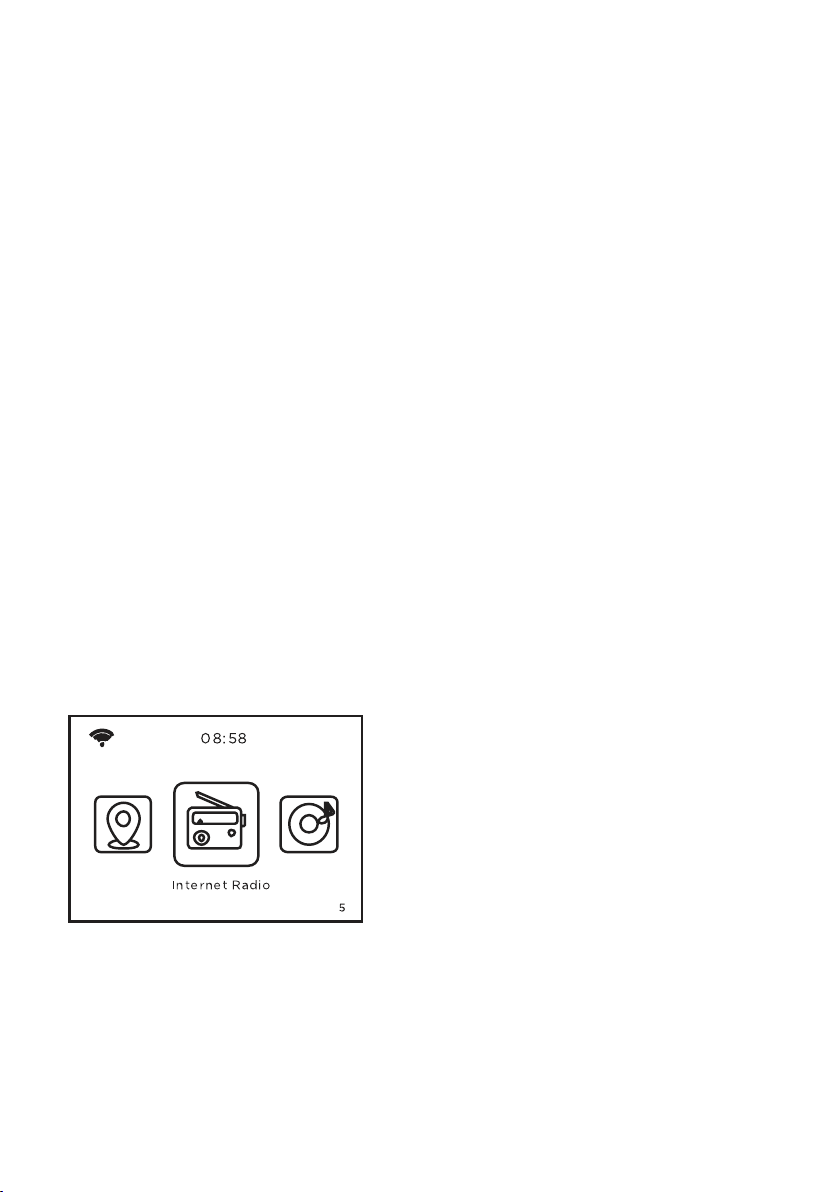
10
Internet Radio
• Now that you have connected to your Wi-Fi network and have access
to the internet. You can now access Internet Radio Stations.
PRESET Internet/DAB+/FM Radio Stations
1. When your favourite radio station is playing, press and hold
FAV button and then select which number you want to set
the station too using the TUNE/SELECT dial.
2. Or when on your radio station, press and hold the numbered
buttons listed 1-4 on top of the radio to have direct access to
your radio station at a later date.
You can edit your favourite radio stations at any time:
1. Press and hold the FAV button located at top of Internet Radio
2. Scroll through the list and when you select with
(right arrow) button
Note: Each radio mode, Internet/DAB+/FM Radio has its own set of
pre-set stations, pressing “FAV” button at top of radio will show all your
tuned or preset stations.
1. Select Internet Radio then select “Radio Station/Music”
2. You can find a internet radio stations by Genre or Location.
3. Scroll through the listed radio stations
4. Press Right arrow button or TUNE/SELECT dial down to
select and listen to the radio station.
Getting Started (Cont.)
Loading ...
Loading ...
Loading ...