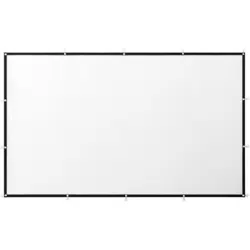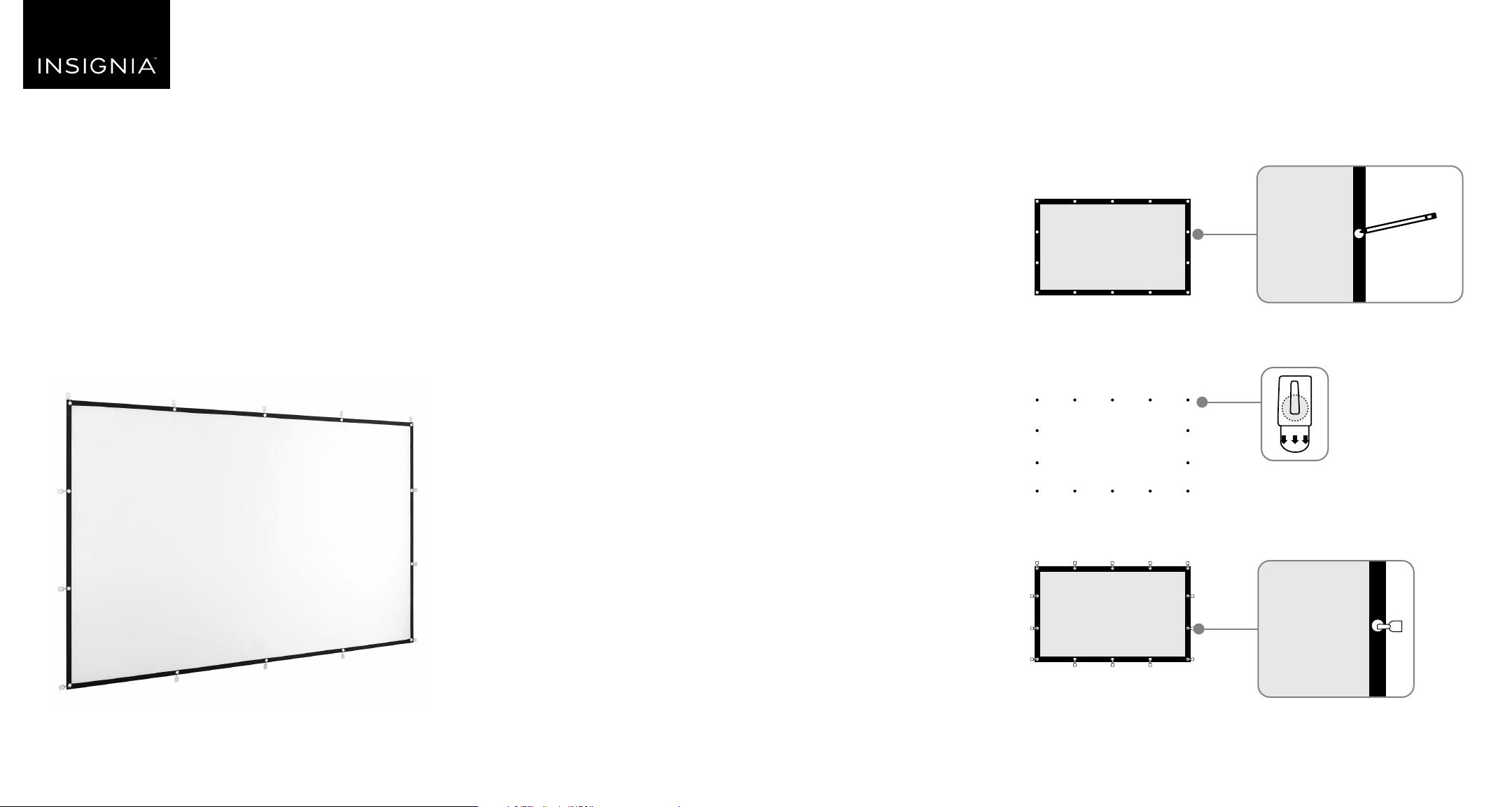
INSTALLING WITH HOOKS
Note: You may need two people to mount your screen.
1 Place your screen against the wall where you want to install it. Make
sure that the fabric is at and has as few wrinkles as possible.
2 Mark the locations of each of the 14 eyelets on the wall. Don’t move or
slide the fabric while you’re marking.
3 With the hooks pointing toward the center of the mounting surface,
stick a hook at each marked eyelet position.
4 Mount your screen by hanging the eyelets on the hooks.
Before using your new product, please read these instructions to prevent any damage.
PACKAGE CONTENTS
• Projection screen
• Reusable storage bag
• Ropes (2)
• Adhesive hooks (18)
• Quick Setup Guide
FEATURES
• 100 in. (254 cm) front-projection screen with a 16:9 aspect ratio gives you
a larger-than-life theatrical experience
• Convenient, foldable design can be easily installed and taken down in
minutes
• Tear-resistant eyelets provide numerous mounting opportunities
• Wrinkle-resistant, polyester material grants worry-free use when
unfolding and mounting
• Included adhesive hooks and two 16.4 ft. (5 m) ropes provide exible
placement options
• Lightweight, compact design with included storage bag allows for easy
portability
• Wide range use for the oce, home theater, outdoors, and more
QUICK SETUP GUIDE
Portable Folding
Projection Screen
NS-SCR100FAB21
Flat size (W×H): 15 x 8 in. (381 × 203.2 mm)
Folded size (W×H): 5 x 8 in. (127 × 203.2 mm)
NS-SCR100FAB21_21-1090_QSG_V1.ai 1 1/7/2022 3:43:47 PMNS-SCR100FAB21_21-1090_QSG_V1.ai 1 1/7/2022 3:43:47 PM
Loading ...