Loading ...
Loading ...
Loading ...
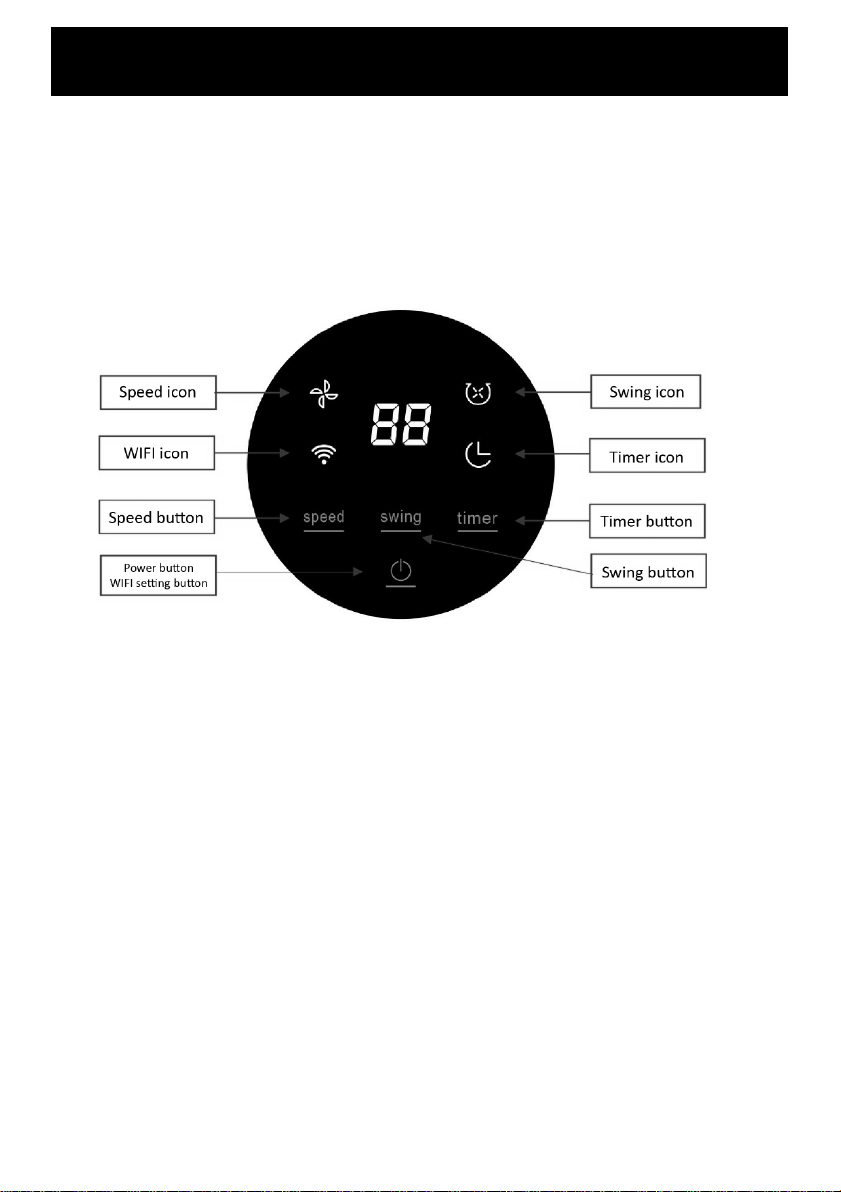
WARNING: Keep all objects at least 1 metre from the front and sides of
the appliance
Ensure the fan speed control is on the OFF position before plugging the power cord into the
socket.
Fan control
You can control your wall fan either with the remote control or with the buttons on the control
panel.
Press the “POWER” button to turn the fan ON/OFF
Press the “SPEED” button to select the fan speed (Low, Medium, High)
Press “SWING” button to switch on the horizontal oscillation mode.
Press the “TIMER” button repeatedly to change the timer setting. The time increases in
increments of 1 hour between 1-24 hours.
Wifi
Hold down the Power button for around 5 seconds and the Wifi icon will begin to flash. The
device is now in pairing mode. See the Wifi information pages in this manual for full instructions.
Operating your Fan
Always choose a safe location for the fan, keeping in mind the safety precautions outlined.
Ensure all packaging has been removed from the unit before use.
Loading ...
Loading ...
Loading ...
