Loading ...
Loading ...
Loading ...
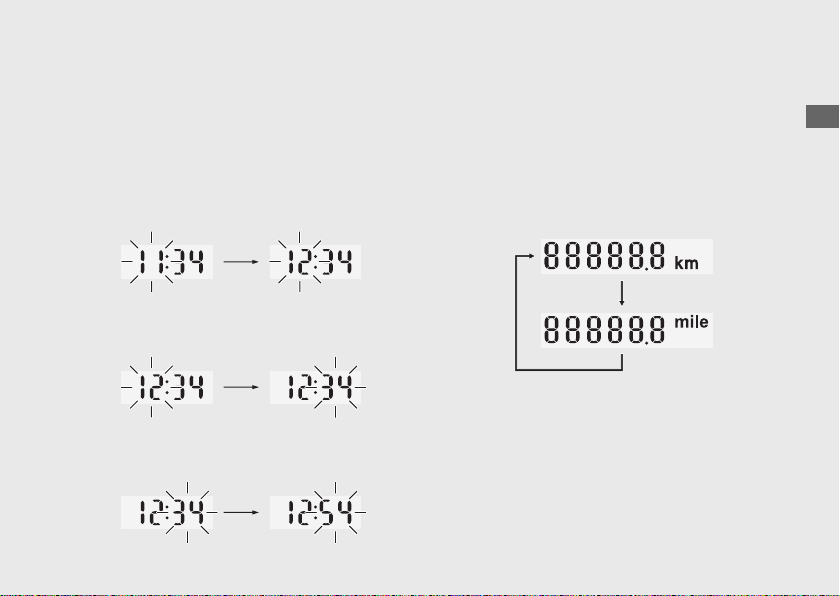
1 Clock setting:
a
Turn the ignition switch to the ON position.
b
With the odometer displayed, press and
hold the mode button. The hour digits start
flashing.
c
Press the mode button until the desired
hour is displayed.
d
Press and hold the mode button. The
minute digits start flashing.
e
Press the mode button until the desired
minute is displayed.
f
Press and hold the mode button. The clock
is set, and then the display moves to the
changing of mileage unit.
2 Changing of mileage unit:
a
Press the mode button to select either “km”
or “mile”.
b
Press and hold the mode button.
The mileage unit is set, and then the
display returns to the ordinary display.
Operation Guide
23
Loading ...
Loading ...
Loading ...