Loading ...
Loading ...
Loading ...
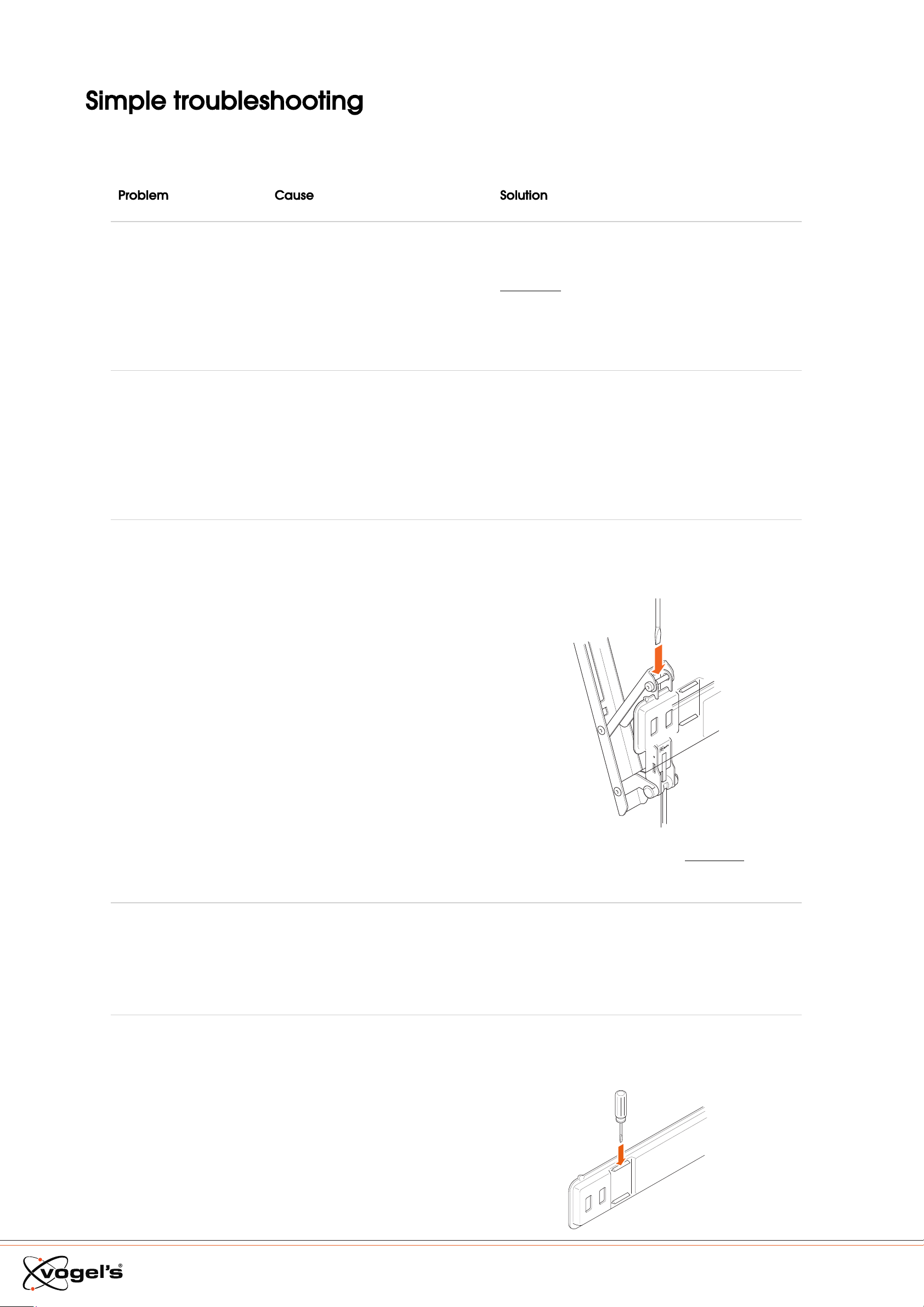
Simple troubleshooting
Found a problem you can’t fix? Don’t panic… try these!
Problem Solution
‘I don’t have the right
bolts for my TV!’
Just ask Vogel’s Consumer Care to request a
service kit, and we’ll send everything you need.
Click here to contact Vogel's Consumer Care.
‘I have a lot of leftover
bolts, is something
wrong?’
Don’t waste the other bolts, save them!
You can use them for another TV when you buy
a new one or use it elsewhere.
‘I broke my release
cord!’
Don’t panic. Just Push the ClickLoc™ Safety
System downwards in both strips, using a long
screwdriver or allen key.
‘My wall screws have
snapped!’
‘My cover is stuck!’
Cause
The world of TV technology is
always changing – it can be hard
to keep up sometimes. So, it might
be the case that the correct bolt
size is not included… you’re just
too advanced!
No, you did it very well! You only
need 4 bolts to install the mount to
your TV. Because of all the
different types of TVs, we have
included the most common sizes
for the most sold TVs.
You don’t know how strong you
are… sometimes when the cord is
pulled too hard, it can snap.
You might not be drilling deep
enough… or your drill could be
too blunt, so that the hole is too
narrow and the screw gets stuck.
If the space between your wall
and your wall mount is a little too
tight, things can get tricky to
reach.
For new release cords, please click here to
contact Vogel's Consumer Care.
Use another hole in the wall plate to fix the wall
mount to the wall. Make sure you use a sharp
drill of the correct size. Use the size of the screw
as indication of the depth to be drilled.
Push a small screwdriver between wall and wall
mount to push the snap hooks down to release.
TVM 3210/3410/3610 Series English
16
Loading ...
Loading ...