Loading ...
Loading ...
Loading ...
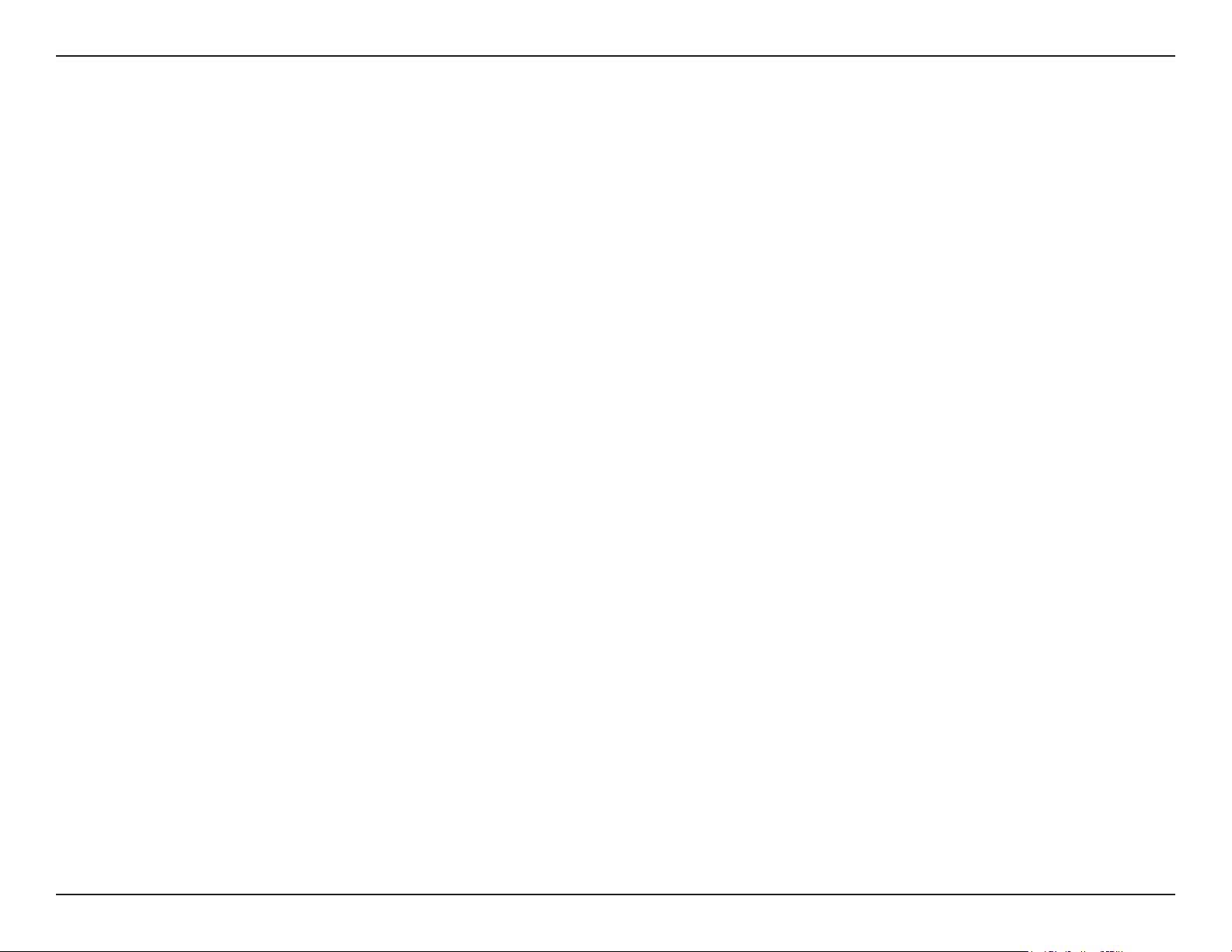
23D-Link DAP-3711 User Manual
Section 3 - Conguration
Client (WDS):
SSID:
Channel
Width:
Frequency
(Channel):
Transmit
Power:
Encryption:
Use WDS feature to link multiple APs in a network, all
associated stations from any AP can communicate
with each other like in ad-hoc mode. Client (WDS)
means this device is a client in WDS mode.
User Enter a name for your wireless network. For
security purposes, it is highly recommended to
change from the default network name.
Channel width basically controls how broad the
signal is for transferring data. Select what you
need according to your environment. Default 80
MHz in Access Point mode. DAP-3711 supports
10MHz/20MHz/40MHz/80MHz bandwidth.
Indicates the channel setting for the DAP-3711.
In Access Point or Access Point (WDS) mode, the
channel can be changed to t the channel settings
of the existing wireless network or to customize
the wireless network.
This setting determines the power level of the
wireless transmission. Transmitting power can
be adjusted to eliminate overlapping of wireless
area coverage between two access points where
interference is a major concern.
The key is required and only sharing the same key
with other wireless devices can the communication
be established.
OPEN: It allows any device to join the
network without performing any
security check.
Loading ...
Loading ...
Loading ...
