Loading ...
Loading ...
Loading ...
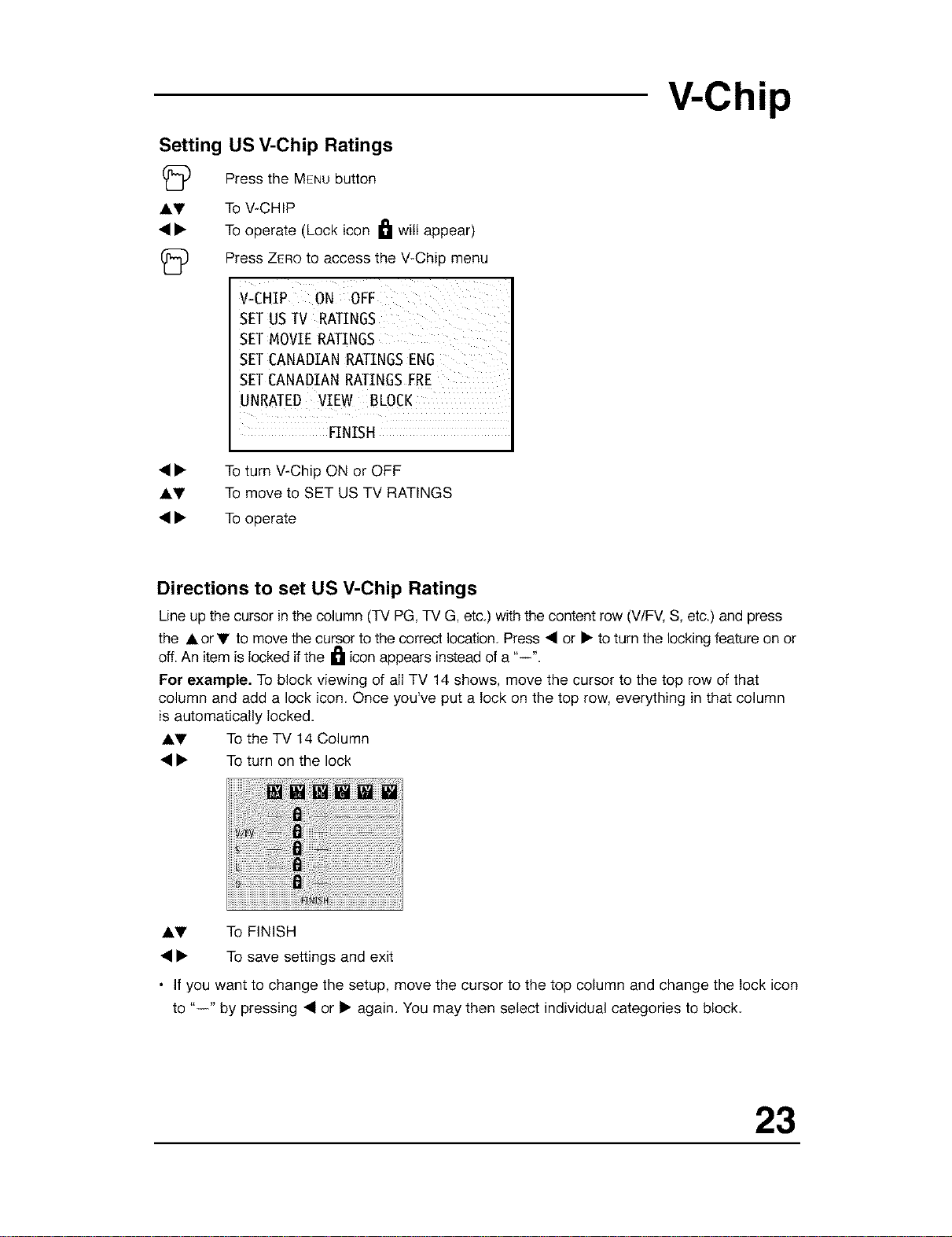
Setting US V-Chip Ratings
I_) Press the MENUbutton
&V To V-CHiP
• • To operate (Lock icon I_1will appear)
I_ Press ZEROto access the V-Chip menu
V-CHIP ON OFF
SETUSTV RATINGS
SETMOVIE RATINGS
SETCANADIAN RATINGSENG
SETCANADIAN RATINGSFR[
UNRATED VIEW BLOCK
:INISH
• • To turn V-Chip ON or OFF
&V To move to SET US TV RATINGS
• • To operate
V-Chip
Directions to set US V-Chip Ratings
Lineup the cursor in the column (TV PG, TV G, etc,) with the content row (V/FV,S, etc.) and press
the &orV to move the cursor to the correct location, Press • or • to turn the locking feature on or
off. An item is locked if the I_1icon appears instead of a "--",
For example, To block viewing of all TV 14 shows, move the cursor to the top row of that
column and add a lock icon. Once you've put a lock on the top row, everything in that column
is automatically locked,
&V Tothe TV 14 Column
• • Toturn on the lock
ii_i_ii_i_i_i_!!:iii_i_i_i_i_:iiiiiiiiiiiiiiiiiiiiiiiiiiiiiiiii_i_i_i_i_i_i_i_i_i_i_i_i_i_i_i_!
ii_i_i_i_i_i_i_i_i_i_i_i_!_i_i_ii_!_B!_!_!_!_!_!_!_!_!_!_!_!_!_!_!_!_!_!_!_!_!_!_!_!_!_!_!_!_!_!_!_!_!_!_!_!_!_!_!_!_!_!_!_!_!_i!
&V To FINISH
• • To save settings and exit
• If you want to change the setup, move the cursor to the top column and change the lock icon
to "--" by pressing • or • again. You may then seIect individual categories to block
23
Loading ...
Loading ...
Loading ...