Loading ...
Loading ...
Loading ...
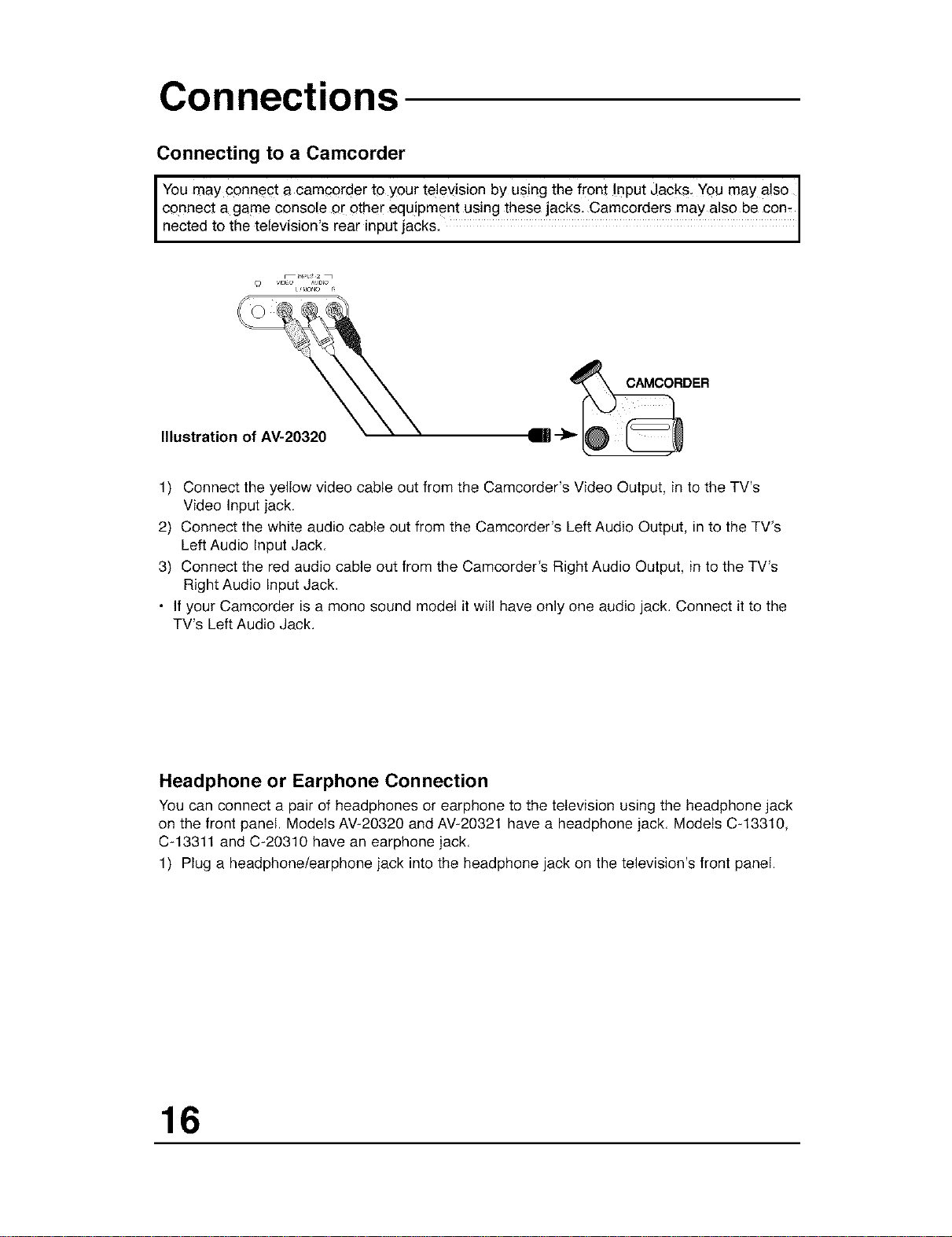
Connections
Connecting to a Camcorder
You may connect a Camcorder to your television by using the front Input Jacks. You may a!so
connect a game Console Or Other equipment using these jacks. Camcorders may also be con-
nected to the te ev sion s rear nput acks.
Illustration of AV-20320
1) Connect the yellow video cable out from the Camcorder's Video Output, in to the TV's
Video Input jack.
2) Connect the white audio cable out from the Camcorder's Left Audio Output, in to the TV's
Left Audio Input Jack.
3) Connect the red audio cable out from the Camcorder's Right Audio Output, in to the TV's
Right Audio Input Jack.
• If your Camcorder is a mono sound model it will have only one audio jack. Connect it to the
TV's Left Audio Jack.
Headphone or Earphone Connection
You can connect a pair of headphones or earphone to the television using the headphone jack
on the front panel. Models AW20320 and AW20321 have a headphone jack. Models C-13310,
C_13311 and C_20310 have an earphone jack.
1) Plug a headphone/earphone jack into the headphone jack on the television's front panel.
16
Loading ...
Loading ...
Loading ...