Loading ...
Loading ...
Loading ...
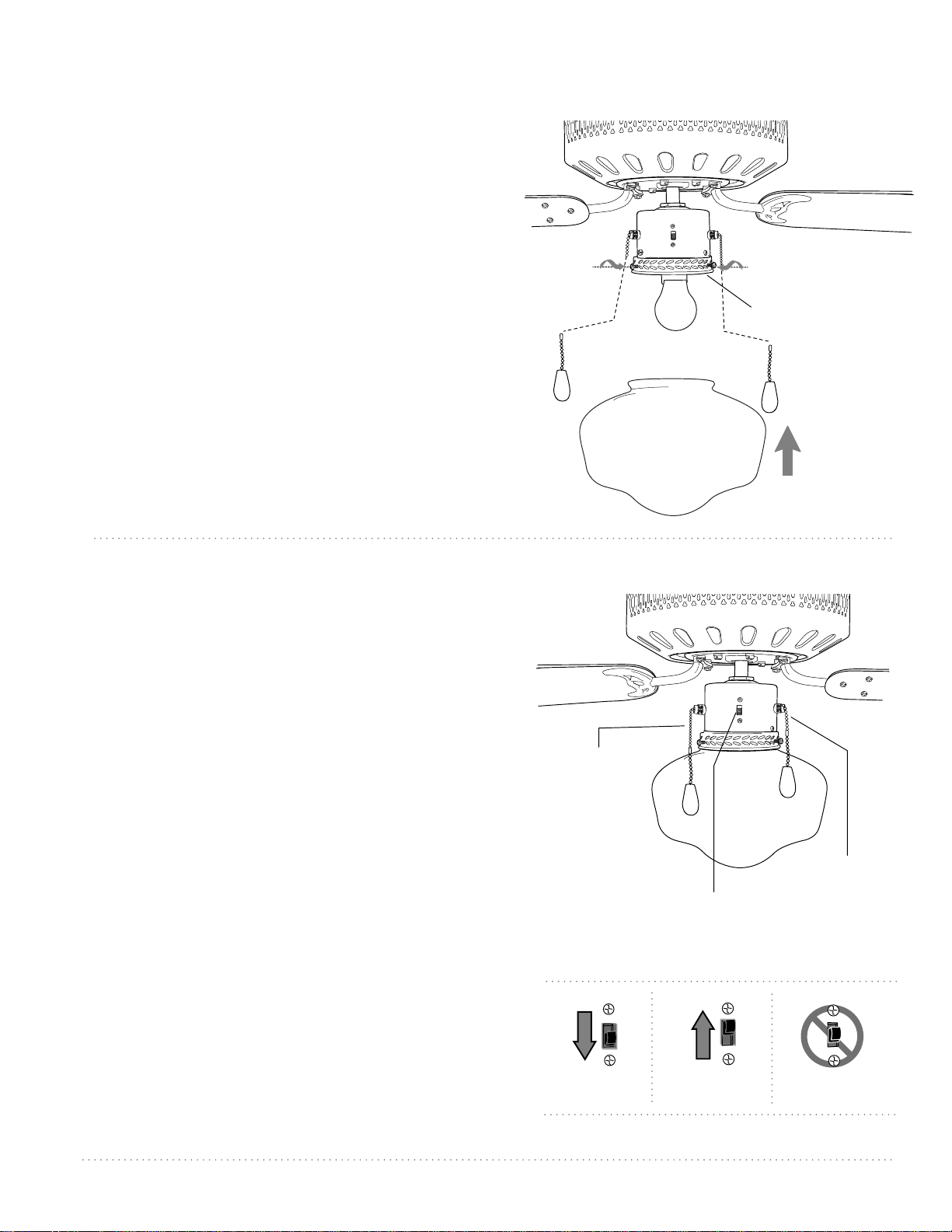
page 7
10. Light Assembly. (cont.)
11. Testing Your Fan.
It is recommended that you test fan before
finalizing installation. Restore power from circuit
box and wall switch. Test fan speeds with the pull
chain to the left of the reverse switch. Start at the
OFF position (no blade movement). First pull will set
the fan to HI. Second pull will set the fan to
MEDIUM. Third pull will set the fan to LOW. Fourth
pull will re-set the fan to OFF setting. Test light kit
with the pull chain to the right of the reverse switch.
(Refer to diagram 1.) If fan and/or light do (does) not
function, please refer to "Troubleshooting" section
to solve any issues before contacting Customer
Service.
Turn fan completely off before moving the reverse
switch. Set reverse switch to recirculate air
depending on the season:
- DOWN position in summer (diagram 2)
- UP position in winter (diagram 3)
A ceiling fan will allow you to raise your thermostat
setting in summer and lower your thermostat
setting in winter without feeling a difference in your
comfort.
Important: Reverse switch must be set either
completely UP or completely DOWN for fan to
function. If the reverse switch is set in the middle
position (diagram 4), fan will not operate.
pull chain
extension
Raise glass shade to light kit plate, pushing up
gently until lip on glass shade fits securely
inside light kit plate. Re-tighten thumbscrews.
Do not overtighten thumbscrews as glass may
crack or break. Make sure that glass shade is
secure by pulling down GENTLY on glass shade.
Note: Do NOT remove the rubber ring on lip of
glass shade as this (along with the
thumbscrews) helps hold the glass shade in
place.
Attach pull chain extensions supplied or
custom pull chain extensions (sold separately)
to the ends of the pull chains.
glass shade
thumbscrew
light kit plate
thumb-
screw
pull chain
extension
reverse
switch
light
pull chain
fan
pull chain
diagram 2
diagram 1
diagram 3 diagram 4
Loading ...