Loading ...
Loading ...
Loading ...
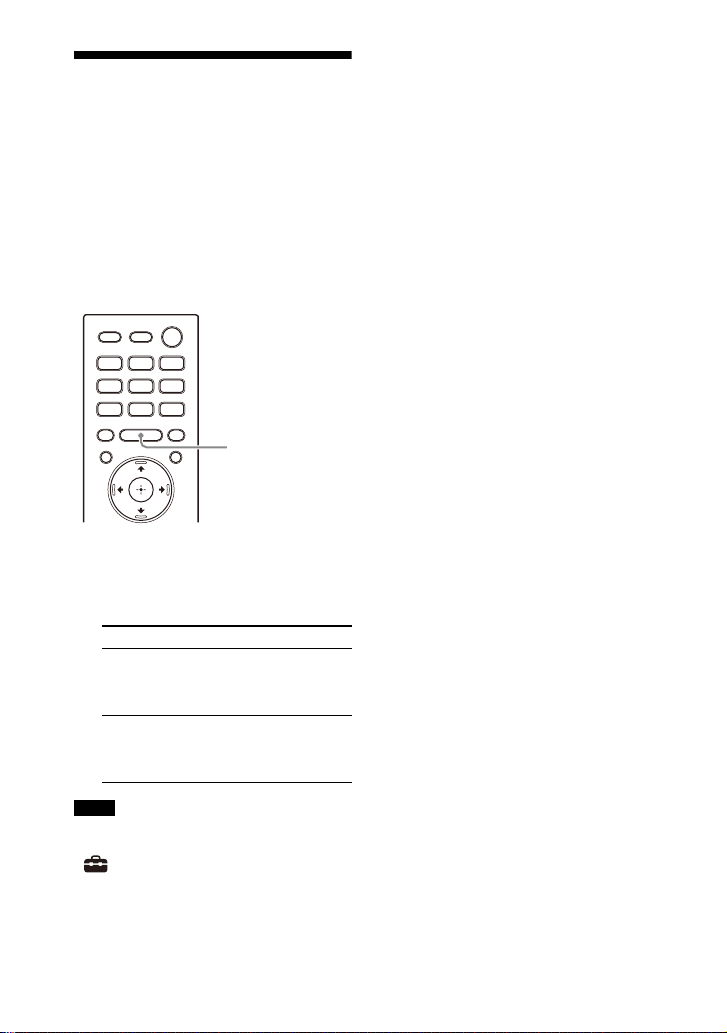
36
US
Enjoying Immersive
Surround Experience
(IMMERSIVE AE)
You can feel immersed by the sound
from not only the horizontal direction,
but also from the upward direction by
working sound modes effectively
(page 37). This function also works for
the 2.0 channel signal such as TV
programs.
1 Press IMMERSIVE AE to set the
function on or off.
The Immersive Audio Enhancement
setting appears on the TV screen.
• The Immersive Audio Enhancement
function is available only when
[Setup] - [Advanced Settings] -
[Audio Settings] - [Sound Effect] is set to
[Sound Mode On].
• The surround effect from all directions
differs depending on the sound source.
• The Immersive Audio Enhancement
setting does not appear on the TV screen
while the TV input is selected. In this case,
you can check the Immersive Audio
Enhancement setting in the front panel
display.
• Depending on the source, this setting is
fixed and cannot be changed.
Mode Explanation
[Immersive
Audio
Enhancement:
On]
Activates the
Immersive Audio
Enhancement
function.
[Immersive
Audio
Enhancement:
Off]
Deactivates the
Immersive Audio
Enhancement
function.
Notes
IMMERSIVE AE
Loading ...
Loading ...
Loading ...