Loading ...
Loading ...
Loading ...
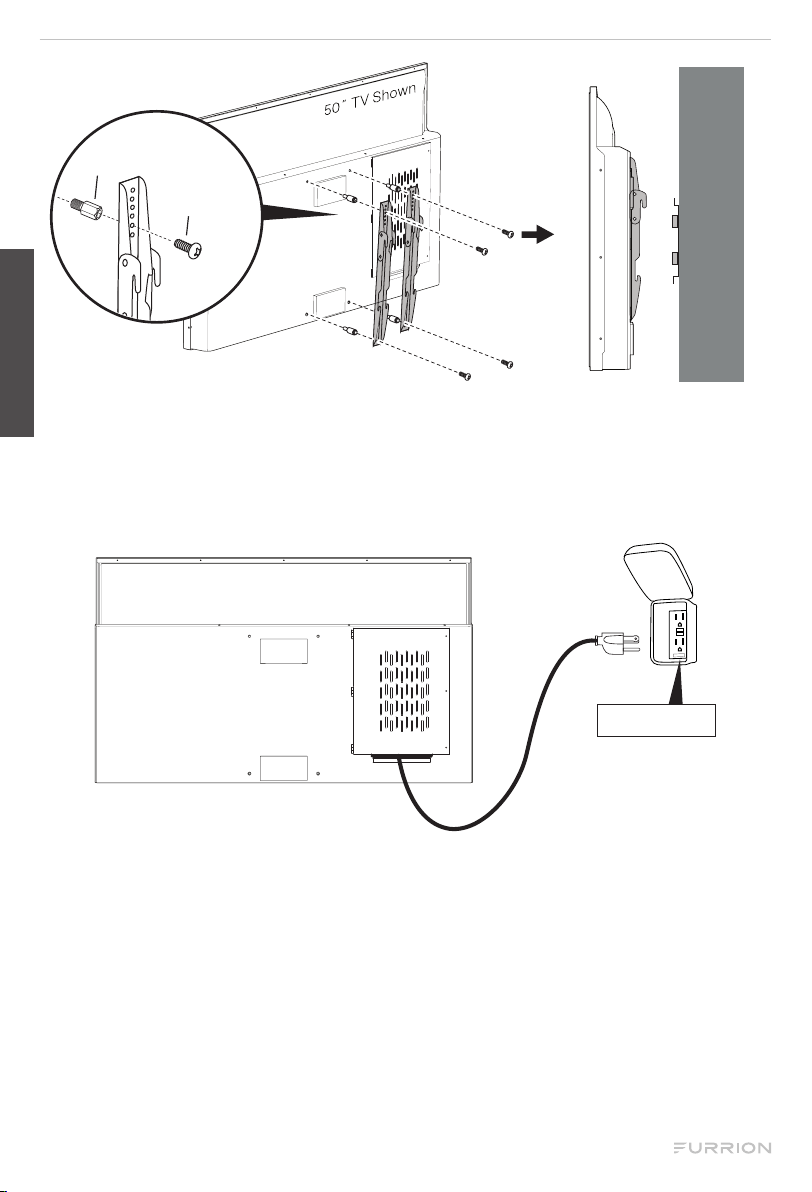
Mounting Surface
Adaptor
M6 Screws
Connect Power
Connect the power cord to a GFCI protected AC outlet with an “in-use” waterproof
cover.
CAUTION: Do not connect power cord during cable connecting and TV installation.
GFCI
PROTECTED
OUTLET
GFCI
PROTECTED
OUTLET
50˝ TV Shown
WARNING: TV and GFCI receptacle must be installed a safe distance away from
any water source. Be sure to check local electrical codes and comply with their local
standards.
INSTALL REMOTE CONTROL BATTERY
Your remote control is powered by two (2) AAA batteries.
1. Turn the remote over and remove battery cover.
2. Place two (2) “AAA” batteries into the battery compartment with the “+” and “-“
ends facing as indicated.
3. Replace the cover.
English
CCD-0005519 Rev: 04-01-22
- 17 -
Loading ...
Loading ...
Loading ...
