Loading ...
Loading ...
Loading ...
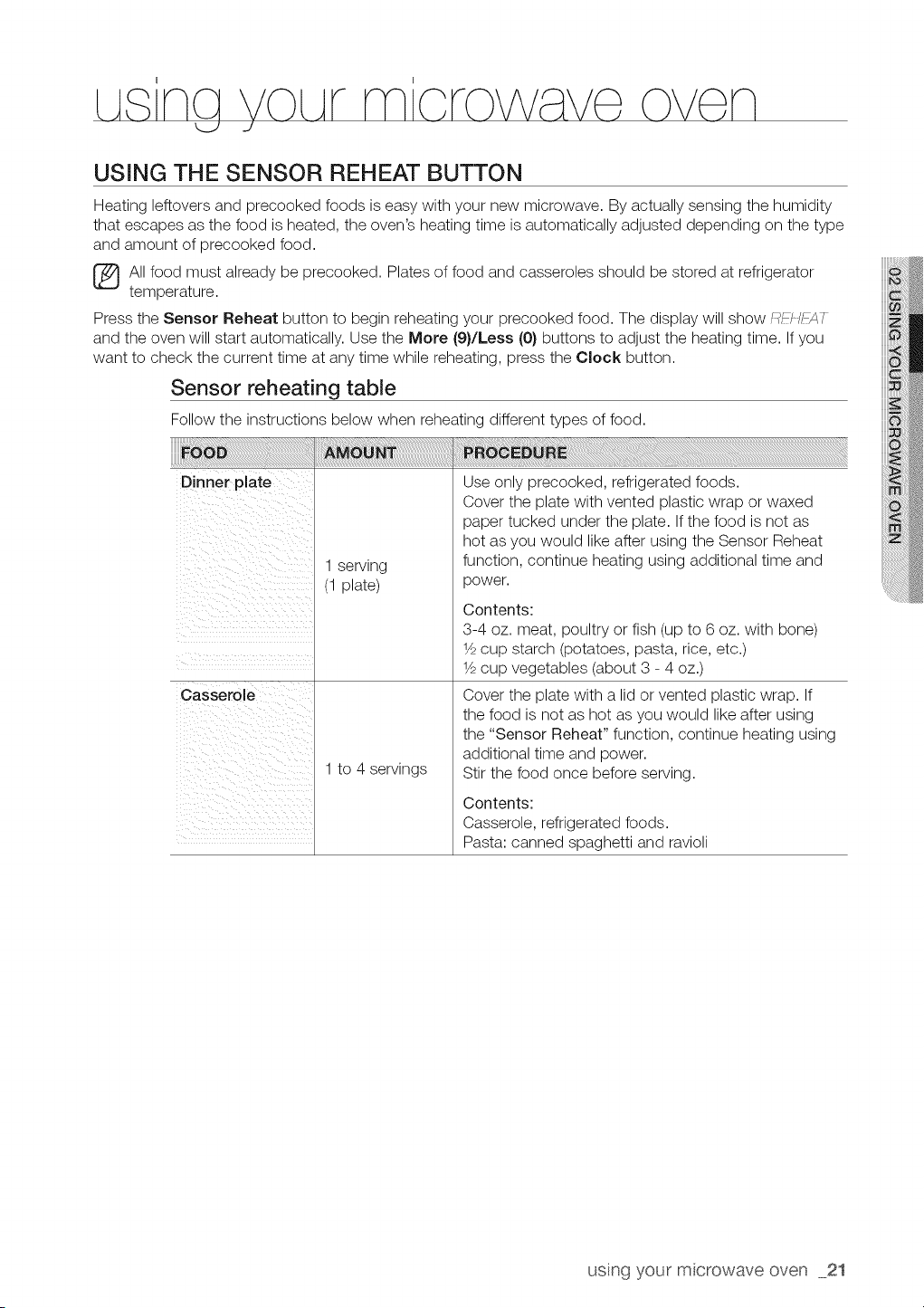
I I
USING THE SENSOR REHEAT BUTTON
Heating leftovers and precooked foods is easy with your new microwave. By actually sensing the humidity
that escapes as the food is heated, the oven's heating time is automatically adjusted depending on the type
and amount of precooked food.
AII food must already be precooked. Plates of food and casseroles should be stored at refrigerator
temperature.
Press the Sensor Reheat button to begin reheating your precooked food. The display will show/_FJ_,c½7-
and the oven will start automatically. Use the More (9}/Less (0} buttons to adjust the heating time. If you
want to check the current time at any time while reheating, press the Clock button.
Sensor reheating table
Follow the instructions below when reheating different types of food.
Dinner plate
Casserole
1 serving
(1 plate)
1 to 4 servings
Use only precooked, refrigerated foods.
Cover the plate with vented plastic wrap or waxed
paper tucked under the plate. If the food is not as
hot as you would like after using the Sensor Reheat
function, continue heating using additional time and
power.
Contents:
3-4 oz. meat, poultry or fish (up to 6 oz. with bone)
1/2cup starch (potatoes, pasta, rice, etc.)
1/2cup vegetables (about 3 - 4 oz.)
Cover the plate with a lid or vented plastic wrap. If
the food is not as hot as you would like after using
the "Sensor Reheat" function, continue heating using
additional time and power.
Stir the food once before serving.
Contents:
Casserole, refrigerated foods.
Pasta: canned spaghetti and ravioli
using your mcrowave oven 21
Loading ...
Loading ...
Loading ...
