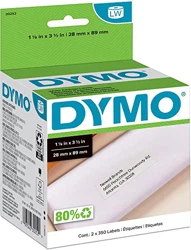Loading ...
Loading ...
Loading ...
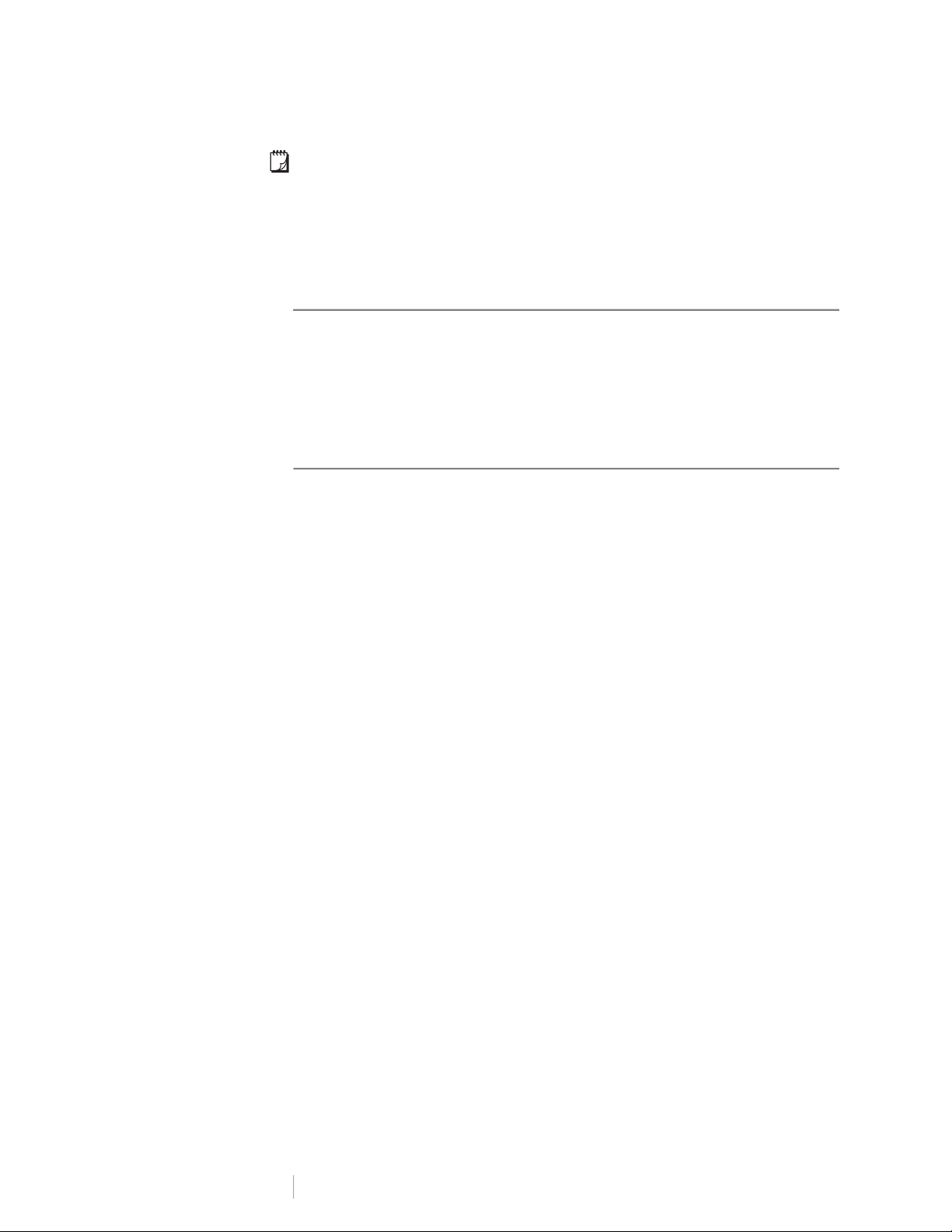
8
DYMO LabelWriter 550
User Guide
DYMO’s warranty does not cover malfunction or damage that may be caused by
the use of labels other than Authentic DYMO Labels. Because DYMO LabelWriter
printers use thermal printing technology, you must use specially designed and
manufactured labels. The thermal coatings used on labels other than DYMO-
branded labels may not be compatible and may provide unsatisfactory printing or
cause the printer to malfunction.
Designing and Printing Labels
Your label printer works with DYMO Connect for Desktop software to make
designing and printing labels easy. You can also print labels directly from Microsoft
Word with the DYMO Label Add-in. The Add-in is automatically installed when you
install DYMO Connect for Desktop software, if Microsoft Word is installed on your
computer.
System Requirements
The LabelWriter label printer requires one of the following:
Windows
®
8.1 or later
macOS
®
Mojave v10.14 or later
Loading ...
Loading ...
Loading ...