Loading ...
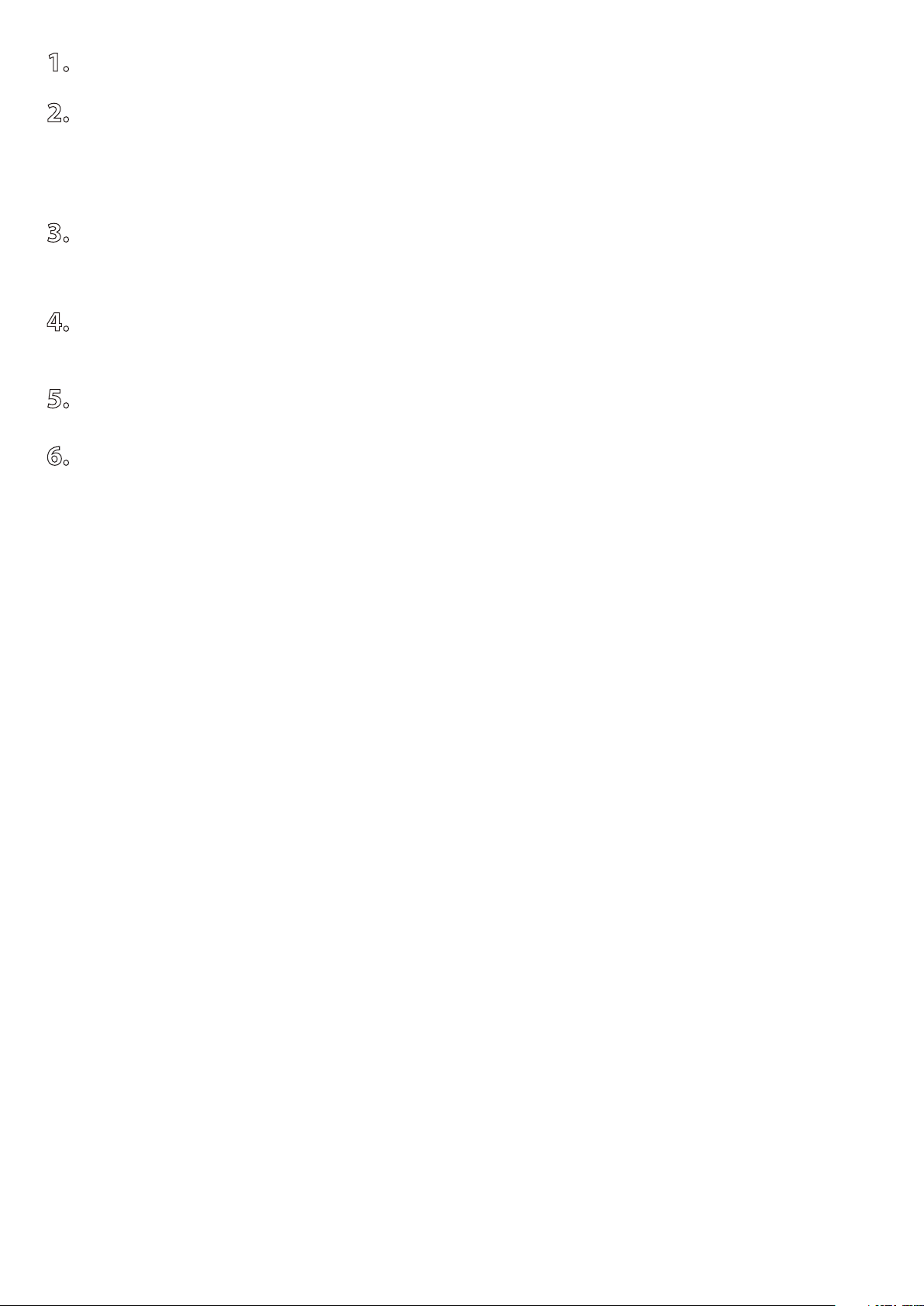
Tel: (613) 342-5424, Fax: (800) 263-4598
2
1. Gently squeeze one end of the lens to release from housing. Be careful not to crack the lens.
2. Secure the mounting screws (only screwing on halfway) to electrical box.
ATTENTION: Branch circuit conductors must be rated 194°F (90°C). Consult a qualified electrician before
installing.
3. Connect the ground wire (bare copper or green) from your fixture to the ground wire (bare copper or green) or
ground screw in the electrical box. Connect the black wire from the fixture to the black wire in the electrical box and
connect the white wire from the fixture to the white wire in the electrical box.
4. Once connections of wires are completed, carefully tuck wires and wire nuts into the electrical box making sure
no bare wire (on the black and white) is visible at the wire nuts.
5. Attach the fixture to the mounting screws, turn fixture clockwise, and tighten screws.
6. Insert lens slot onto the edge on one side of the housing. Squeeze lens carefully to sit on the other side of the
housing. Continue this action down to the end of the lens until it sits fully into the housing.
Loading ...
Loading ...