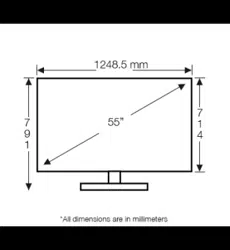Loading ...
Loading ...
Loading ...

Changing the picture size and position
Changing the picture size
MENU/123 MENU Picture Picture Size Picture Size
Try now
You can change the size of the picture displayed on the TV screen.
●
21:9
Sets the picture size to the 21:9 wide screen format.
"
This mode is only supported by the S9W series models.
●
Auto
Adjusts the picture size automatically according to the video input signals. However, the size of
the picture may be changed depending on captions, logos, or others displayed on the screen.
"
This mode is only supported by the S9W series models.
"
This mode may not work properly depending on the input signals.
●
16:9
Sets the picture size to the 16:9 wide screen format.
●
Zoom
Magnifies 16:9 pictures vertically. A magnified picture can be moved up and down.
●
Caption
Allows you to change the caption settings for more comfortable viewing while viewing a video
with captions.
"
This mode is only supported by the S9W series models.
●
Custom
Magnifies or shrinks 16:9 pictures vertically and/or horizontally. A magnified or shrunk picture
can be moved left, right, up, and down.
●
4:3
Sets the picture size to the basic 4:3 mode.
Loading ...
Loading ...
Loading ...