Loading ...
Loading ...
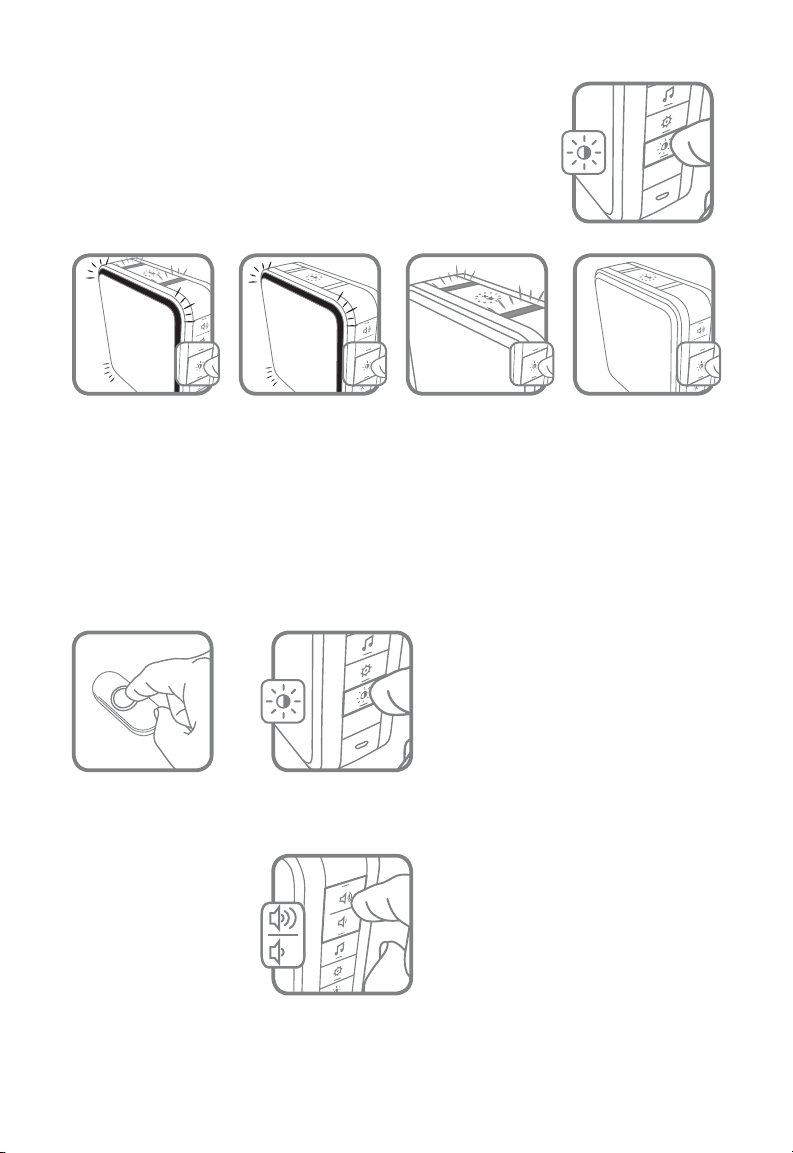
3
Change the Halo Light Color
Press the push button.
Within 12 seconds, press the
Sunlight button.
Every time you press the Sunlight
button, the halo light will change
colors. Stop pressing the Sunlight
button when you see the color you
want:
Light Blue
White
Red
Dark Blue
Green
Purple
Yellow
Change the Light Pattern
Press the Sunlight button to change the lights that ash
when the doorbell rings.
Press the Sunlight button
1 time 2 times 3 times 4 times
Halo light and
top lights
Halo light
only
Top lights only
No lights
Adjust the Volume
Press the Volume
Up or Volume Down
buttons to adjust
the volume of the
Doorbell.
Loading ...
Loading ...
Loading ...
