Loading ...
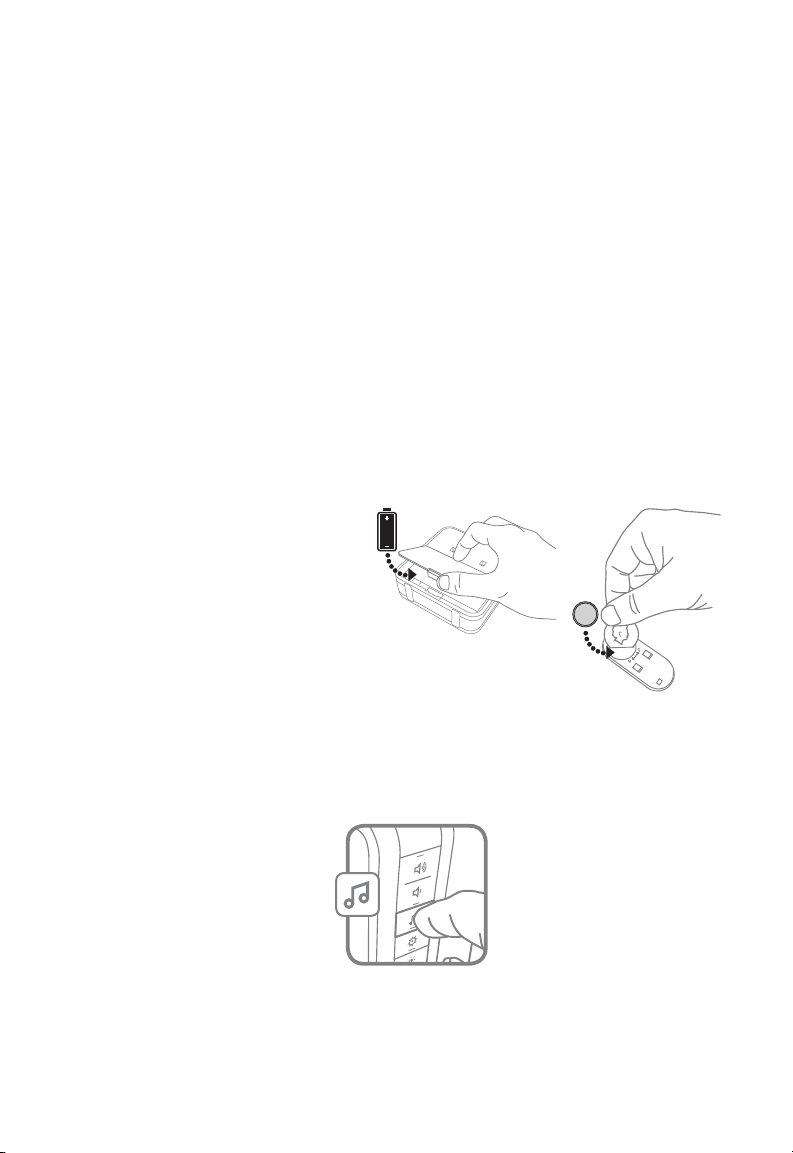
2
Overview
Just follow these simple steps:
1. Install batteries.
2. Set up the doorbell and your preferences.
3. Install the doorbell and the push button.
Safety
Before proceeding with the installation, please note the following safety
warnings:
• Always follow the manufacturer’s advice when using power tools and wear
suitable protective equipment (e.g. safety goggles) when drilling holes, etc.
• Before drilling holes in walls, check for hidden electricity cables and water
pipes. The use of a cable/pipe locator is advisable if in doubt.
Install Batteries
1. Open the battery cover and
install 4 C alkaline batteries.
2. Open the battery cover and
install the CR2032 battery.
+
Setup and Operation
Press the push button to test whether it is paired with the doorbell. The
doorbell will light up and ring. If it does not, see “Connect a Push Button” on
page 6.
Change the Tune
Press the Music button to
change the doorbell tune.
Every time you press the Music
button, the tune will change.
Stop pressing the Music button
when you hear the tune you
want.
Ding Dong
Westminster
Piano
Fantasy
Marimba
Bell
Soft Alert
Smart Sax
Your Tune (any MP3 le
you copy to the doorbell)
Loading ...
Loading ...
Loading ...
