Loading ...
Loading ...
Loading ...
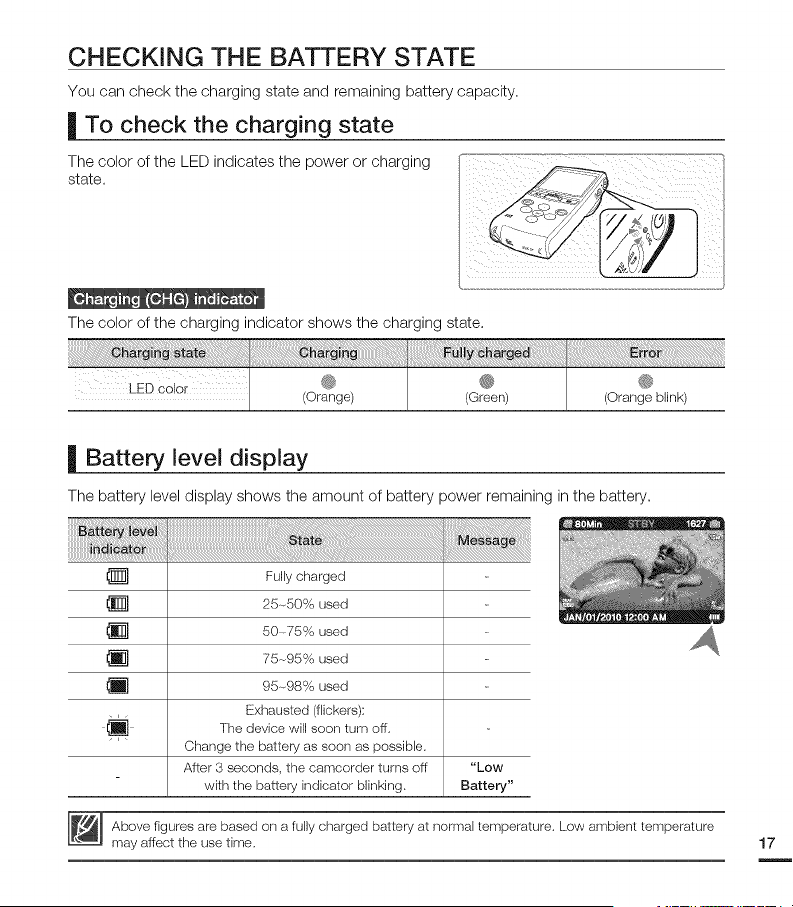
CHECKING THE BATTERY STATE
You can check the charging state and remaining battery capacity.
| To check the charging state
The color of the LED indicates the power or charging
state.
The color of the charging indicator shows the charging state.
I :_il
®
LED c00[ (Orange) @
(Green)
i_!iii!i!i!_!_!_!_!_!i!i!_!!_!!_!!_!!_!!_!!_!!_!_!!_!i_!ii!_!!_!_!_!_!_!_!_!_!_!i_!ii!_!_!_!i_!i_!i_!i_!i_!i_!i_!i_!i_i_i_ii_ii_ii_ii_ii_ii_ii_ii_ii_ii_ii_ii_ii_ii_ii_ii_ililiiiiiiiii_ii_ii_ii_i_i;_!!!_!_!!
®
(Orange blink)
| Battery level display
The battery level display shows the amount of battery power remaining in the battery.
_q
_q
_q
Fully charged
25-_50% used
50-_75% used
75-_95% used
95-_98% used
Exhausted (flickers):
The device will soon turn off.
Change the battery as soon as possible.
After 3 seconds, the camcerder turns off "Low
with the battery indicator blinking. Battery"
Above figures are based on a fully charged battery at normal temperature. Low ambient temperature
may affect the use time. 17
Loading ...
Loading ...
Loading ...