Loading ...
Loading ...
Loading ...
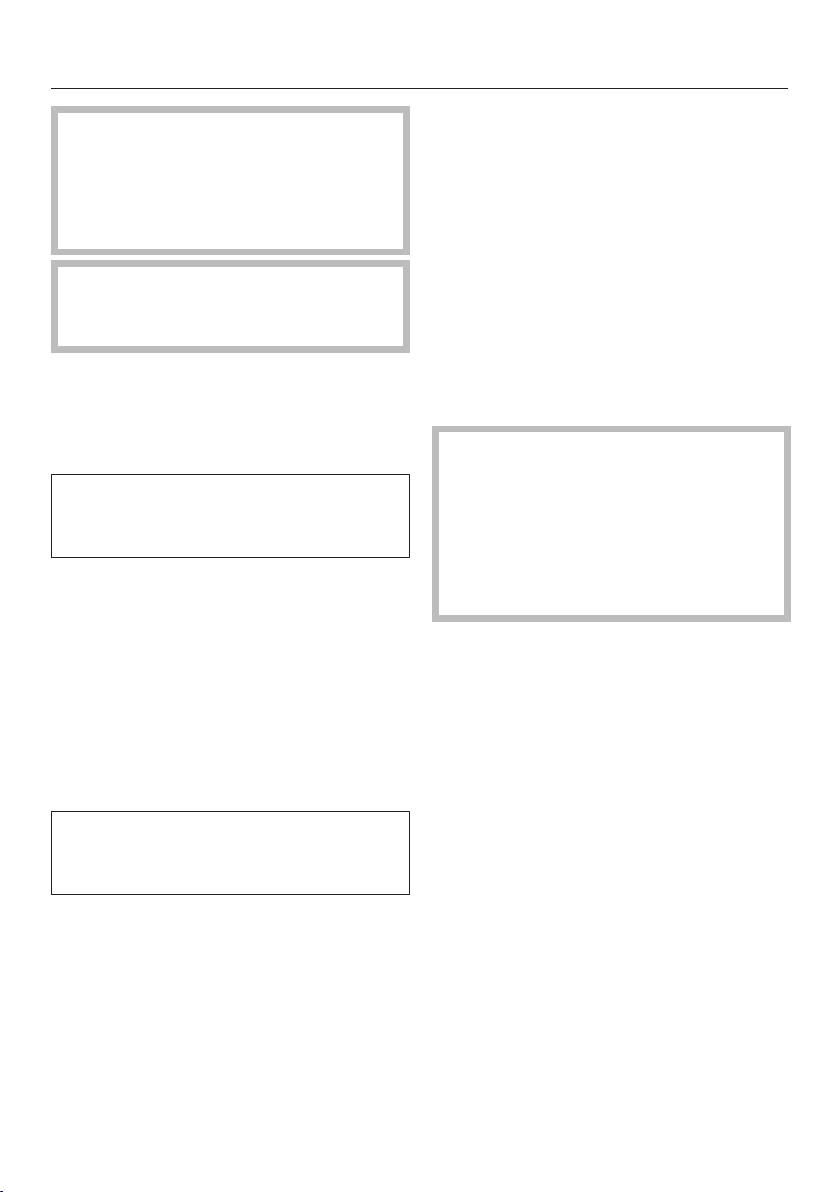
Operation
32
Risk of fire with overheated food.
Unattended food can overheat and
catch alight.
Do not leave the hob unattended
whilst it is being used.
Please note that the heating up time
on induction hobs is very much
shorter than on conventional hobs.
Switching on the hob
Touch the sensor.
Other sensors will light up.
If no further entry is made, the hob will
switch itself off after a few seconds for
safety reasons.
Setting the power level
Place the pans in the required posi-
tion on the hob.
The corresponding numerical keybank
lights up.
Touch the appropriate sensor control
on the numerical keybank for the
power level you want.
If you do not set a power level within
approx. 10seconds, the numerical
keybank will go out.
Switching the hob off
Touch thesensor control.
Residual heat indicator
If the an area of the ceramic surface is
hot, the residual heat indicator will light
up after the hob has been switched off.
Depending on the temperature, a dot
will appear above power levels 1, 2 and
3.
The dots of the residual heat indicator
go out one after the other as the
ceramic surface cools down. The last
dot only goes out when the ceramic
surface is safe to touch.
Risk of burning due to hot
ceramic surface.
The ceramic surface will be hot after
use.
Do not touch the ceramic surface
while the residual heat indicators are
on.
Power level setting - Extended
setting range
Touch the numerical keybank in
between two number sensors.
The numbers to the left and right of the
interim level light up brighter than the
others.
Example:
If you have set power level 7. the num-
bers 7 and 8 will be brighter than the
other numbers.
Loading ...
Loading ...
Loading ...