Loading ...
Loading ...
Loading ...
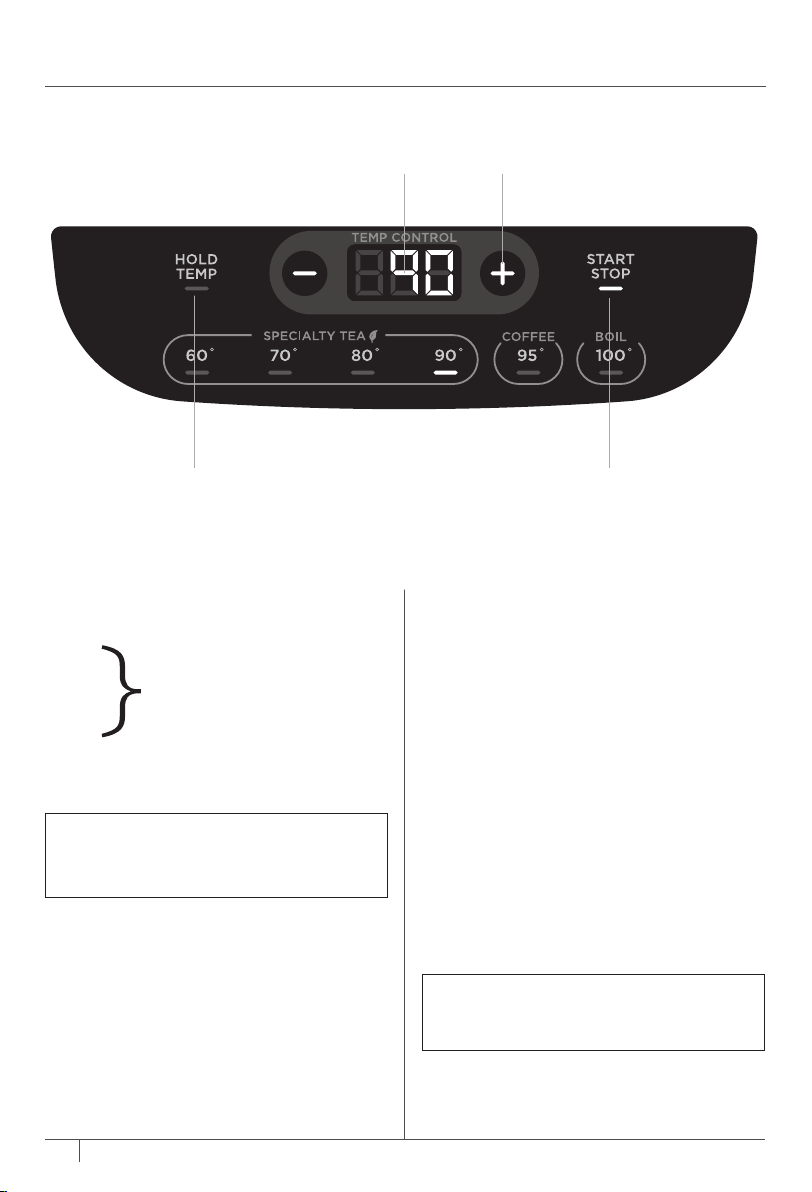
8 9
ninjakitchen . co.uk
ninjakitchen . co.uk
GETTING TO KNOW YOUR KETTLE
FUNCTIONS
Pre-Set Temperatures:
60°C
70°C
80°C
90°C
95°C COFFEE
100°C BOIL
CONTROL PANEL DISPLAY &
OPERATING BUTTONS
1 Temperature Display:
Shows the selected temperature and live
temperature read-out.
2 Temperature +/- Buttons:
Press to increase or decrease the
temperature selection in 5°C increments
from 40°C to 100°C.
3 Hold Temp:
Press at the beginning, during or at the
end of a program to hold your selected
temperature for up to 30 minutes.
4 START/STOP:
Press to begin a heating cycle. Press again
to stop heating.
NOTE: A program will automatically
stop once the selected temperature has
been reached.
NOTE: The temperature displayed will
always return to the temperature last
selected when the kettle was in use.
NOTE: The min. 250ml level measure
is inside the kettle. Water level on the
exterior shows 500ml to 1.7L.
NOTE: Always fill to the minimum
fill level 250ml and do not exceed
maximum fill level 1.7L.
NOTE: For best results, fill to at least
500ml when heating below 70°C.
Temperature accuracy +/- 3°C.
POWERING OFF: The control panel
will automatically enter a sleep mode
if no activity is recognised for a period
of 5 minutes. To manually turn o the
control panel, press and hold START/
STOP for 3 seconds. Press anywhere on
the control panel to waken or lift the
kettle o the base.
To turn on the unit, unwind the right
amount of cable from the base cable tidy
and plug the power cord into the socket.
The energy consumption of the kettle
can be optimised by ensuring that only
the required amount of water is heated.
HEATING WATER
Only boil water inside the kettle. Never
heat or boil any other liquids. Never
steep tea or coee directly in the kettle.
1 Fill the kettle with fresh water through
the open lid (press lid release button to
open).
2 Check the desired amount of water
by reading the water level indicator.
Always fill between the min. 250ml and
max. 1.7L level.
USING YOUR KETTLE
SPECIALITY TEA
NOTE: The display will show the
temperature as it climbs during the heat
cycle.
NOTE: To change the temperature
mid-cycle, press the desired preset or
+/- buttons and the display will flash
for 5 seconds with the new target
temperature. To cancel the heating cycle
at any time, press START/STOP.
3 Ensure the lid is clicked into place and
position the kettle securely onto the base.
Do not open the lid during a heat cycle.
4 Select your desired temperature on the
control panel.
Presets: Select one of the pre-set
temperatures (60, 70, 80, 90, 95, 100°C)
Custom: Press the +/- to manually set
the temperature in 5°C increments from
40°C to 100°C
5 Press START/STOP. The button will
illuminate orange, the water level
indicator will light up and you will hear
an audio beep to signal the heating
cycle has started.
1 TEMPERATURE DISPLAY
3 HOLD TEMP 4 START/STOP
2 TEMPERATURE
+/- BUTTONS:
Loading ...
Loading ...
Loading ...