Loading ...
Loading ...
Loading ...
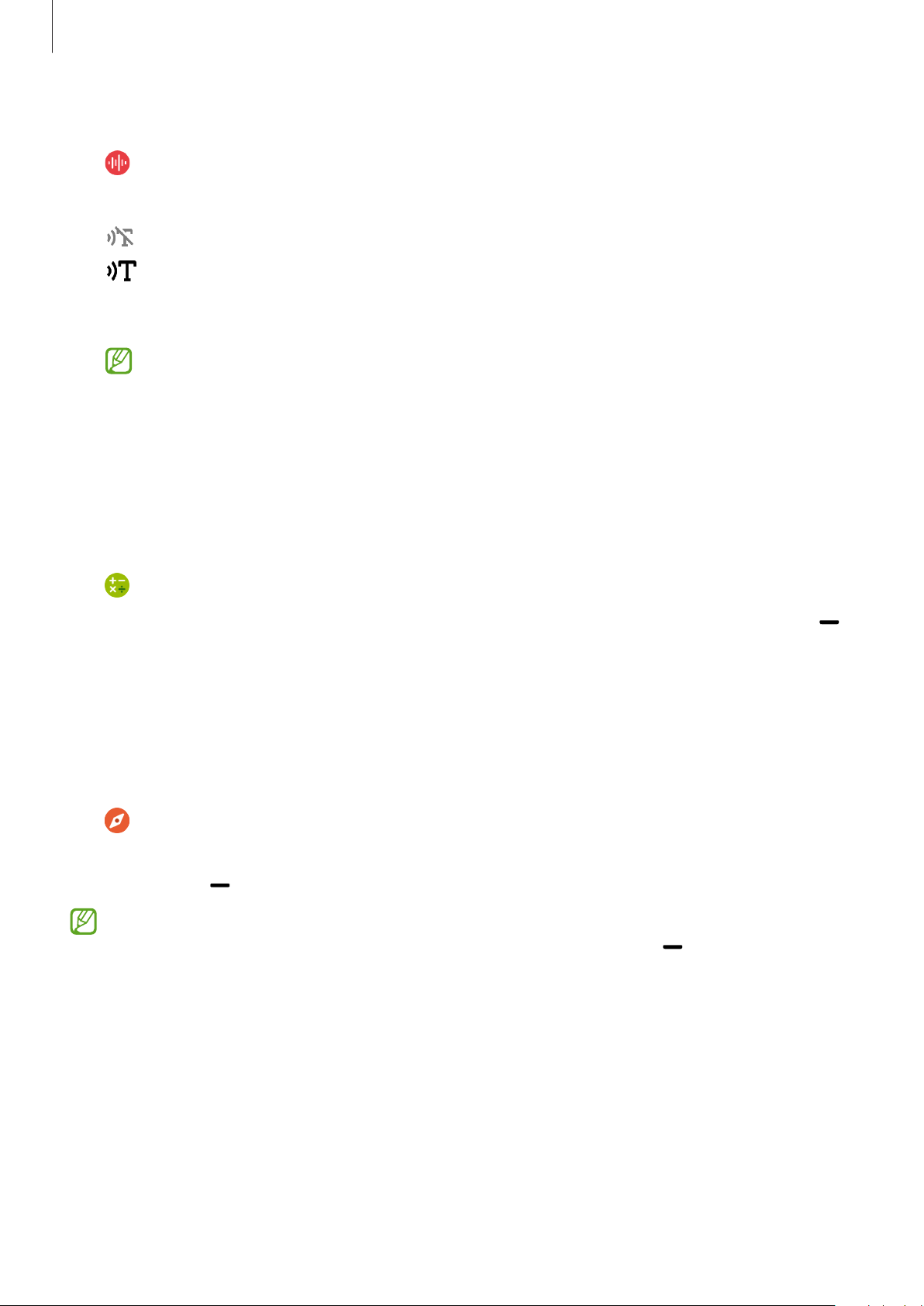
Apps and features
94
Changing the recording mode
Tap (
Voice Recorder
) on the Apps screen.
Select a mode you want.
•
: This is the normal recording mode.
•
: The Watch records your voice for up to 10 minutes, converts it to text, and then
saves it. For best results, keep the Watch near your mouth and speak loudly and clearly in
a quiet place.
If the speech-to-text language does not match the language you are speaking, the
Watch will not recognise your voice. Before using this feature, tap
Speech-to-text
to set the speech-to-text language.
Calculator
You can perform simple calculations.
Tap
(
Calculator
) on the Apps screen.
You can use this app when leaving a tip or using the unit conversion tool by dragging the
icon upwards.
Compass
You can use your Watch as a compass.
Tap
(
Compass
) on the Apps screen.
You can check additional information, such as the incline, altitude, and atmospheric pressure,
by dragging the
icon upwards.
The presence of magnetic substances, such as the wireless charger, may affect to your
Watch’s internal compass sensor and lower its accuracy. Drag the
icon upwards and
tap
Calibrate
to calibrate the compass by swinging the wrist you are wearing the Watch
on.
Loading ...
Loading ...
Loading ...