Loading ...
Loading ...
Loading ...
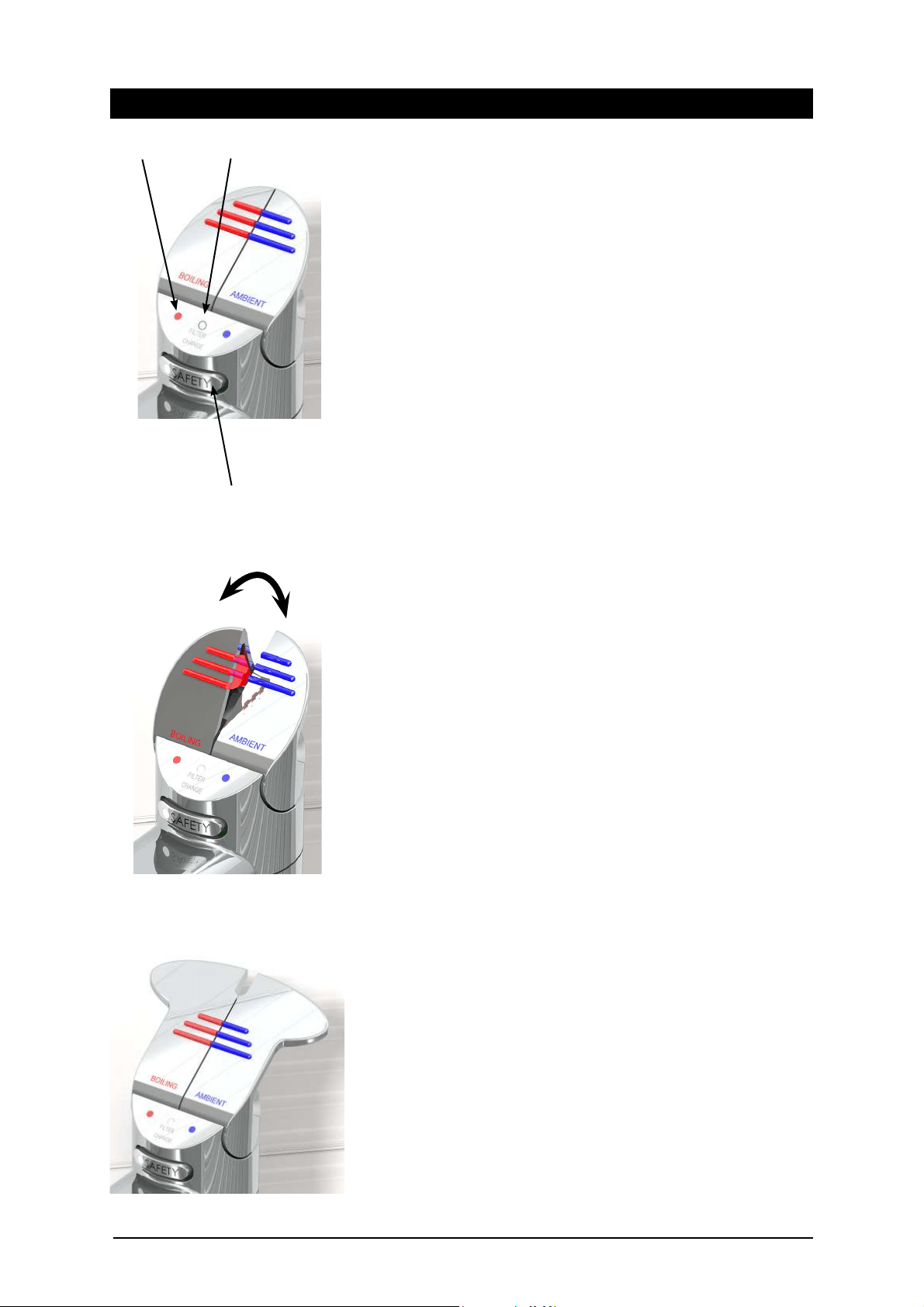
Page 12 of 16 Zip HydroTap Installation and Operating Instructions - 89585 - March 2016 v2.03
Operating the Classic lever Tap
Red Boiling Water Light
On all the time:
This indicates that the boiling water is ready.
Flashing Fast:
This indicates the boiling water is below usable temperature and the Sleep
Mode is OFF.
Flashing Slowly:
This indicates Sleep Mode is active.
.
Filter light
Filter Change Light Off:
This indicates the filter is operating within its normal specified lifespan.
Filter Change Light Flashing slowly :
The light will flash slowly when the filter is due for replacement and the
LCD will show “Filter Change”. Refer to “Replacing the filter” section of
this document.
Lever Operation
Boiling Water Lever
Depressing the “Red” lever and the safety button simultaneously, allows
dispensing of Boiling water. Pulling up the Red lever, while pressing the safety
button, allows the tap to operate in a “fixed” mode. Water will flow
from
between 5 and 15 seconds. To reset, return the handle to the “Off” position and
repeat the step. The lever has to be manually returned to the “Off” position.
Ambient Water Lever
Depressing the “Blue” lever allows dispensing of Ambient water.
Pulling up the Blue lever allows the tap to operate in a “no-touch” mode. Water
will flow from between 5 and 15 seconds. To reset, return the handle to the
“Off” position and repeat the step. The lever has to be manually returned to the
“Off” position.
Boiling
Filter Change
Press or pull lever
Safety button
HydroTap with Disable levers fitted
Loading ...
Loading ...
Loading ...
