Loading ...
Loading ...
Loading ...
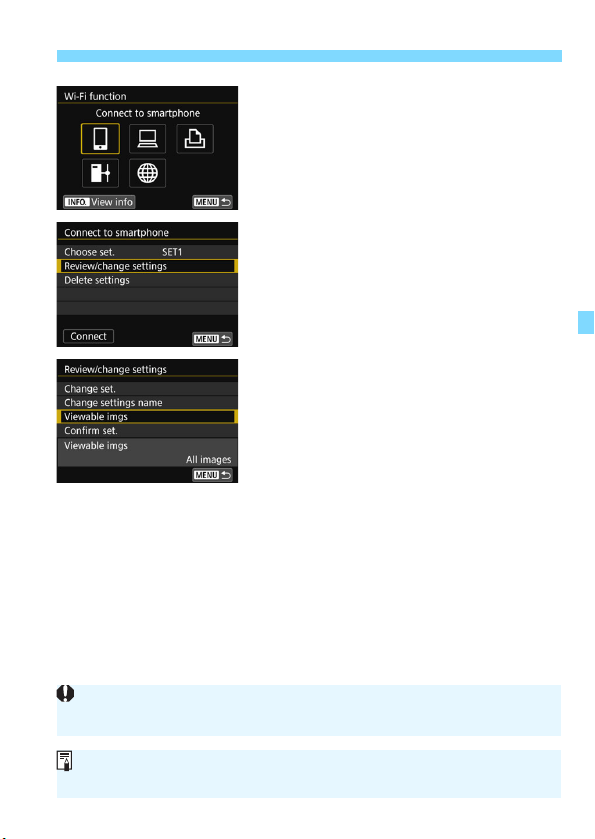
W-39
Specifying Viewable Images
4
Select [q].
If the [qWi-Fi on] screen appears,
select [Disconnect,exit].
5
Select [Review/change settings].
6
Select [Viewable imgs].
If [Viewable imgs] is set to any setting other than [All images], remote
shooting is not possible.
When reconnecting to a smartphone, check the settings of viewable images
before establishing a connection.
Loading ...
Loading ...
Loading ...