Loading ...
Loading ...
Loading ...
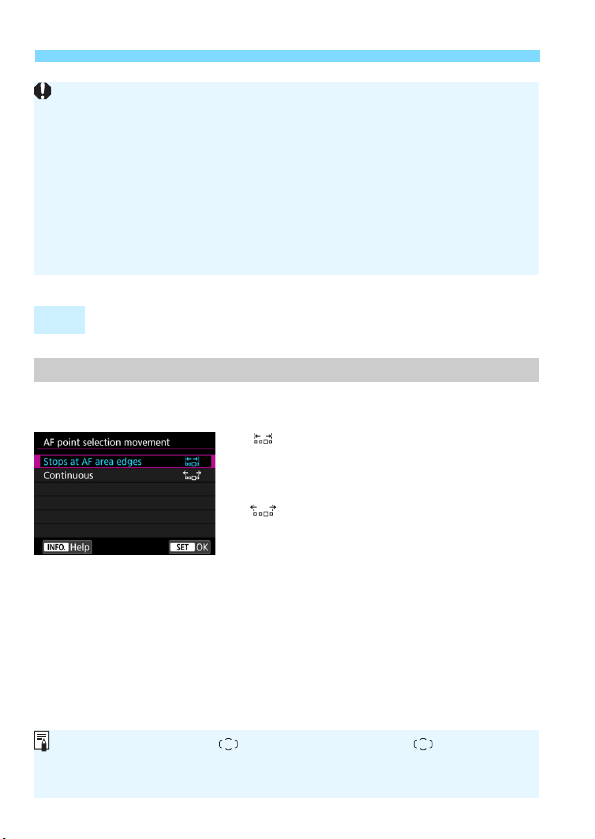
3 Customizing AF FunctionsN
148
You can set either to stop the selection at the outer edge or it can cycle
around to the opposite side in AF point selection.
: Stops at AF area edges
Useful if you often use an AF point
along the edge.
: Continuous
Instead of stopping at the outer edge,
the selection of AF point continues to
the opposite side.
25
AF point selection movement
AF5
If [EOS iTR AF (Face priority)] or [EOS iTR AF] is set, the camera may
take longer to focus than when [Disable] is set.
Even if you set [EOS iTR AF (Face priority)] or [EOS iTR AF], the
expected effect may not be obtained depending on the shooting
conditions and subject.
Under light so low that the EOS-dedicated, external Speedlite emits the
AF-assist beam automatically, AF points are selected automatically
based only on AF information.
Face detection may not work if the face is small or under low-light
conditions.
With [24: Initial AF pt, AI Servo AF] set to [Initial AF pt
selected], the above setting will also work when you are selecting the initial
AF point for AI Servo AF.
Loading ...
Loading ...
Loading ...