Loading ...
Loading ...
Loading ...
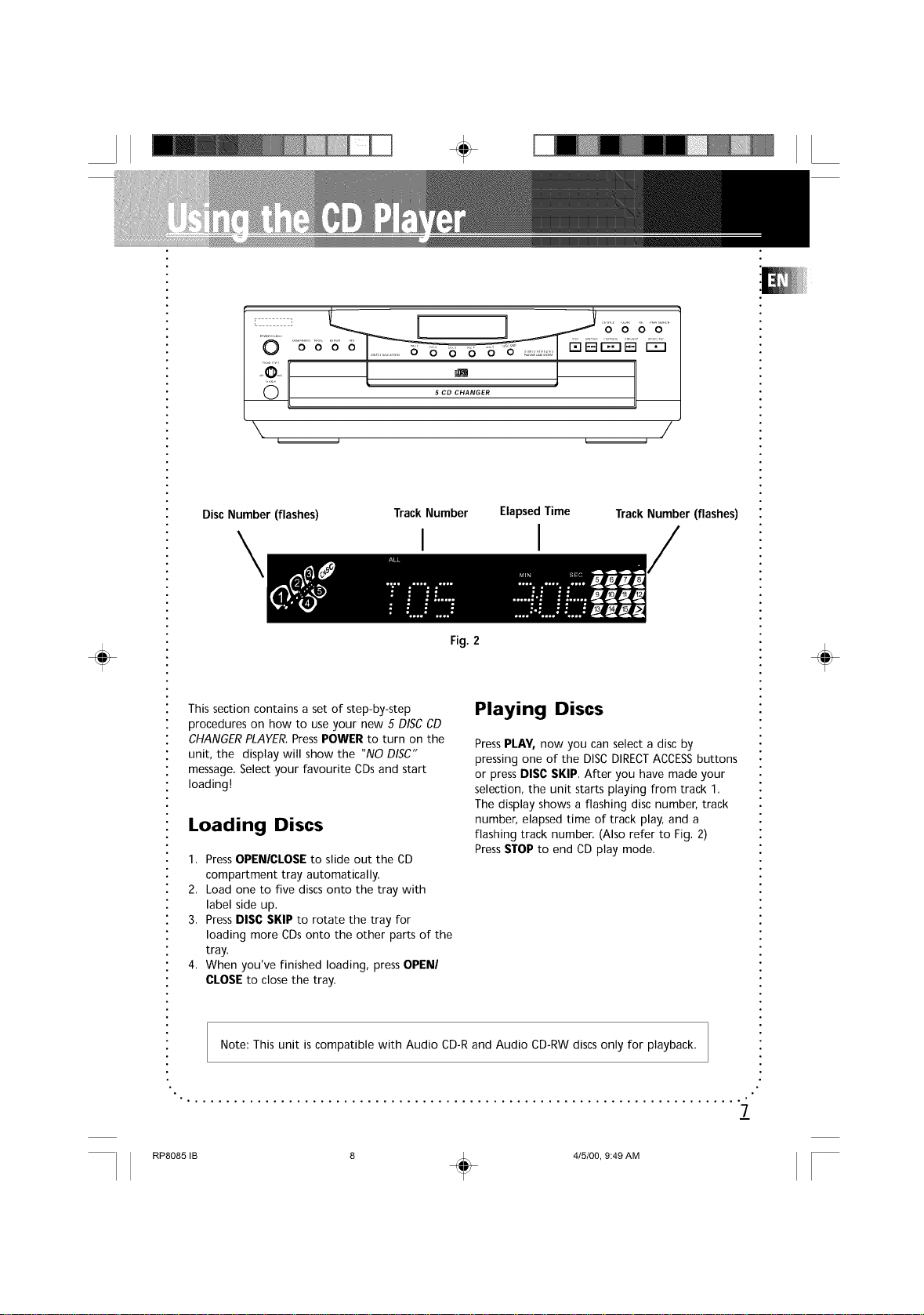
÷
÷
L_ o o
\ /
Disc Number (flashes) TrackNumber
\ ,
ElapsedTime
I
Track Number (flashes)
Fig. 2
This section contains a set of step-by-step
procedures on how to use your new 5 DISCCD
CHANGERPLAYER.PressPOWER to turn on the
unit, the display will show the "NO DISC"
message. Select your favourite CDs and start
loading!
Loading Discs
1. PressOPENICLOSE to slide out the CD
compartment tray automatically.
2. Load one to five discs onto the tray with
label side up.
3. PressDISC SKIP to rotate the tray for
loading more CDs onto the other parts of the
tray.
4. When you've finished loading, press OPEN/
CLOSE to close the tray.
Playing Discs
PressPLAY, now you can select a disc by
pressing one of the DISCDIRECTACCESSbuttons
or press DISC SKIP. After you have made your
selection, the unit starts playing from track 1.
The display shows a flashing disc number, track
number, elapsed time of track play, and a
flashing track number. (Also refer to Fig. 2)
PressSTOPto end CD play mode.
Note: This unit is compatible with Audio CD-Rand Audio CD-RW discs only for playback.
÷
7
RP8085 IB 8 _ 4/5/00, 9:49 AM
Loading ...
Loading ...
Loading ...