Loading ...
Loading ...
Loading ...
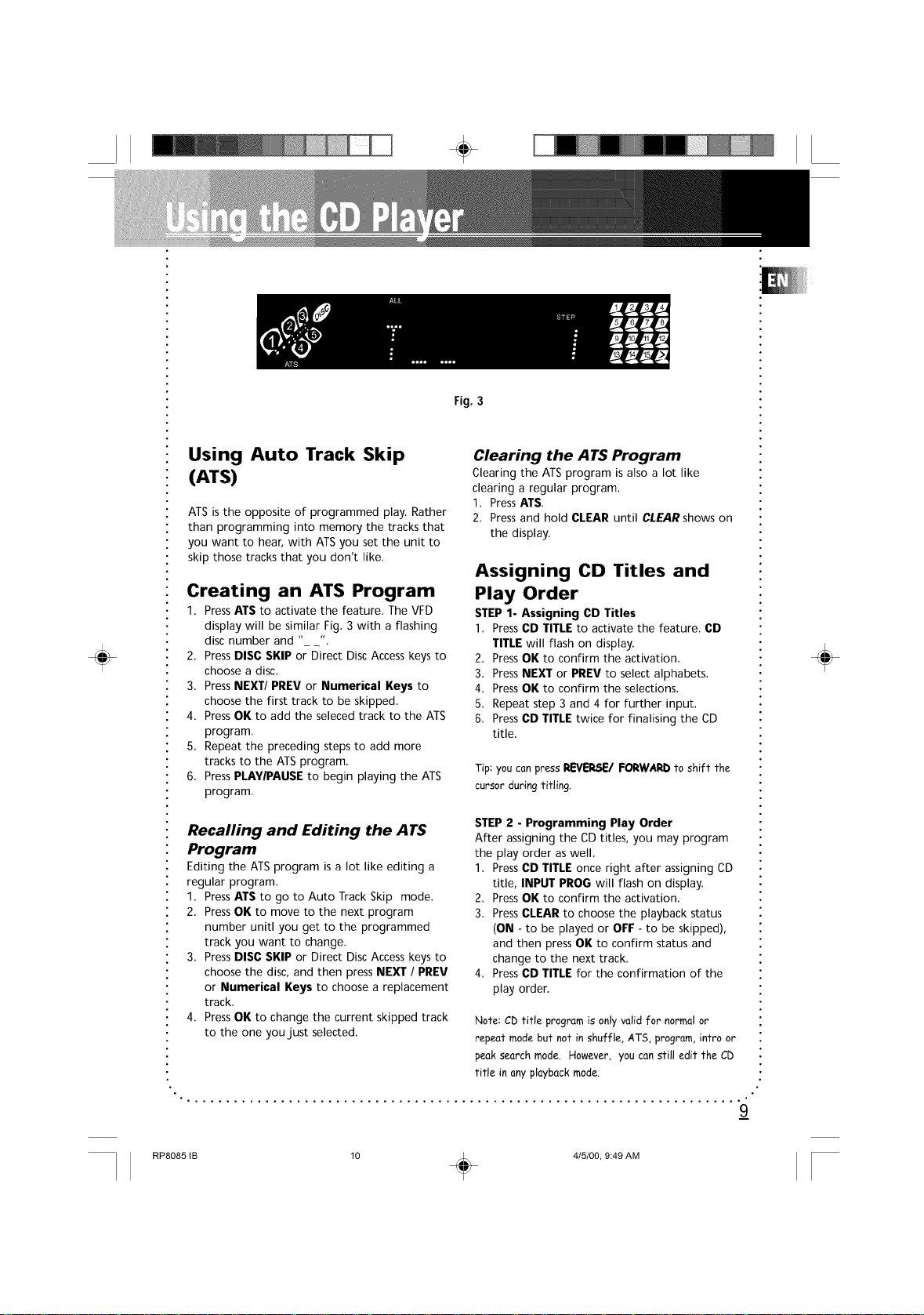
÷
÷
Fig. 3
Using Auto Track Skip
(ATS)
ATSis the opposite of programmed play. Rather
than programming into memory the tracks that
you want to hear, with ATS you set the unit to
skip those tracks that you don't like.
Creating an ATS Program
1. PressATS to activate the feature. The VFD
display will be similar Fig. 3 with a flashing
disc number and "
2. PressDISC SKIP or Direct Disc Access keys to
choose a disc.
3. PressNEXT/PREV or Numerical Keys to
choose the first track to be skipped.
4. PressOK to add the seleced track to the ATS
program.
5. Repeat the preceding steps to add more
tracks to the ATS program.
6. PressPLAYIPAUSE to begin playing the ATS
program.
Clearing the ATS Program
Clearing the ATS program is also a lot like
clearing a regular program.
1. PressATS.
2. Pressand hold CLEAR until CLEARshows on
the display.
Assigning CD Titles and
Play Order
STEP 1- Assigning CD Titles
1. PressCD TITLE to activate the feature. CD
TITLE will flash on display.
2. PressOK to confirm the activation.
3. PressNEXT or PREV to select alphabets.
4. PressOK to confirm the selections.
5. Repeal step 3 and 4 for further input.
6. PressCD TITLE twice for finalising the CD
LiLle.
Tip: you can press REVERSE/FORWARD to shift the
cursor during titling.
Recalling and Editing the ATS
Program
Editing the ATS program is a lot like editing a
regular program.
1. PressATS to go to Auto Track Skip mode.
2. PressOK to move to the next program
number unitl you get to the programmed
track you want to change.
3. PressDISC SKIP or Direct Disc Access keys to
choose the disc, and then press NEXT / PREV
or Numerical Keys to choose a replacement
track.
4. PressOK to change the current skipped track
to the one you just selected.
STEP 2 - Programming Play Order
After assigning the CD titles, you may program
the play order as well.
1. PressCD TITLE once right after assigning CD
LiLle,iNPUT PROG will flash on display.
2. PressOK to confirm the activation.
3. PressCLEAR to choose the playback status
(ON - to be played or OFF - to be skipped),
and then press OK to confirm status and
change to the next track.
4. PressCD TITLE for the confirmation of the
play order.
Note: CD title program is only valid for normal or
repeat mode but not in shuffle, ATS, program, intro or
peak search mode. However, you can still edit the CD
title in any playback mode.
.......................................................................
÷
RP8085 IB 10 _ 4/5/00, 9:49 AM
Loading ...
Loading ...
Loading ...