Loading ...
Loading ...
Loading ...
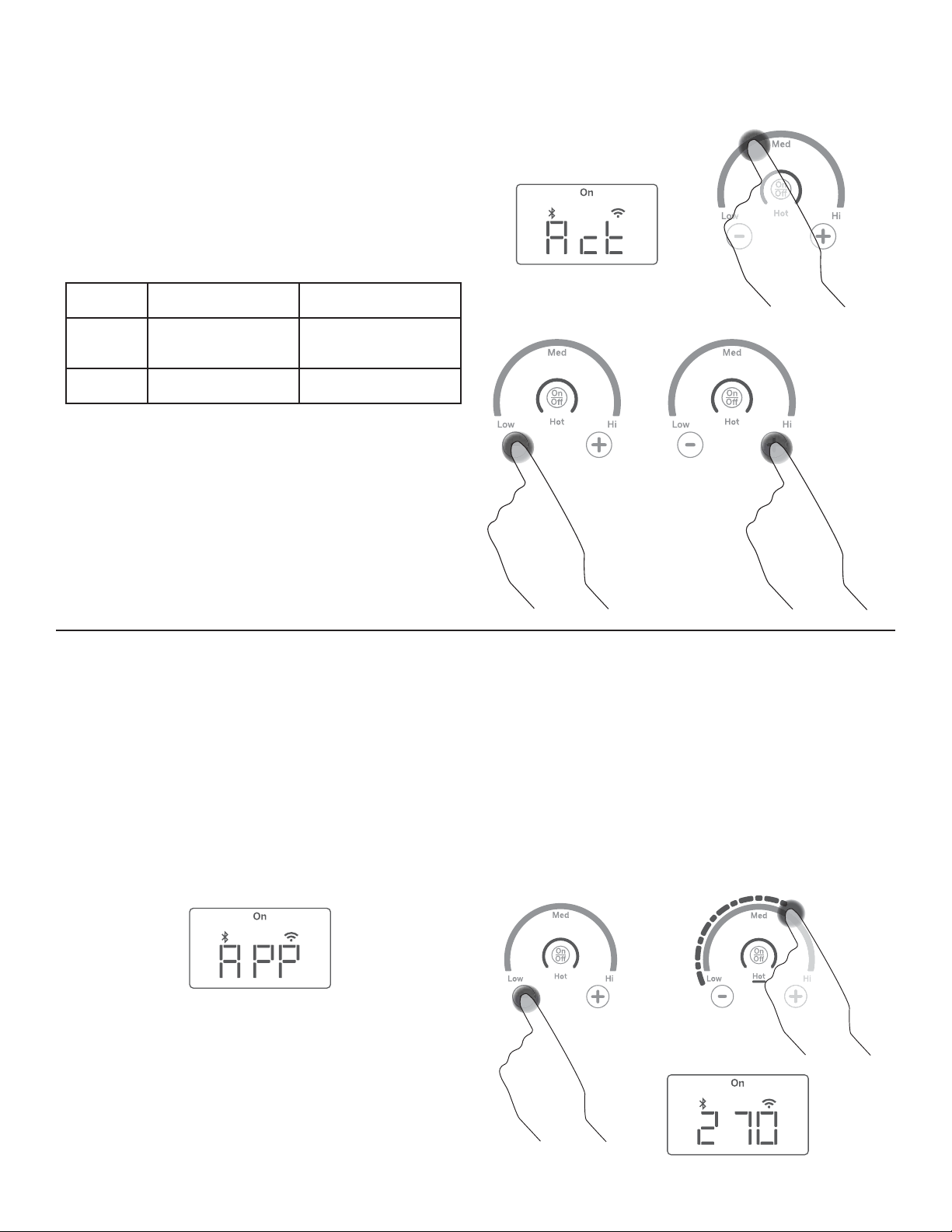
49-2000868 Rev. 1 13
USING YOUR COOKTOP
PRECISION COOKING (Cont.)
Activating a Precision Cooking Device
1. The unit must identify which device you intend to use to
adjust control parameters appropriately.
2. The display will read “Act”, instructing you to activate a
device to use on the previously selected burner.
3. Activation instructions for approved devices are listed in
the table below.
NOTE: Hestan Cue
®
cookware can also be controlled
through the (SmartHQ App), but functionality is limited to
temperature control only.
Precision Cooking Control Modes
There are two control modes available:
Ŷ App Control – the user interacts with an application on a smart phone.
Ŷ Local Control – the user interacts with the burner to set a target temperature and no App use is required.
App Control
After activating your device on your selected burner,
open the App designed to control the selected device.
Depending on the device and application, the set
temperature may be shown in the unit display, in the App,
or hidden from view.
Local Control
After activating your device on your selected burner, tap on
the burner ring to set the approximate temperature. Small
adjustments can be made by tapping the + or – pads.
The set temperature will be shown in the display. NOTE:
Use of App Control mode is blocked upon entering Local
Control mode.
Supported
Devices How to Activate Control with this App
Hestan
Cue
®
Cookware Tap pan handle
Hestan Cue
®
(by Hestan Smart Cooking)
Precision
Probe Press side button once SmartHQ App
Loading ...
Loading ...
Loading ...