Loading ...
Loading ...
Loading ...
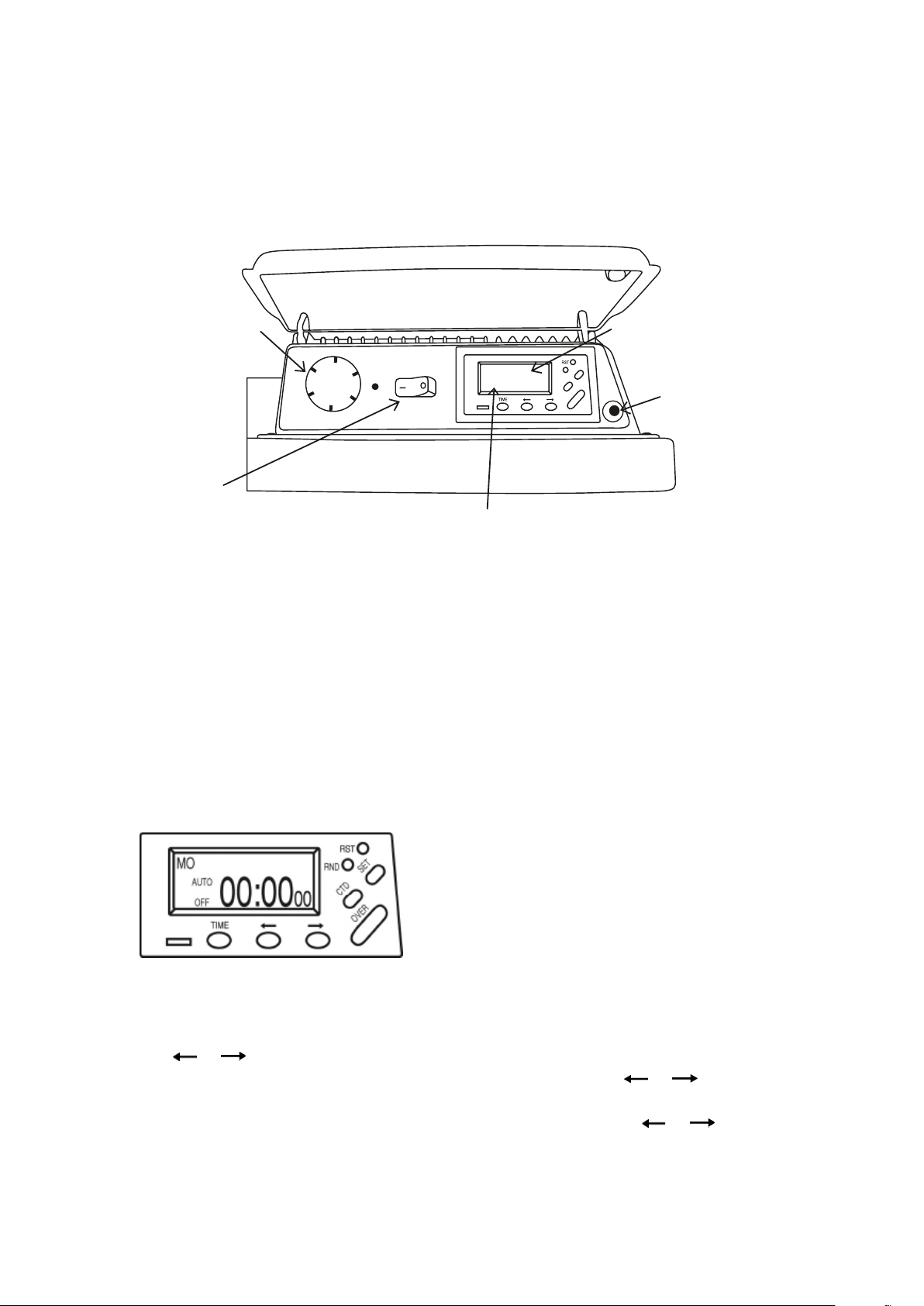
c) Locking of the top control panel
This heater has a hinged clear perspex control panel cover which may be locked in position to
prevent use of the controls by unauthorised people, children or inrmed people.
The cover can be locked by opening and removing the screw on the right hand side with a small
Philips head screw driver. Close the cover and reinsert this screw and tighten to lock the cover in
position. The heater can now only be turned ON or OFF using the switch on the power outlet. See
Fig 3.
Adjustable thermostat from
5 - 30 degrees celsius
OFF/ON Switch
I = ON
O = OFF
(Switch is shown in
the ON position)
ON in display means
heater can be used
manually with the I/O switch.
7 day programmable
digital timer
Screw may be removed,
and reinserted to lock
control panel cover
6:4424
OVER
CTD
25
RND
ON
MO
SET
30
5
10
15
20
Fig 3 – Controls and settings
SETTING AND PROGRAMMING THE TIMER
1) Setting the current time and day
a) If this is the rst time setting the timer, reset the timer by pressing RST with a pointed object,
(ball point pen, etc) otherwise skip this step. Pressing this RST button will clear all programs and
the current time.
The timer display will appear like this:
b) Select between a 12 hour display (with AM and PM) or a 24 hour display. To switch the display :
press and hold TIME for three seconds “12:00AM” denotes the 12 hour clock.
c) Begin to set the current time by pressing and holding SET (select) until “MO” (Monday) ashes.
Use or to select the current day.
d) Momentarily press SET. The hour digits will begin ashing. Use or to select current hour.
Ensure that current hour is AM or PM.
e) Momentarily press SET. The minute digits will begin ashing. Use or to select current
minute
f) Momentarily press SET again and the current time is now set.
Page 5
Loading ...
Loading ...
Loading ...
