Loading ...
Loading ...
Loading ...
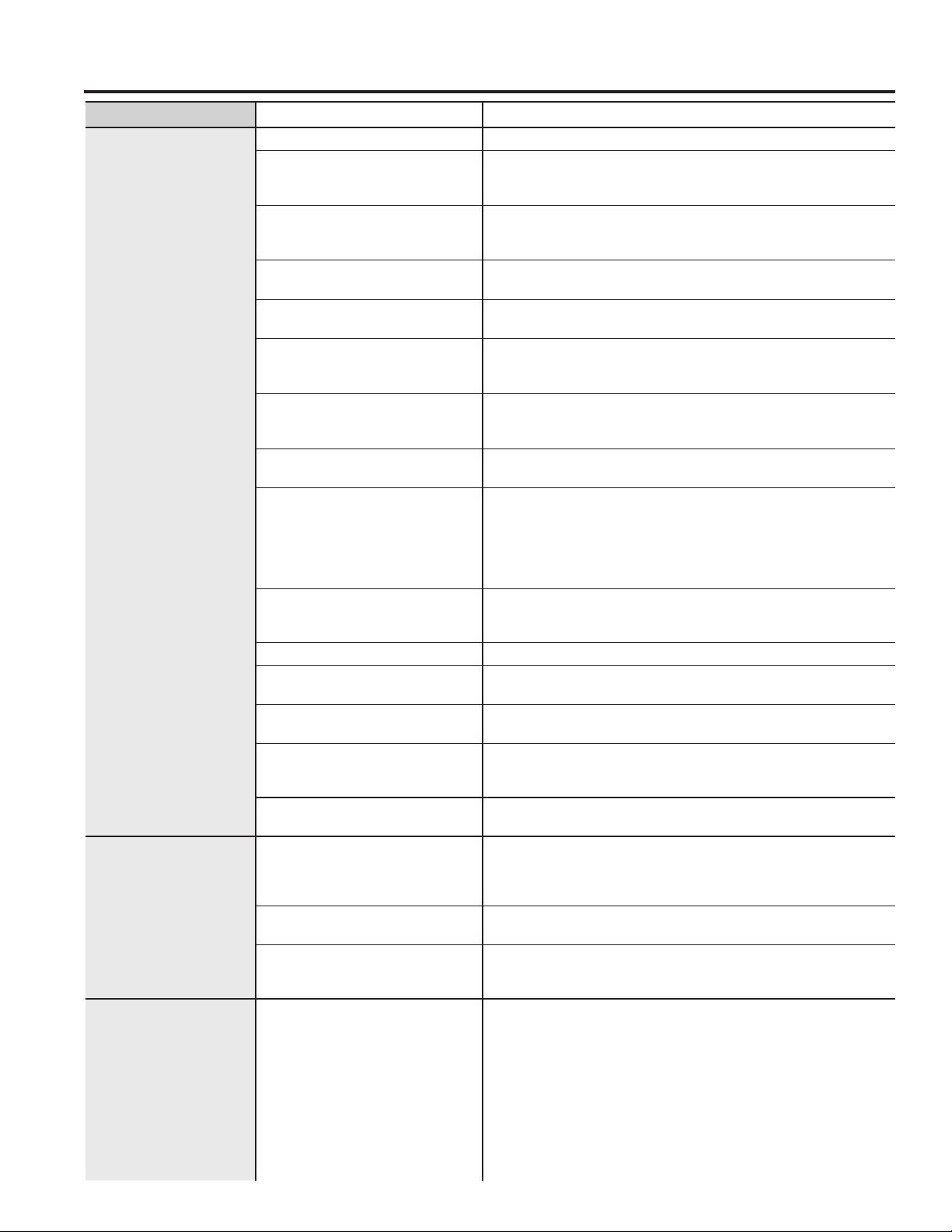
22 49-4000255 Rev 0
TROUBLESHOOTING TIPS
Troubleshooting Tips... Before you schedule service
Problem Possible Cause What To Do
Dishes and flatware
not clean
Filters are clogged Clean filters. See the Care and Cleaning section.
Wash program unsuitable
for the load
See the Getting started section for a suitable wash
program. Soils were too heavily baked on and dishes
may need soaking.
Spray arm unable to rotate (QVXUHQRLWHPVDUHREVWUXFWLQJWKHVSUD\DUPSDWK
Make sure the spray arm is mounted correctly and free
to rotate.
Drawer overloaded/
incorrectly loaded
See the Loading section.
Filter plate/drain filter is
incorrectly inserted
See the Care and Cleaning section.
Detergent put in the
wrong compartment of the
dispenser
Detergent must be placed in the large compartment.
See Detergent Dispensing in the Dispensing section.
Excess food not removed
from dinnerware prior to
loading
Scrape all food scraps off dinnerware prior to loading.
Spray arm holes are
blocked
Clean the spray arm. See the Care and Cleaning
section.
Low inlet water temperature Make sure inlet water temperature is correct. See Check
the Water Temperature in the Getting started section).
Turn on the hot water faucet nearest the dishwasher, let
run until the water temperature stops rising. Then start
the dishwasher and turn off the
faucet. This ensures the
entering water is hot.
Water pressure is
temporarily low
Turn on a faucet. Is water coming out more slowly than usual?
If so, wait until pressure is normal before using your dishwasher.
1RUPDOZDWHUSUHVVXUHWRWKHGLVKZDVKHUVKRXOGEHSVL
Air gap or disposer clogged Clean the air gap or flush the disposer.
High drain loop or air gap
not installed
Refer to the Installation Instructions for proper drain line
installation.
Improper rack loading Make sure large dishware does not block the detergent
dispenser or the wash arms. See the Loading section.
Poor performing detergent Use high quality detergents such as Cascade
®
Platinum™ ActionPacs™ or Finish
®
Quantum
®
Automatic Dishwashing Detergent.
Not enough detergent Add detergent. See Detergent Dispensing in the
Dispensers section.
Cloudiness on
glassware
Combination of soft water
and too much detergent
This is called etching and is permanent. To prevent this
from happening, use less detergent if you have soft
water. Wash glassware in the shortest cycle that will get
it clean.
Low performing phosphate-
free detergent
See A white film on glassware, dishware and the
interior in this Troubleshooting Tips section.
Water temperature entering
the dishwasher exceeds
150°F
This could be etching. Lower the water heater
temperature.
A white film on
glassware, dishware
and the interior
This problem is likely
caused by a low quality
phosphate-free dishwasher
detergent
To remove the white film, run your dishes through a dishwasher
cycle with citric acid. Use a WD35X151 citric acid kit found
online.
Otherwise, use high quality rinse agents such as Cascade
®
Platinum™ Dishwasher Cleaner or Finish
®
Dishwasher
Cleaner found at your local grocery store.
Pour the citric acid in the detergent cup and close the cover.
Place the filmed but otherwise clean glassware and dishware
in the dishwasher. Leave silverware and other metal items
out of the dishwasher. Turn the dishwasher on and let it run
through a complete cycle without detergent. The glassware,
dishware, and dishwasher should come out film free.
Loading ...
Loading ...
Loading ...
