Loading ...
Loading ...
Loading ...
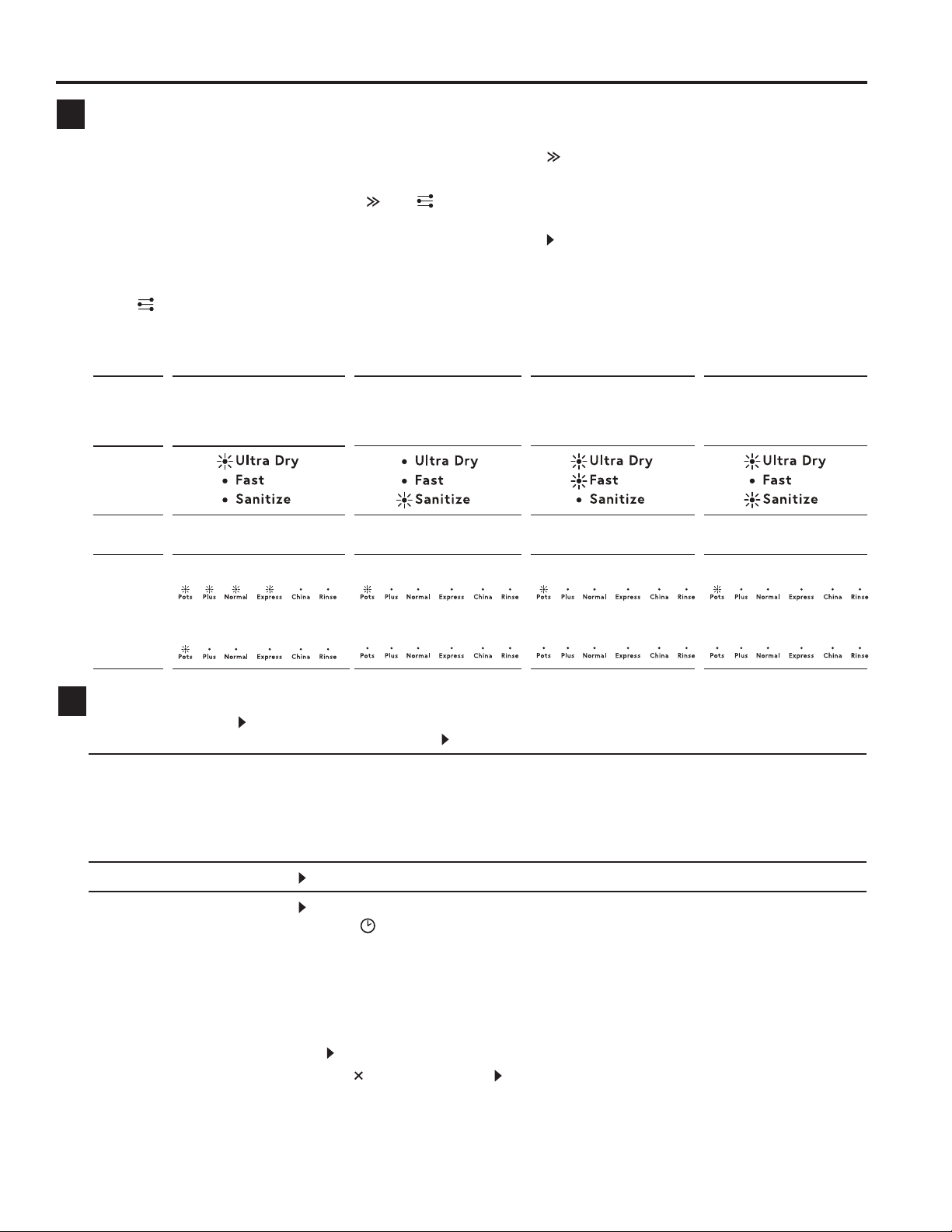
49-4000255 Rev 0 9
USING THE DISHWASHER
Getting Started
Start Dishwasher
Start Press on the control panel and close the drawer within 4 seconds. If the drawer was not
closed within 4 seconds, then press again before closing the drawer.
Pause Firmly knock twice on the right side of the drawer front. Wait for three short and one long tone
before opening the drawer. NOTE: Forcing the drawer open mid cycle may cause damage or
injury.
If the dishwasher drawer is not restarted within seven minutes, it will sound intermittently until it
is restarted.
Cancel Press and hold .
Delay Start Press and hold WRVHWWKHGHOD\VWDUWWLPH(DFKWRQHLQGLFDWHVDKRXUGHOD\XSWRKRXUV
The delay start indicator will light up.
• If you scroll past 12h (12 hours) the dishwasher will exit delay start.
To re-enter delay start follow the instructions above.
• The wash will start when the delay time is over, provided the drawer is closed.
If drawer is not closed within 4 seconds of setting delay start, OR If the drawer is opened after
delay start has been set (for example, to load more dishes), delay start will be suspended.
To Resume: Press and close the drawer.
To Cancel Delay Start : Press and hold .
• If there is any water in the drawer, it will automatically drain before the dishwasher turns off.
9
1 CHECK
Check that there is no wash underway, then open drawer.
2 ENTER MENU
To enter the menu: Press and hold the
and at
the same time for four seconds.
•
You are now in the Rinse Aid option of the options menu.
• To change the Rinse Aid setting, go to step 4 now.
3 SCROLL TO OPTION
Press to scroll to the next option. The option indicators
will display which option is selected (see table below).
When you have scrolled to the end of the sequence,
the menu will start again with Rinse Aid.
4 CHANGE SETTING
Press to change the setting within an option.
The wash program indicators will display which setting
is selected (see table below).
5 SAVE SETTING & QUIT MENU
Press to save the new setting and quit the
preference options menu.
You can use either drawer to change the settings.
Changing the settings in one drawer will set your
preferences for the whole dishwasher.
OPTION RINSE AID
OPEN DRAWER
AUTO POWER-ON
(SUITABLE AS A
SABBATH OPTION)
T O N E S AT E N D
OF WASH
CLOSED DRAWER
AUTOLOCK
Which
option
am I in?
Possible
settings
0 to 5 (max) On or Off On or Off On or Off
Settings
examples
4 indicators lit = setting 4
1 indicator lit = setting 1
On
Off
On
Off
On
Off
Additional Options - How to set and change the settings of the additional options.
8
Loading ...
Loading ...
Loading ...
