Loading ...
Loading ...
Loading ...
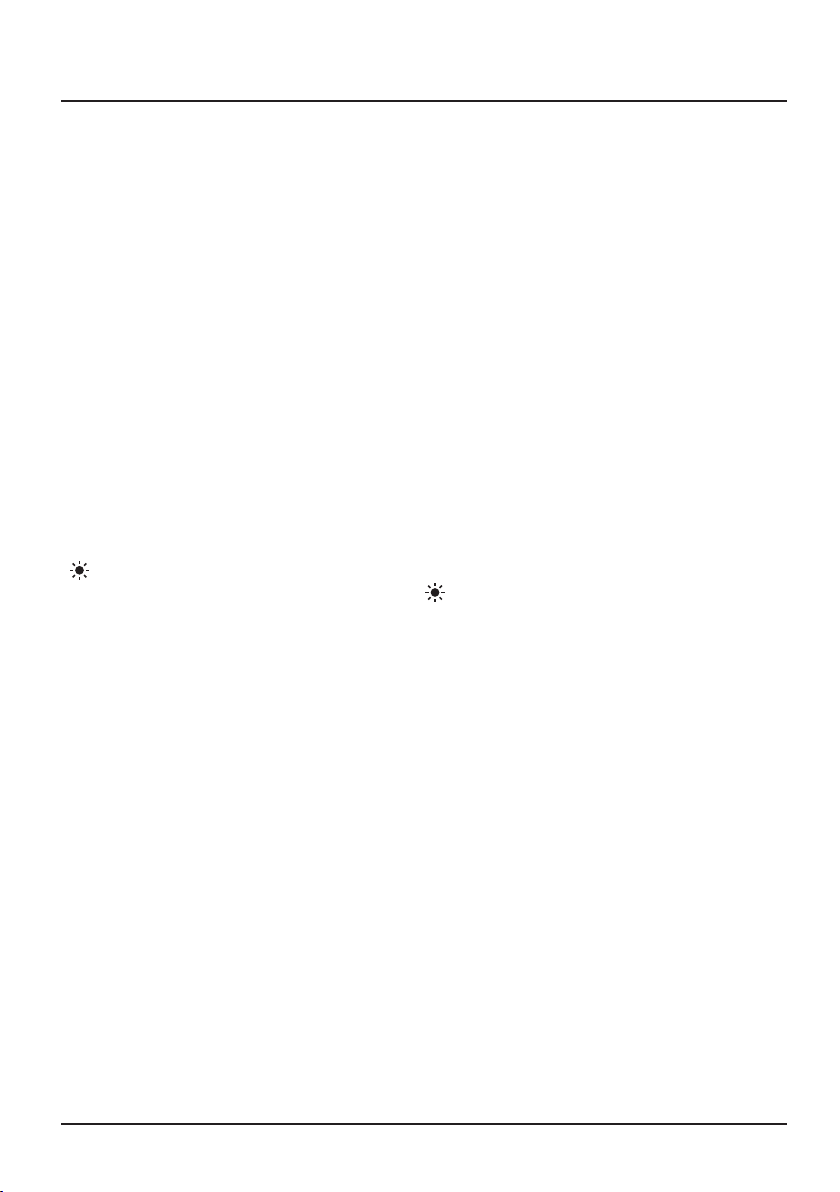
10. EXPLANATION OF SYMBOLS
16
10.1 KEY EXPLANATIONS
Button Operation
"SEL" button:
Function selection key, press "SEL" button, with the rotary switch measurement
function to work in a trigger way.
"Hz /%" button:
Frequency / duty cycle selection key, in voltage or current range, press this key can
make the selection on voltage / frequency / duty cycle or current / frequency / duty
cycle measurement mode to work in a trigger way.
"RAN" button:
Automatic / manual range switch button, preset defaulted as auto range. Press this
button to switch to manual range. In the manual range, press this button that means
jump upwards one section, if the highest section jumps to the lowest section. Press and
hold this button for more than 2 seconds, that is, switch back to automatic range.
Frequency and capacitance measurement without manual range to trigger mode.
"HOLD" button:
Data Hold button, press the "HOLD" button, the reading will be locked and the "H"
symbol is displayed on the LCD screen simultaneously. Then press the "HOLD" button
to return to normal measurement mode to trigger mode.
" " Key:
Backlit keys and work lights button press " " to turn on the backlight and work lights
automatically turn off after about 15 seconds to trigger mode.
Loading ...
Loading ...
Loading ...
