Loading ...
Loading ...
Loading ...
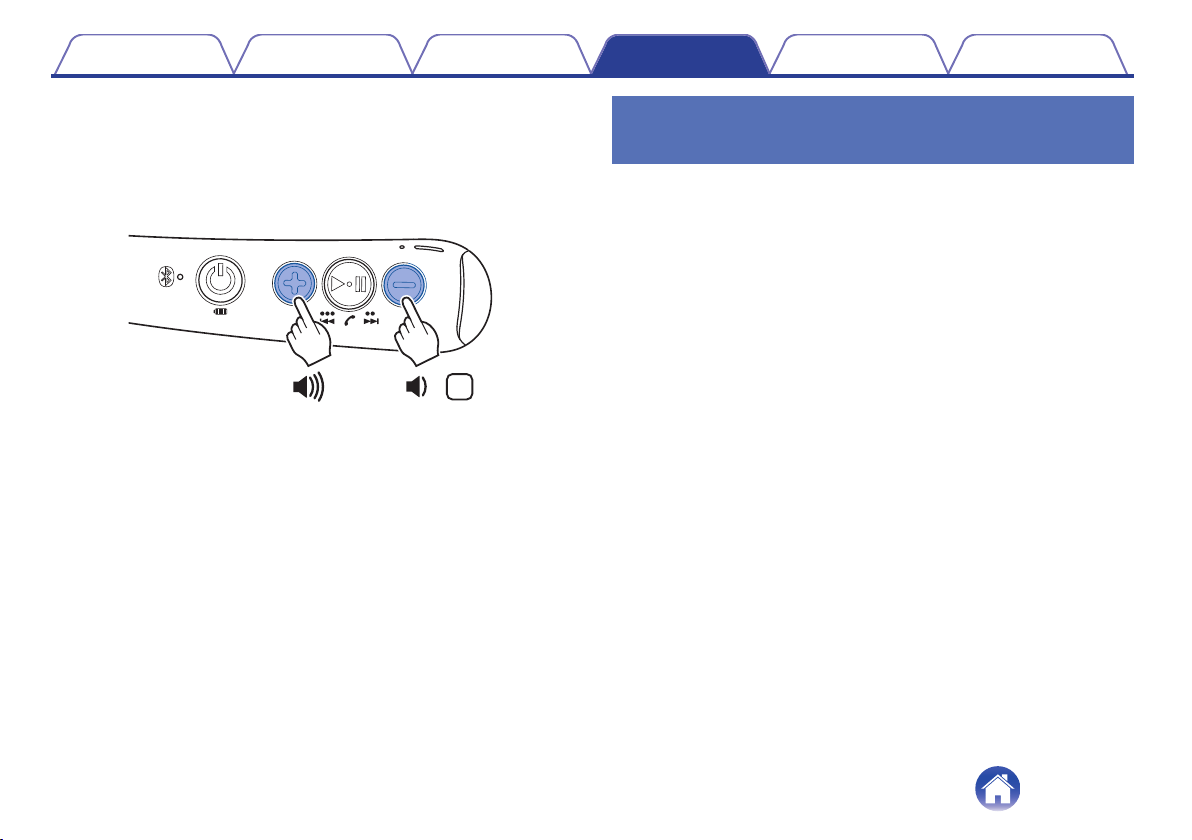
Volume adjustment
Increase volume: Press the volume “+” button.
Decrease volume: Press the volume “-” button.
0
An alert sound is heard when the maximum or minimum volume is
reached.
.
L
Listening to music on a computer via
USB
First check that the headphones and computer are connected via USB.
(v p. 18)
o
For Windows OS
1
Click “Start” on the computer screen and then click
“Control Panel”.
This displays the Control Panel settings list.
2
Click “Sound”.
This displays the Sound menu screen.
3
In the “Playback” tab, make sure that “Default Device”
is checked for “AH-C820W”.
0
If it is checked for another device, select “AH-C820W” and click
“Set Default”.
4
Play the music in the player software on your
computer.
The music being played is output through the headphones.
Contents
Preparation Connections Operation
Troubleshooting
Appendix
20
Loading ...
Loading ...
Loading ...
