Loading ...
Loading ...
Loading ...
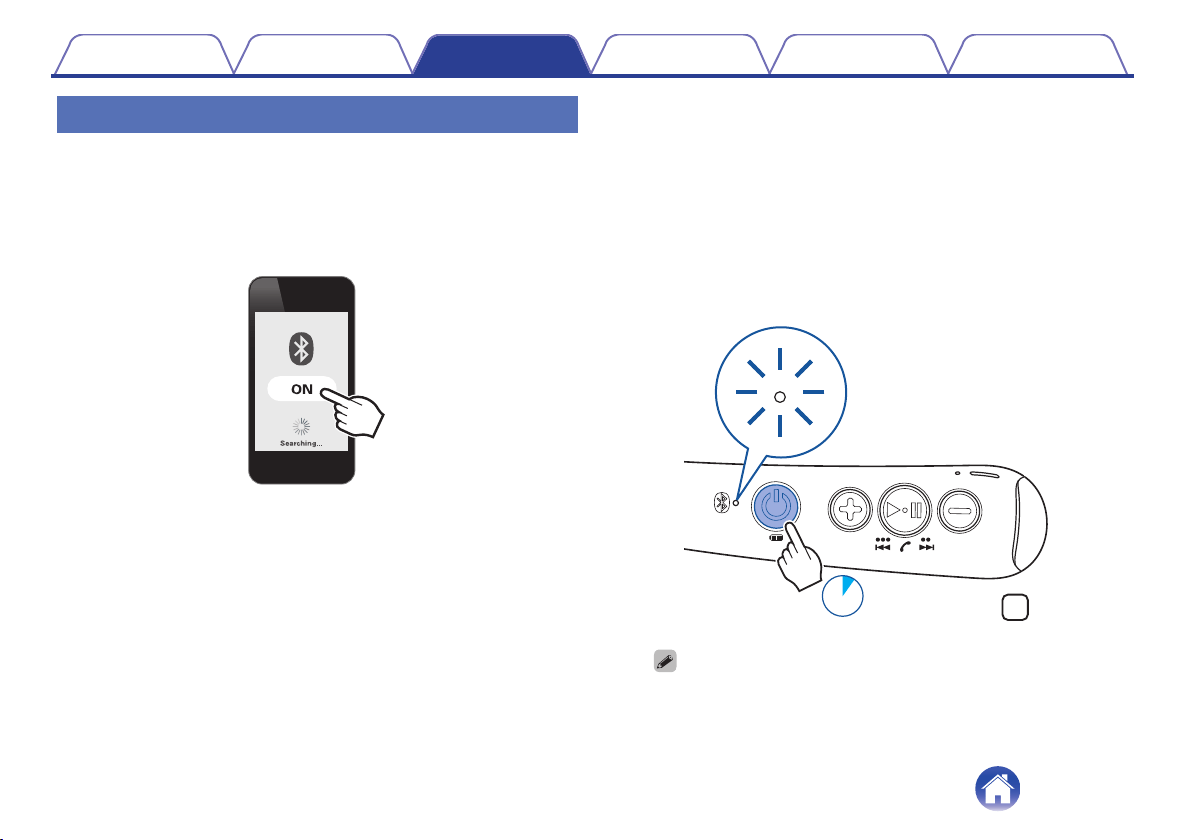
2: Reconnecting paired devices
Check that the headphones are not connected to any Bluetooth device
before connecting.
1
Turn on the Bluetooth function of your mobile device.
0
For details, see the Owner’s Manual of the Bluetooth device that
you want to connect.
.
2
Press and hold the X button for approximately 2
seconds while the headphones are powered off.
The Bluetooth LED flashes for approximately 1.5 seconds and the
headphones power on before automatically connecting to the
Bluetooth device.
0
When the Bluetooth connection is established, the Bluetooth LED
lights for approximately 2.5 seconds.
0
If the vibration function is on, the neckband vibrates once when
the power turns on and three times when the Bluetooth
connection is established. (v p. 13)
.
L
2sec.
0
If the Bluetooth connection is not made automatically, select “DENON AH-
C820W” from the list of devices displayed on the screen of your Bluetooth
device.
Contents Preparation Connections Operation
Troubleshooting
Appendix
17
Loading ...
Loading ...
Loading ...
