Loading ...
Loading ...
Loading ...
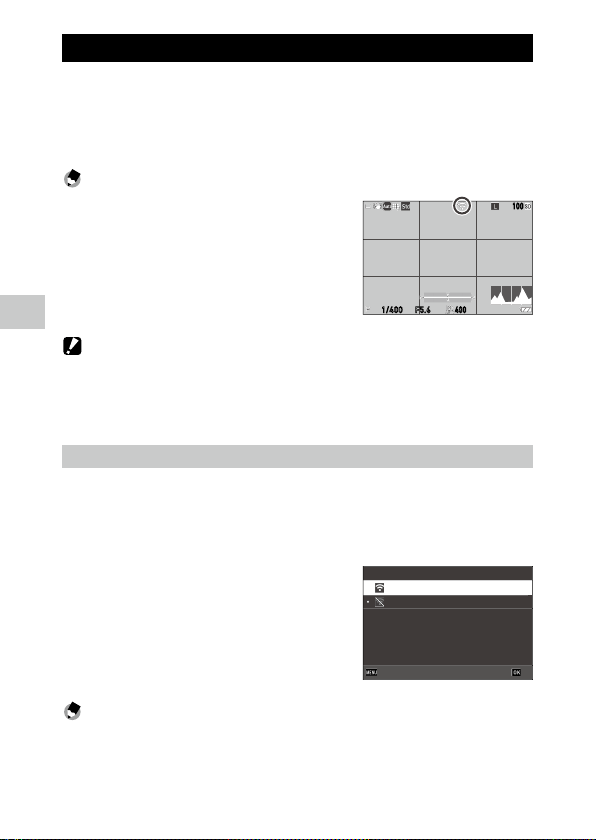
5
Sharing Images
114
Enabling the Wireless LAN Function
The wireless LAN function is off when the camera is turned on. Turn on the
function using one of the following methods.
•Setting from the menus (p.114)
•Pressing and holding k (m) (p.115)
•Pressing and holding g (p.115)
Memo ---------------------------------------------------------------------------------------------------------
•When the wireless LAN function is turned on, the icon
indicating the wireless LAN status appears on the screen.
•Even after the wireless LAN function is turned on, it turns
off when the camera is turned off and on again.
Caution -------------------------------------------------------------------------------------------------------
•Do not attempt to use the wireless LAN function in a location where the use of wireless LAN devices is
restricted or prohibited, such as on airplanes.
•When using the wireless LAN function, observe local laws and regulations governing radio commu-
nication.
Setting from the Menus
1 Select [Wireless LAN Setting] in the E6 menu, and press d.
2 Select [Action Mode], and press d.
3 Select [On], and press e.
Memo ---------------------------------------------------------------------------------------------------------
•Select [Communication Info.] in Step 2 to display the camera’s [SSID], [Password], and [MAC Address].
To reset the SSID and password to the default settings, press h.
•The certification marks of the wireless LAN can be displayed in [Certification Marks] of the E8
menu. (p.2)
100
F5.6
400
1/400
CancelCancel OKOK
On
Off
Action Mode
Loading ...
Loading ...
Loading ...
