Loading ...
Loading ...
Loading ...
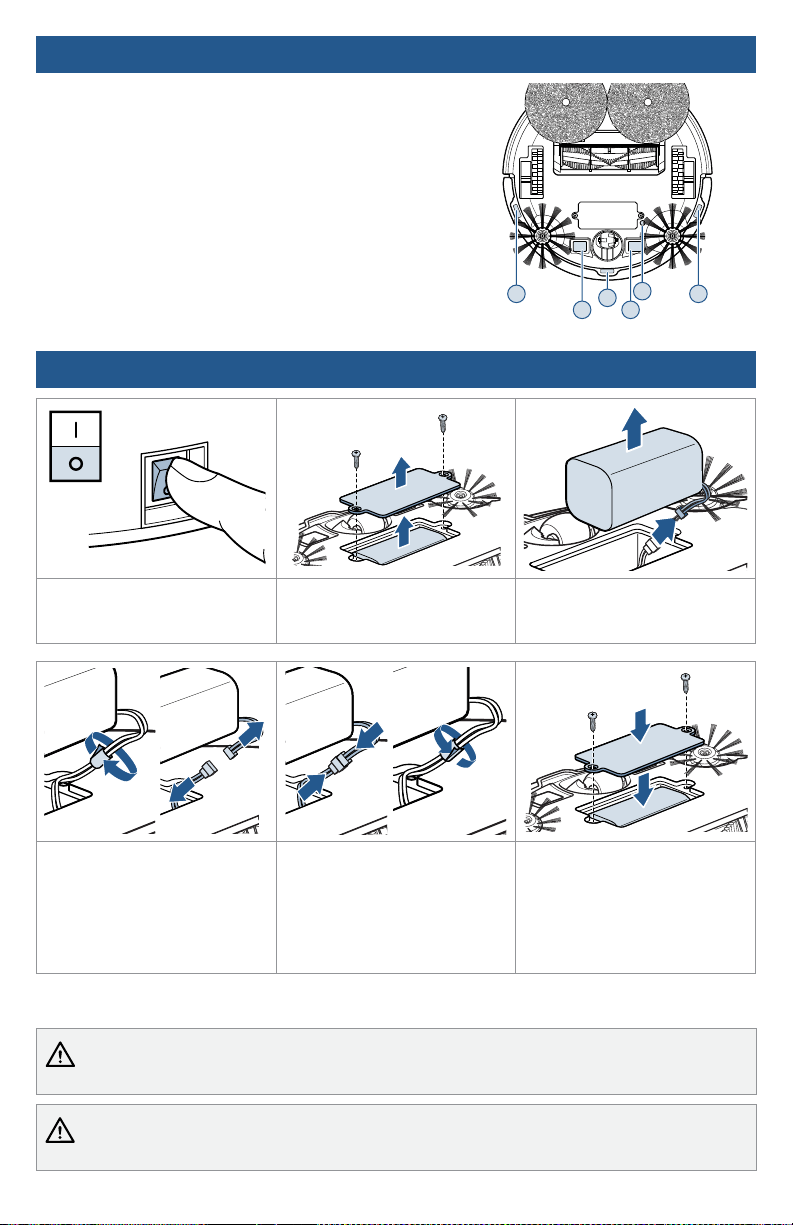
BISSELL.com 11
Cleaning the Sensors
Replacing the Battery
WARNING To reduce the risk of electric shock, turn the Power Switch OFF before performing maintenance or
troubleshooting checks.
After repeated use, debris can accumulate on the sensors
of the robot and performance could be affected.
Turn the Power Switch OFF and wipe the sensors with a
cloth to remove any debris.
WARNING This product contains Lithium-Ion rechargeable batteries. DO NOT mix Lithium-Ion batteries with
general household waste. Dispose of batteries promptly. For specific battery disposal instructions visit global.BISSELL.com.
Sensors and Contacts
1. Cliff Sensors
2. Charging Contact Points
3. Soft Surface Avoidance Sensor
1
3
2 2
11
1. Turn the Power Switch OFF. 2. Use a Phillips-head
screwdriver to remove the two
screws and battery cover.
3. Remove the battery and
disconnect.
4. Note the tape location that
covers over the connectors.
Remove the tape by
unwrapping, then separate the
connectors.
5. Connect the new battery.
Wrap the tape to the original
location to completely cover
the connectors and terminals.
Do not remove the plastic
shrink sleeve from the battery
pack.
6. Use a Phillips-head
screwdriver to replace the
battery cover.
Note: Any other servicing should be performed by an authorized service representative.
Loading ...
Loading ...
Loading ...