Loading ...
Loading ...
Loading ...
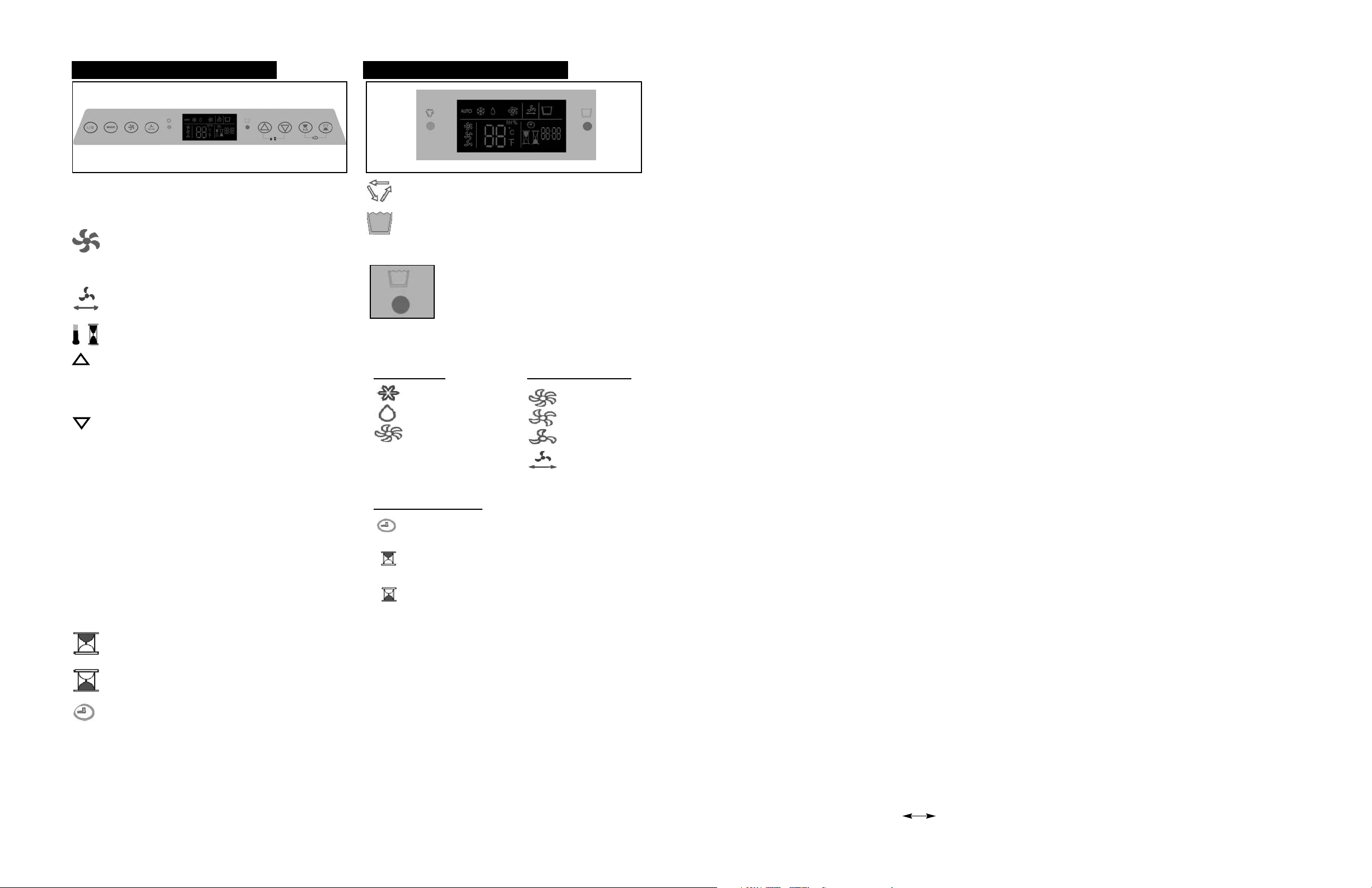
I/O Power Switch: Turns unit On / Off.
MODE : Allows you to scroll through and select
desired operating mode.
FAN : Select from three different fan speeds;
Low, Medium and High, during Cool and Fan
mode. Please note: During ‘Dry’ mode there is
only one fan speed utilized (low) .
SWING : Allows the vertical louver grills to
oscillate from side to side automatically.
TEMPERATURE /TIMER Adjust :
: Used to adjust Clock and Timer On/Off settings
forward (1 min./1hr. increments).
Used to adjust Temperature settings forward
(1°C / °F increments).
: Used to adjust Clock and Timer On/Off settings
backward (1 min./1hr. increments).
Used to adjust Temperature settings backward
(1°C / °F increments).
TIMER ON : Used to initiate the AUTO ON
start time.
TIMER OFF: Used to initiate the AUTO OFF
stop time.
CLOCK
: Allows you to initiate and/or change
the “TIME OF DAY” setting. To activate clock
mode both the TIMER ON and TIMER OFF
buttons must be pressed simultaneously.
Note: This appliance allows you select the
temperature scale displayed in either “Celsius” or
Fahrenheit” according to your preference.
To change temperature scale displayed on the control
panel display, press both the “Temp/Timer” adjust
arrows simultaneously to alternate between “Celsius”
& “Fahrenheit”.
8
Key Pad Functions
Indicator Lights & Status Icons
RUN: Adjacent blue indicator light illuminates to
indicate selected mode is operational.
WATER FULL : Adjacent red indicator light Fig 6
illuminates indicating the internal water tank is
full.
A warning signal (beep) will sound for
20 seconds and the water full indicator
light will flash continuously.
MODE ICONS FAN /SPEED ICONS
Cool
Dry (Dehumid.)
Fan Only
TIME / TIMER ICONS
Clock: Illuminates when the time (hour) is
being modified.
Timer On: Illuminates when the auto-on time
(hour) is being defined.
Timer Off: Illuminates when the auto-off time
(hour) is being defined.
High
Medium
Low
Swing
Directives d’utilisation du programme de
minuterie automatique :
La caractéristique de MINUTERIE AUTOMATIQUE
offre une unique sélection de choix de programmes
multiples entièrement automatiques d’activation / de
mise hors de service (en marche / arrêt) entre 0 h et
23 h 59 min., pour chacun des modes de
fonctionnement de votre unité portable de confort à
domicile. Les programmes sont les suivants :
a) Arrêt auto : Pour choisir une heure
prédéterminée quand l’unité sera
automatiquement mise hors de service (entre 0
h et 23 h 59 min.). Cette fonction doit être
réglée quotidiennement alors que le programme
est automatiquement annulé à son expiration.
b) En marche auto : Pour choisir une heure
prédéterminée quand l’unité sera
automatiquement mise en service (entre 0 h et
23 h 59 min.). Cette fonction doit être réglée
quotidiennement alors que le programme est
automatiquement annulé à son expiration.
c) En marche auto & Arrêt auto : Pour choisir des
heures prédéterminées quand l’unité sera
automatiquement MISE EN SERVICE / HORS
DE SERVICE (entre 0 h et 23 h 59 min.).
Contrairement aux programmes a) et b) ci-
dessus, ce programme incorpore une mémoire
intégrée qui mémorise automatiquement les
heures prédéterminées qui seront utilisées
quotidiennement jusqu’à ce que le programme
soit modifié et/ou annulé. Cependant, toute
interruption du courant électrique causera
l’annulation automatique de tous les
programmes auto temporisés. Dans cette
éventualité, vous serez requis de programmer
vos réglages de nouveau.
Réglage de la MINUTERIE EN MARCHE AUTO :
Avant de régler la minuterie EN MARCHE AUTO,
L’HORLOGE (HEURE DU JOUR) doit être réglée
et/ou opérationnelle. Vous devez choisir tous les
réglages appropriés (c. à-d., MODE,
VENTILATEUR, VITESSE, TEMPÉRATURE,
HUMIDITÉ, OSCILLATION, etc.) qui sont requis de
fonctionner sous le programme de MINUTERIE
AUTO avant d’initialiser le programme EN MARCHE AUTO.
1.Choisir le MODE approprié de fonctionnement
désiré de l’unité (Auto–Frais–Sec–
Ventilateur).
2.Choisir le réglage de la VITESSE DU
VENTILATEUR appropriée pour le fonctionnement
désiré de l’unité (Auto, Haute, Moyenne, Basse)
(à l’exclusion du mode de déshumidification,
ce mode particulier n’ayant qu’un seul réglage
du ventilateur seulement).
3.Choisir OSCILLATION en appuyant sur la touche
OSCILLATION. Le symbole « »
apparaîtra sur l’affichage.
35F
Loading ...
Loading ...
Loading ...