Loading ...
Loading ...
Loading ...
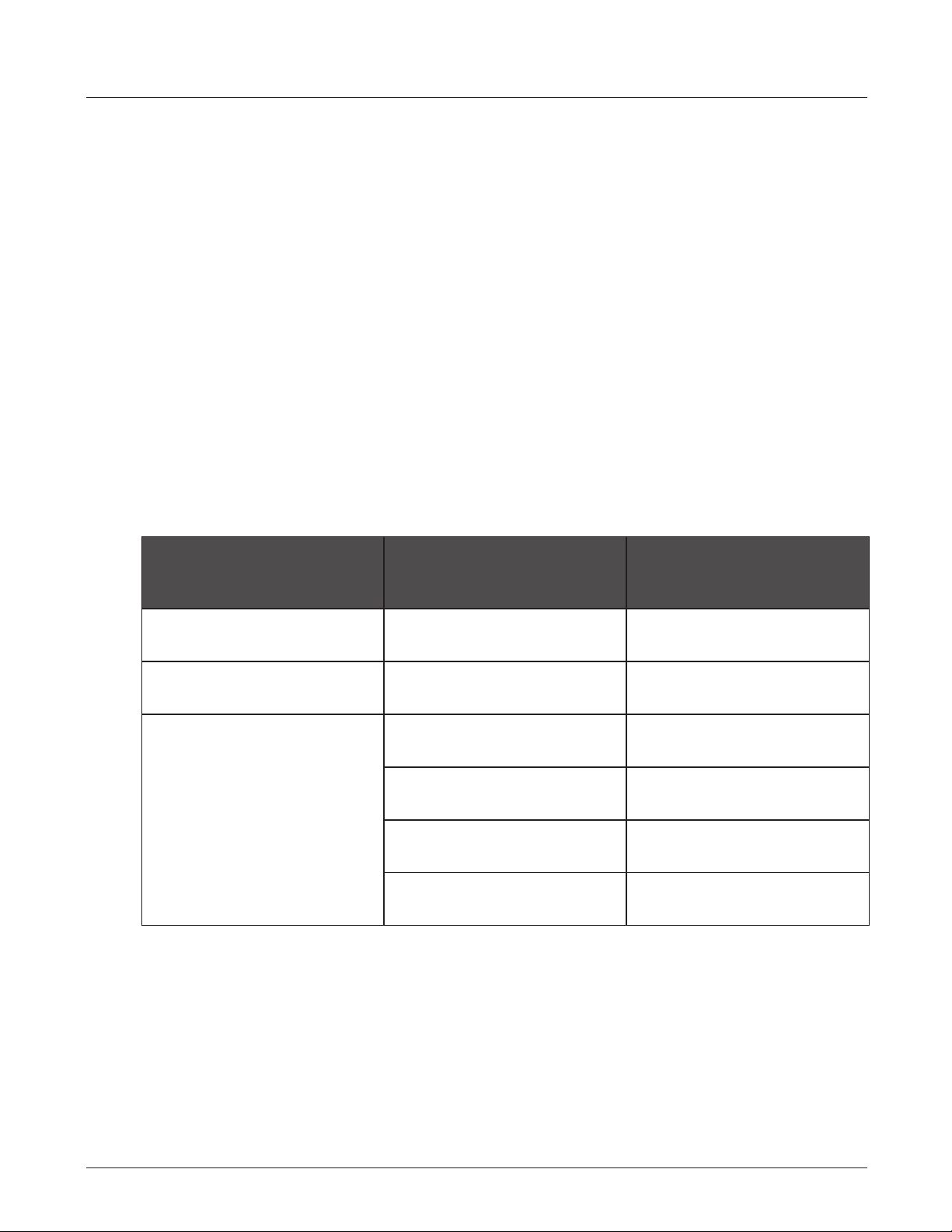
14
Knobs and Functions
The EON700 comes equipped with push button rotaries to make for easy navigation and hardware usage.
• A single press of the MAIN/MENU knob will open up the main menu.
• Pressing and holding the MAIN/MENU knob for 2s will mute the SPEAKER.
• Pressing and holding a CHANNEL KNOB for 2s will mute the CHANNEL.
Buttons and Functions
• The POWER button turns on/off the speaker. Hold for .5s to turn on the speaker and .5s to turn off the speaker.
• The BACK button will back you out of the current screen you are in without saving changes. This can be thought
of as a “CANCEL” button.
LEDs and Functions
1. Signal detection - LED below channel knobs will periodically flash yellow to indicate signal is present.
2. LED function when Muting Channels/Speaker : LED Below Channel knobs will slowly ash RED when a channel
is muted.
SSM
Levels LED Status
Default: no signal LEDs off
Muted Channel Muted Channel
Muted Channels LED
ashes dim Red/Green
Channel Signal Level
Very Low/No Signal Channel LED off
Normal Signal Channel LED Bright Green
Strong Signal Channel LED Bright Yellow
Clipping Channel LED Bright Red
Loading ...
Loading ...
Loading ...