Loading ...
Loading ...
Loading ...
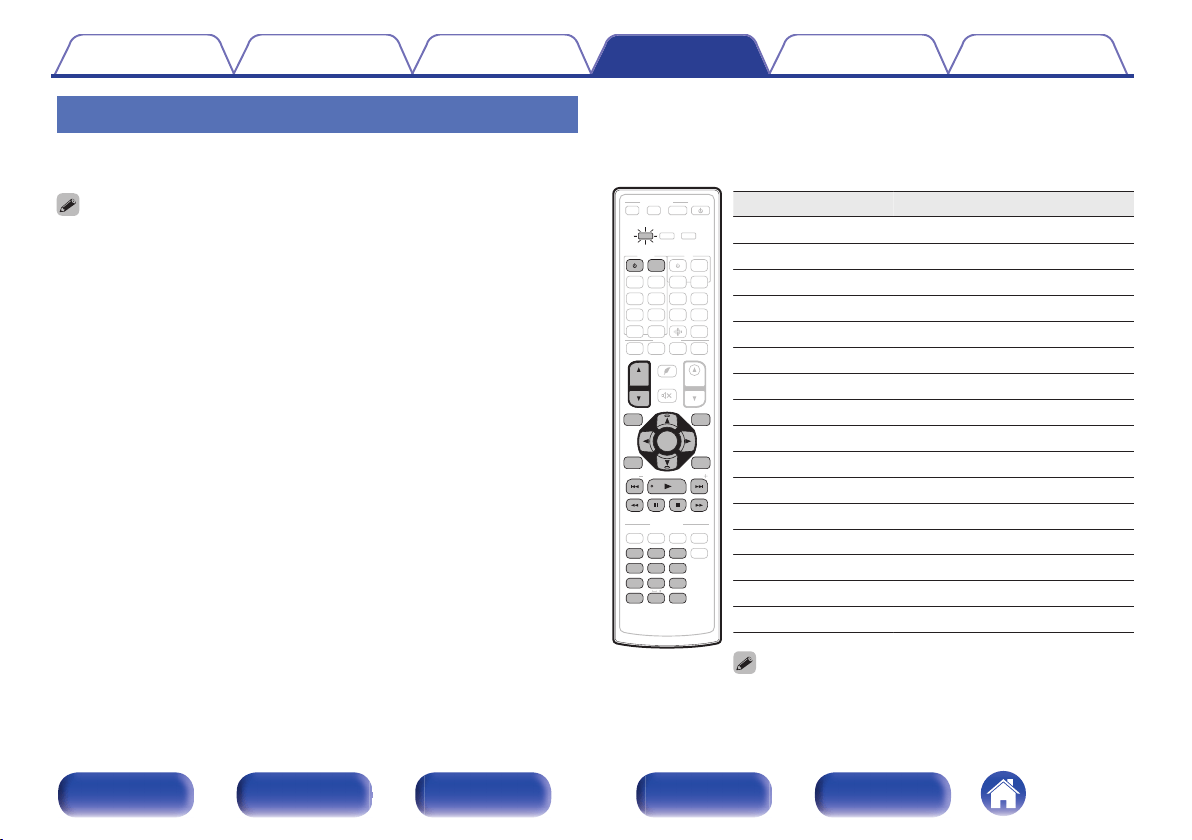
Operating devices
To operate an external device, press the input source button registered
with the preset code, followed by one of the buttons in the following tables.
0
The “DEV.” indicator lights when an external device is being operated.
0
The “TV” indicator lights when the TV is being operated.
0
To operate the menu of this unit, press MAIN before operating the unit. The “AVR”
operation mode indicator lights when the unit is being operated.
n
CBL/SAT group
(Set top box for satellite (SAT)/cable TV (CBL)/
Media player/IP TV) operation
Operation buttons Function
DEVICE X
Power on/off
DEVICE MENU Menu
CH/PAGE df
Switch channels (up/down)
INFO Information
OPTION Sub menu, Option
u i o p
Cursor operation
ENTER(Cursor) Enter
BACK Back
SETUP Home menu
8 9
Skip chapter
1
Playback
6 7
Fast-reverse / Fast-forward
3
Pause
2
Stop
0 – 9, +10 Channel selection
ENTER(Number) 3 digit entry
0
Depending on the device, the power may not be turned off for
the DEVICE X buttons.
SOUND MODE
SOUND MODE
RC-1240
POWER
POWER
AVR CONTROL
AVR CONTROL
QUICK SELECT
QUICK SELECT
TUNE
TUNE
TUNE
TUNE
PURE
PURE
MOVIE
MOVIE
GAME
GAME
MUSIC
MUSIC
GAME
GAME
CB
CBL/
SAT
Blu-ray
Blu-ray
D
VD
VD
AUX
AUX
8K
8K
INTERNET
R
ADIO
ADIO
VOLUME
VOLUME
Z2
Z 3
Z 3
1 2 3 4
GHI
GH I
JKL
JK L
MNO
MN O
PQRS
PQ RS
TUV
TU V
ABC
AB C
DEF
DE F
SLE
EP
EP
WXYZ
WX YZ
MAIN
MAIN
PHONO
PHONO
TV AVR
TV
MED
IA
IA
PLAY
ER
ER
CD
CD
Bluetooth
Bluetooth
TUNER
TUNER
TV
AUDIO
AUDIO
MENU
MENU
INP
INPUT
MUTE
MUTE
ECO
ECO
DE
V.
V.
MENU
MENU
DEVICE
DEVICE
CH/
PAGE
PAGE
OPTION
OPTION
INFO
INFO
BACK
BACK
SETUP
SETUP
ENTER
ENTER
1 2 3
4 5 6
7 8 9
ENTER
ENTER0
+10
+10
USB
USB
Contents Connections Playback Settings Tips Appendix
279
Front panel Display Rear panel Remote Index
Loading ...
Loading ...
Loading ...