Loading ...
Loading ...
Loading ...
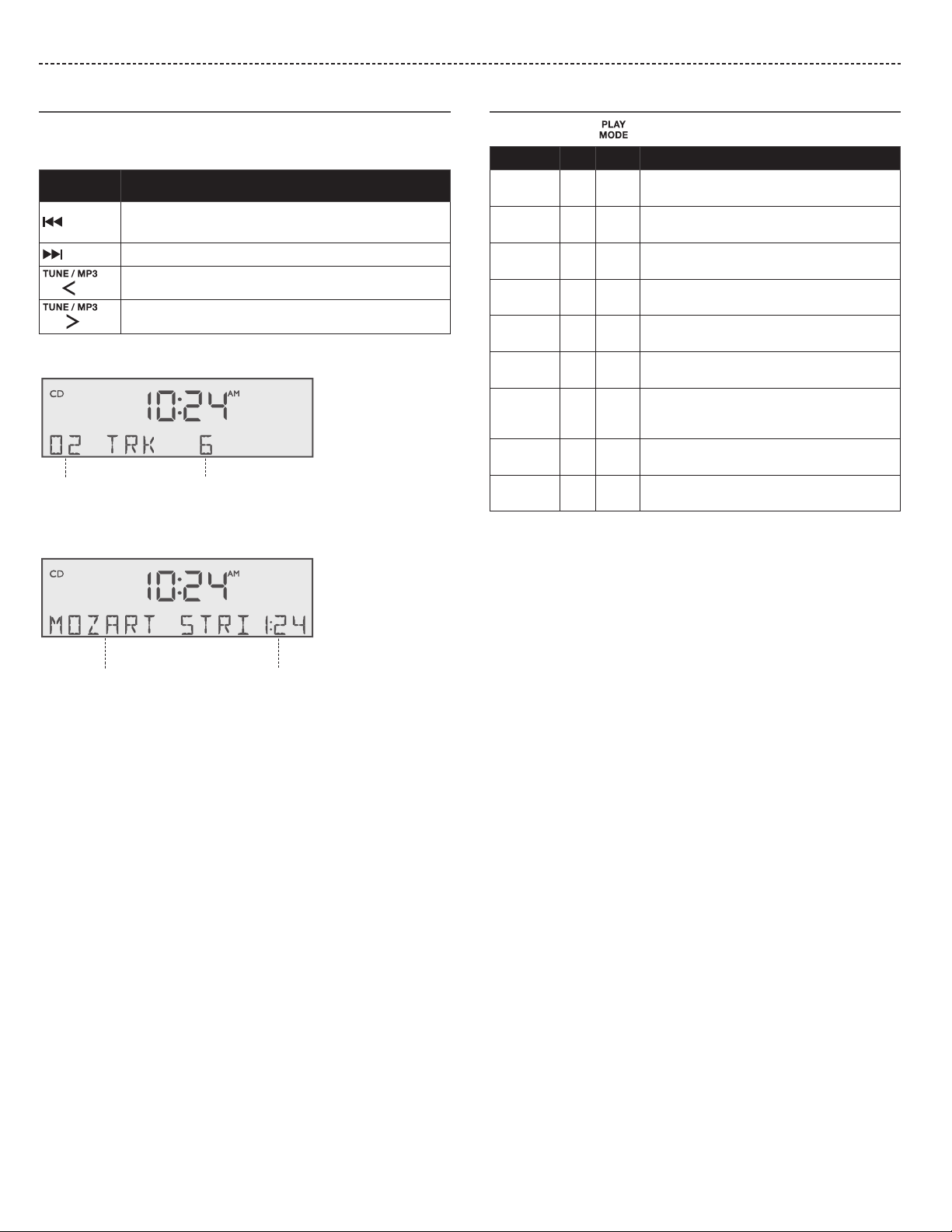
CDS
14 - ENGLISH
Play MP3 CDs
The system can play MP3 music files recorded on CD-R and
CD-RW discs.
Button Function
• Skip to the beginning of the current track
• Press twice to skip to the beginning of the previous track.
Skip to the next track.
Skip to the previous folder.
Skip to the next folder.
When navigating an MP3 CD, folder number and track number
appear on the display:
Track numberFolder number
The Root level appears as folder number 00. Once the track begins
playing, artist name, song title and elapsed track time appear on the
display:
Elapsed track time
Artist name and song title
Notes:
• Artist name and song title information appear on the display when
available on music file CDs.
• The audio quality of MP3 CDs depends on factors such as the
encoded bit rate, the sampling rate and the type of encoder used.
The system supports MP3 CDs encoded at bit rates of 64kbps or
higher, and sampling rates of 32kHz or higher. Bose recommends
that a bit rate of at least 128kbps and a sampling rate of 44.1kHz or
better be used.
• Playback quality of recorded CD-R and CD-RW discs depends on
the CD recording process and software used to record the disc. An
improperly recorded audio CD may cause the system to exhibit
unexpected behavior.
CD Play Modes
Press and release to select a play mode:
Mode CD MP3 Description
NORMAL
PLAY
Plays tracks once in sequential order.
SHUFFLE
DISC
Plays all tracks once in random order.
SHUFFLE
RPT
Repeats all tracks in a random order that
changes each time the disc is repeated.
REPEAT
DISC
Repeats the disc from the beginning after the
last track is played.
REPEAT
TRACK
Repeats the selected track continuously.
SHUFFLE
FLDR
Plays all tracks in the selected folder in
random order (MP3 only).
SHUF RPT
FDR
Repeats all tracks in the selected folder in
random order (MP3 only) that changes each
time the folder is repeated.
SHUFF
RPT CD
Repeats all tracks on a disc in a random order
that changes each time the disc is repeated.
REPEAT
FOLDR
Repeats all tracks in a folder in order (MP3
only).
Note: The play mode returns to NORMAL PLAY whenever a CD
is inserted.
Loading ...
Loading ...
Loading ...