Loading ...
Loading ...
Loading ...
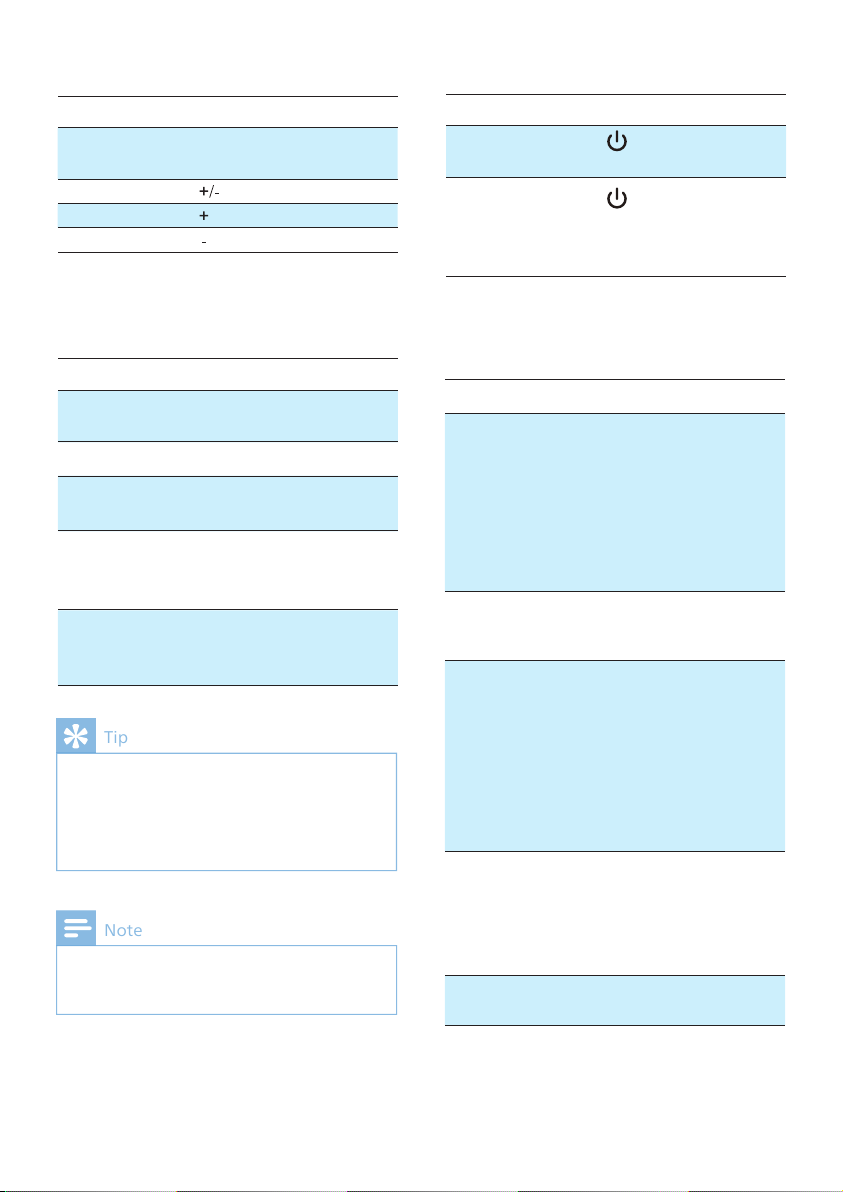
Other headphones indicator status
Headphones status
Indicator
The headphones
are connected
to a Bluetooth
device, while the
headphones in
standby mode
or while you are
listening to music
The blue LED
every 4 seconds
The headphones
are ready for
pairing
blue quickly
The headphones
are on but not
connected to a
Bluetooth device
The blue LED
every 3 seconds.
If no connection
can be made, the
headphones will
within 5 minutes
Low battery level The blue LED
for every minute
until it is out of
power
Battery is
fully charged
The blue LED is
Music control
Task Button Operation
MFBPlay or pause
music
Press once
Press once
Long press
Long press
Adjust volume
Next track
Previous track
Call control
Task
Button
Operation
Answer/hang
up a call
Reject a call
MFB
MFB
Press once
Long press
Switch caller
during a call
MFB Press twice
Switch to air
mic during a
call
Volume - Long press
Switch to
bone mic
during a call
Volume + Long press
Running light
Task
Button
Operation
Running
light on
Slow blinking-->
Fast blinking -->
Constant On -->
Press once
Press once
EN 7
If a loud environment or wind noise make it
hard for the other side to hear you during a
call, you can turn the bone mic on. This is
located in the right headphone. Your voice
will be transmitted via the bone mic instead
of the air mic.
During calls when the Bone Mic is activated,
you will only hear sound from the left
headphone.
Note
Tip
Loading ...
Loading ...
Loading ...