Loading ...
Loading ...
Loading ...
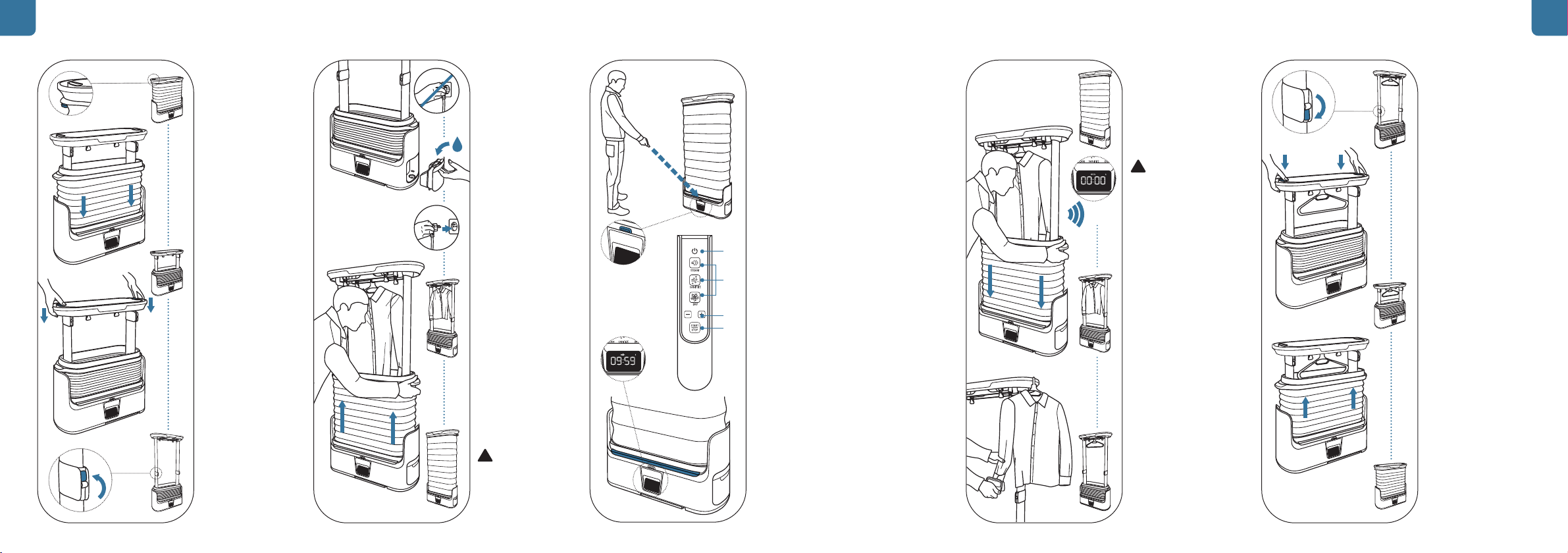
16 17
BIP
2
1
3
4
Point the remote control at
the infrared receiver..
1 Press the « on/off »
button on the remote
control.
2 Select one of the three
available programs. An
indicator at the bottom of
Care For You will light up
to confirm the selected
program.
3 Use the «+» et «–»
buttons to adjust the
time displayed on the
bottom of Care For You.
4 Start the selected
program by pressing the
« start/stop » button.
The strip along the bottom
of the product will light up
as it heats up.
5. USING THE PRODUCT
Pull the switch for
locking/unlocking
the shutter to lower
it.
Press the up/
down handles for
adjusting the height
of the posts and
adjust them until
you hear the locking
mechanism click
into place.
Lift the lock.
While your program
is running, the screen
will display the time
remaining for the
cycle.
!
Do not open the
shutter while the
program is running.
A beeping sound
will indicate that
theprogram has
finished.
Press the switch for
locking/unlocking the
shutter to lower it.
Remove the
garments(s) and any
straighteners used.
Make sure that
the power cord is
unplugged.
Remove the
container and fill it
with water.
Plug the appliance
in.
Position up to three
garments and
any straighteners
required for
steaming. (See
«How do I position
my clothes ?»
section).
Close the shutter.
!
Always close the
shutter before you
start a cycle.
Optional: To put
your product into
storage position,
disable the locks.
Press on the
handles for
adjusting the height
of the posts while
applying pressure to
lower them.
Lift the shutter.
ENEN
Loading ...
Loading ...
Loading ...