Loading ...
Loading ...
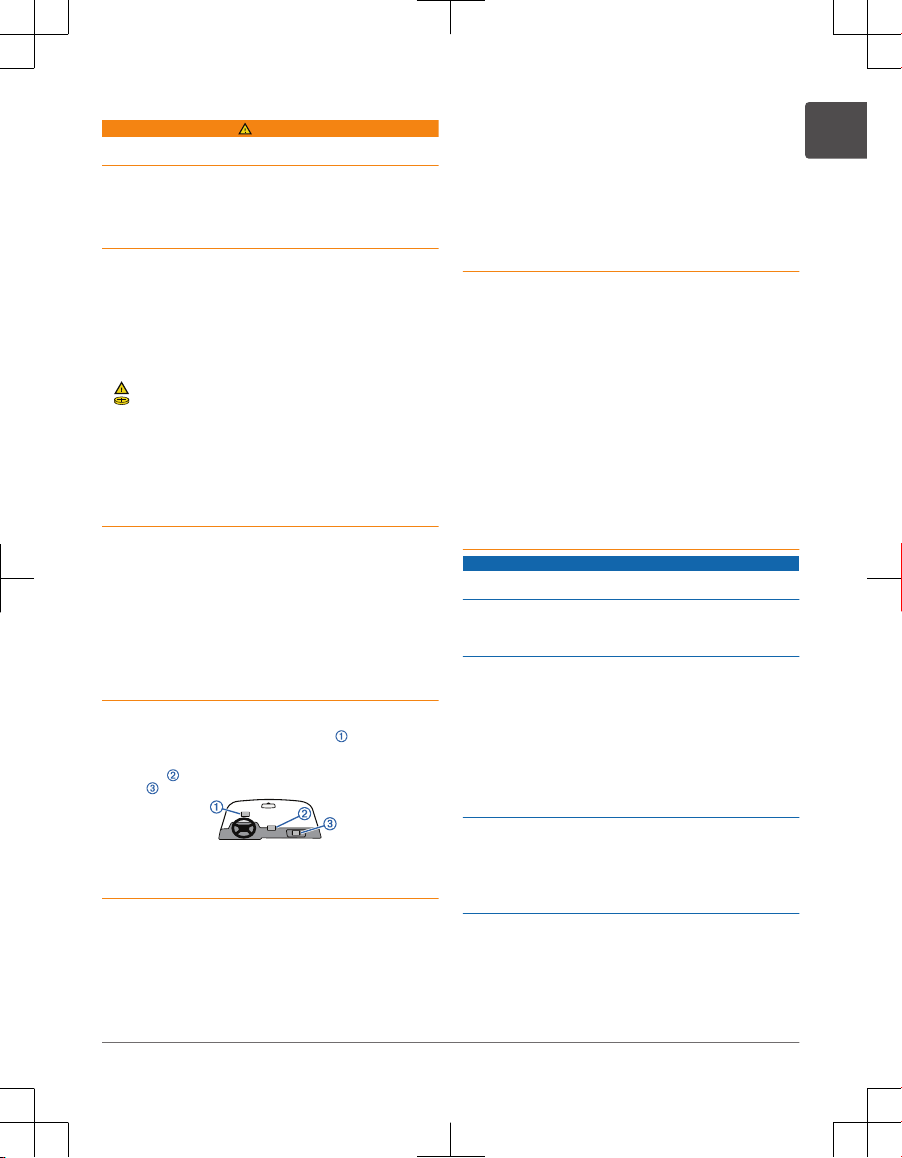
Important Safety and Product Information
WARNING
Failure to heed the following warnings could result in an accident or
collision resulting in death or serious injury.
Usage Requirements
• Messaging, tracking, and SOS functions require an active satellite
subscription. Always test your device before you use it outdoors.
• Ensure that you have a clear view of the sky when using the
messaging, tracking, and SOS functions of the device, as these
features require satellite access to operate properly.
Battery Warnings
A lithium-ion battery is used in this device.
If these guidelines are not followed, batteries may experience a
shortened life span or may present a risk of damage to the device, fire,
chemical burn, electrolyte leak, and/or injury.
• Do not disassemble, modify, remanufacture, puncture or damage the
device or batteries.
• Do not expose the device or batteries to fire, explosion, or other
hazard.
• Do not use a sharp object to remove the removable batteries.
• KEEP BATTERIES AWAY FROM CHILDREN.
NEVER PUT BATTERIES IN MOUTH. Swallowing can lead to
chemical burns, perforation of soft tissue, and death. Severe burns
can occur within 2 hours of ingestion. Seek medical attention
immediately.
• If using an external battery charger, only use the Garmin
®
accessory
approved for your product.
• Only replace batteries with correct replacement batteries. Using
other batteries presents a risk of fire or explosion. To purchase
replacement batteries, see your Garmin dealer or the Garmin
website.
Device Warnings
• Do not immerse the device or batteries in water or other liquids.
• Do not leave the device exposed to a heat source or in a high-
temperature location, such as in the sun in an unattended vehicle.
To prevent the possibility of damage, remove the device from the
vehicle or store it out of direct sunlight, such as in the glove box.
• Do not operate the device outside of the temperature ranges
specified in the printed manual in the product packaging.
• When storing the device for an extended time period, store within
the temperature ranges specified in the printed manual in the
product packaging.
• Do not use a power cable, data cable and/or power adapter that is
not approved or supplied by Garmin.
Vehicle Installation Warnings
• When installing the device in a vehicle, do not place the device
where it obstructs the driver’s view of the road or interferes with
vehicle operating controls, such as the steering wheel, foot pedals,
or transmission levers. Do not place unsecured on the vehicle
dashboard . Do not place the device in front of or above any
airbag .
• The windshield mount may not stay attached to the windshield in all
circumstances. Do not place the mount where it will become a
distraction if it should become detached. Keep your windshield
clean to help ensure that the mount stays on the windshield.
Street Navigation Warnings
If your Garmin device accepts street maps and suggests routes that
follow roads, follow these guidelines to ensure safe on-road
navigation.
• Always use your best judgment, and operate the vehicle in a safe
manner. Do not become distracted by the device while driving, and
always be fully aware of all driving conditions. Minimize the amount
of time spent viewing the device screen while driving.
• Do not input destinations, change settings, or access any functions
requiring prolonged use of the device controls while driving. Pull
over in a safe and legal manner before attempting such operations.
• When navigating, carefully compare information displayed on the
device to all available navigation sources, including road signs, road
closures, road conditions, traffic congestion, weather conditions,
and other factors that may affect safety while driving. For safety,
always resolve any discrepancies before continuing navigation, and
defer to posted signs and conditions.
• The device is designed to provide route suggestions. It is not a
replacement for driver attentiveness and good judgement. Do not
follow route suggestions if they suggest an illegal maneuver or
would place the vehicle in an unsafe situation.
Off-Road Navigation Warnings
If your Garmin device is able to suggest off-road routes for various
outdoor activities, such as biking, hiking, and all-terrain vehicles, follow
these guidelines to ensure safe off-road navigation.
• Always use your best judgment and exercise common sense when
making off-road navigational decisions. The Garmin device is
designed to provide route suggestions only. It is not a replacement
for attentiveness and proper preparation for outdoor activities. Do
not follow the route suggestions if they suggest an illegal course or
would put you in an unsafe situation.
• Always carefully compare information displayed on the device to all
available navigation sources, including trail signs, trail conditions,
weather conditions, and other factors that may affect safety while
navigating. For safety, always resolve any discrepancies before
continuing navigation, and defer to posted signs and conditions.
• Always be mindful of the effects of the environment and the inherent
risks of the activity before embarking on off-road activities,
especially the impact that weather and weather-related trail
conditions can have on the safety of your activity. Ensure that you
have the proper gear and supplies for your activity before navigating
along unfamiliar paths and trails.
NOTICE
Failure to heed the following notices could result in personal or
property damage, or negatively impact the device functionality.
Battery Notices
• Contact your local waste disposal department to dispose of the
device/batteries in accordance with applicable local laws and
regulations.
Windshield Mounting Legal Restrictions
Before using the device on your windshield, check the state and local
laws and ordinances where you drive. Some state laws prohibit or
restrict the placement of objects on the windshield of a motor vehicle.
IT IS THE USER'S RESPONSIBILITY TO MOUNT THE DEVICE IN
COMPLIANCE WITH ALL APPLICABLE LAWS AND ORDINANCES. Where
required, other Garmin dashboard or friction mount options should be
used. Always mount your Garmin device in a location that does not
obstruct the driver's view of the road. Garmin does not assume any
responsibility for any fines, penalties, or damages that may be incurred
as a result of any state or local law or ordinance relating to the use of
your Garmin device.
GPS Notice
The navigation device may experience degraded performance if you
use it in proximity to any device that uses a terrestrial broadband
network operating close to the frequencies used by any Global
Navigation Satellite System (GNSS), such as the Global Positioning
Service (GPS). Use of such devices may impair reception of GNSS
signals.
Product Environmental Programs
Information about the Garmin product recycling program and WEEE,
RoHS, REACH, and other compliance programs can be found at
www.garmin.com/aboutGarmin/environment.
Declaration of Conformity
Hereby, Garmin declares that this product is in compliance with the
Directive 2014/53/EU. The full text of the EU declaration of conformity
is available at the following internet address: www.garmin.com
/compliance.
3
EN
Loading ...
Loading ...
Loading ...