Loading ...
Loading ...
Loading ...
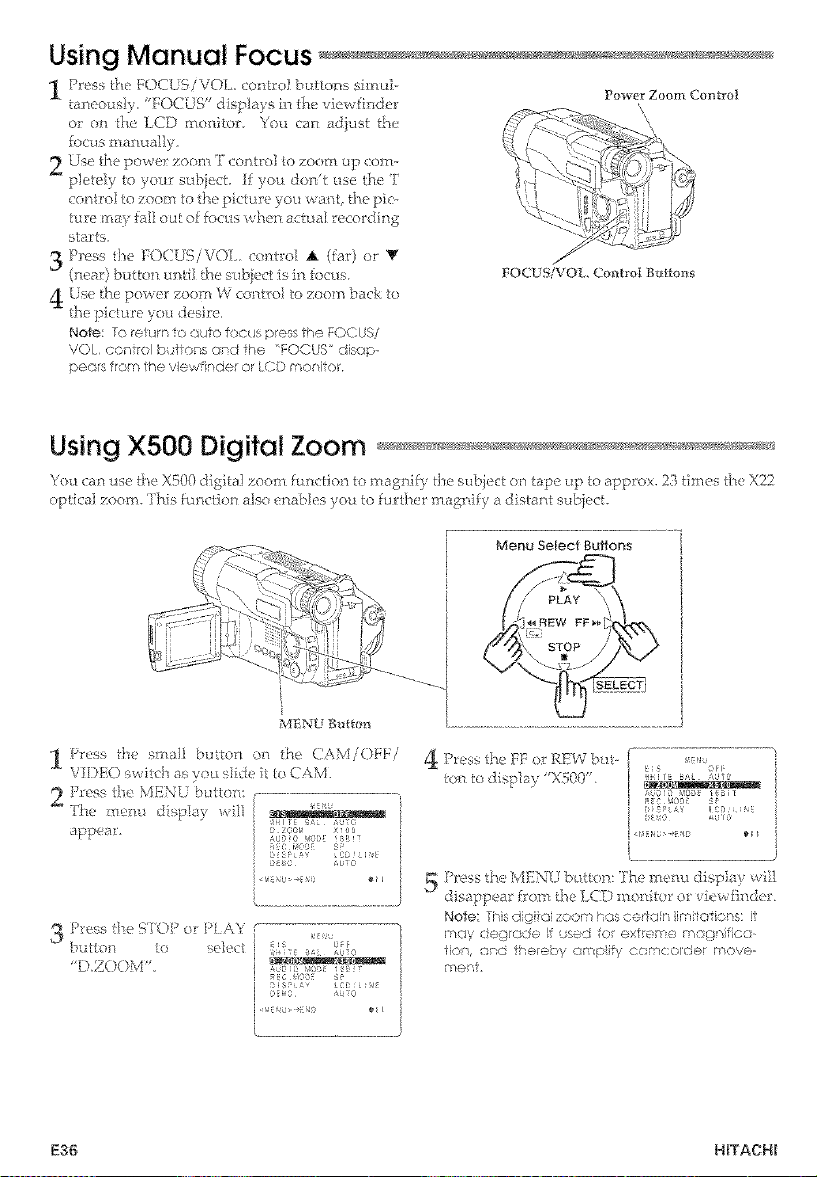
Using Manual Focus
03: _n _he LCD monRer. You can adjust the
{ocu s m anually_
controltozoom tothep ctuK_you wan b thepi<-
ure may _aI]eu[ oftoc:,£__'he_:actuaJ :ecordb:g
starts
IO( G, iV©L, cen_rN A ({at}or Y
3 Press the _ _ q' ,
(near)bu[tel:untilthesubict isinfocus
]Power Zoom Co_[ro_
\
_,,<. _Jt ssi
FOCUS/VOL Control Buttons
Not@; Te ,eurr', ks auto focus press _he FOCUS[
VOL coniro: buttons Gnd 1he "FOCUS' disop-
peGrs from the view it}de{ er LC© mot i o:,
Using X500 Digital Zoom
hou {at ue the XS00 d:gita]zoom {nn<Eion _o magni[) ]:e subiecl on bpe up te app:ox. 23 t:me t]_ X22
optica] zoem. '1hitsbm:cthx_ abo enables you to further m sAt}If t:distant subiech
Menu Select Buffons
MENU Bu_fon
1Pruss the small button on the C%MiO[_[i
VIDPO sv, itd_ as ?eL: _bde _ [o CAM.
2 k.sst:.:_,_Nu bLtttoi::[............\]:{[i[...............'*
The <:e::u dispkly ',,_i1] __ }
[ I_: s , ACe
a_;pe -ty. _zrgr ..... ,o
&% ( 41,/ ir_[ [
,:(: hub 5'
b: _*, CD [ 1
0[_,'o k 0 '
L ............................................ J
3 I>less t}]e ql 'f%] {
bute] t(l st,:ec{ } ::s _F
L_Z()()M". }
I s c L
} : r_0 : : (
I *:i[ 41, H:_ _ :
4 Pres the FF er REW but s s .......
..... [IF
ton to display, "X500" ,s
, _ o 2 _oD[ / 5i:
[ }s lis [t[_ _:i
_H
5 Y'rss the :Vh::qNUbu iron:The menu <:isp ::,,.viil
dis :ppear from @:e LCD monik r e: ticy,fh:duL
Note: Tbs clghq zeom LOS ce:ta q [[mkio bns: it
mc_y c e©rode ff _sed for extren'e moo %ce
toq, and thereby cmpfv comcorder move-
:" :e7_1,
E36 HJTACH{
Loading ...
Loading ...
Loading ...
