Loading ...
Loading ...
Loading ...
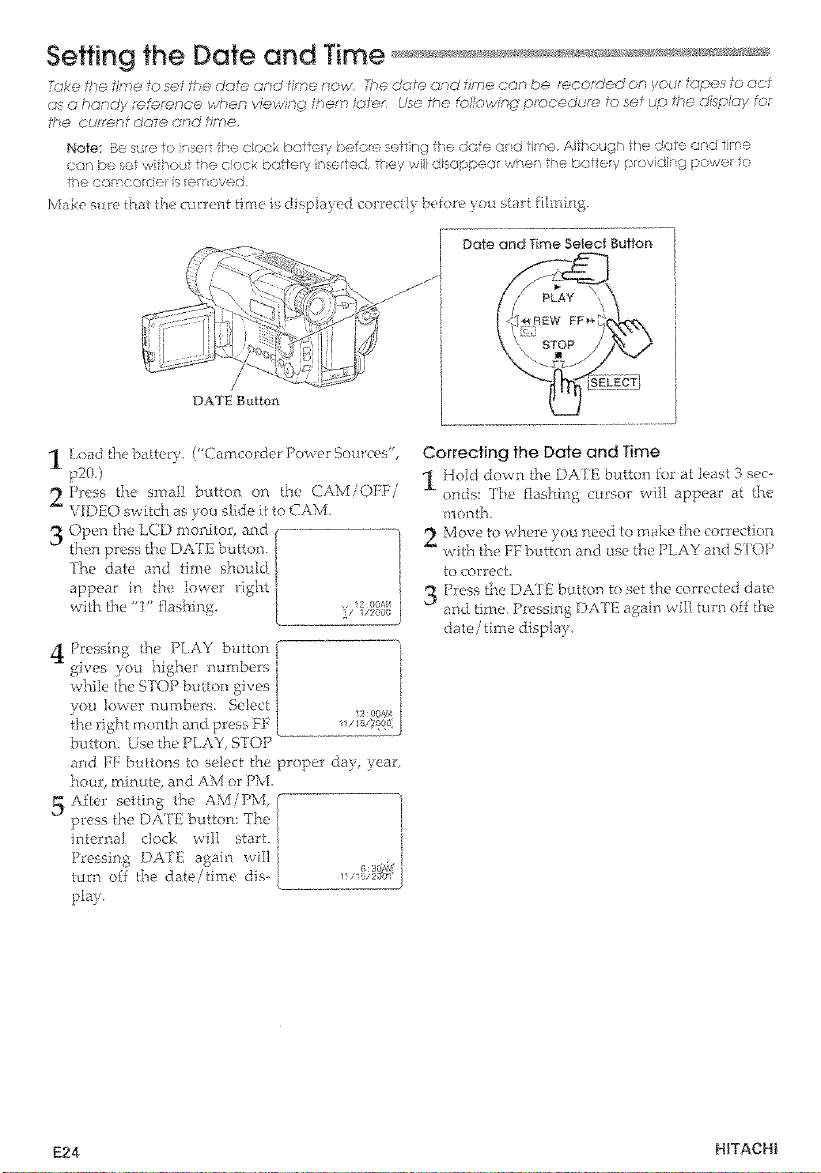
Setting the Date and Time
_fJ£@t,__>flrT}_ _0 :3@ t[ '_- _JQ?c__F),Cf .rTW2,r_O_/, _h_ _LT?f_ (y/d fJfr_@eoF' t>6 r@¢;O#J_(d 0;3, !OUr fop@ fo oo?
(::_ a handy reference when viev¢,: ;g :tern lore; Use the fcf/ow:n:_ p:c, cedur,q- to" ,_:_ uT_ 2ie dispiuy tcr
ff'_e current dat:÷ ar}d fi:'Pe.
Note: Be s'.re fo risers fhe c_ock be!rely before s,.:s rsg the dale csnd time. Alfi" c ugh the dare and iirre
cars be set ,+.,it_out the cloc_ baffery insetled, they ¢4i disappeor wen the betiery prevdi © l:owe !o
tho COP CO!Ci_r S y&move}(_
h,9_ke s_re that the current dine is displayed carte( i!, before ou start fl_mhlg
DATE B_tton
.Ji /
I / play
1 Load t]-le batter}, ("Camcorder Power Sources"
p203
2 I>ress the sina!! b _tton on the C _b'i/OF}:i
VIDEO switch as you slide l_ to CAM
3 Open the LCL) monitor, and (
then press the DATE button /
The date and time should [
appear fn the lower right
with ff_e 'q" qashm;:. I 2 _;_;_
4 Pressing me PI,AY button [
gi_es you I_igher rmmbe_s I
Correcting the Date and Time
1 l_old dowt_ the DAtE button ]or at lea!4 3 sec-
onds: "I'_e flashing eraser wffl appear at the
Move to \_ here you treed to make the correetion
vdth the FF btttton and use Lhe PLAY and St'OP
to correct.
3 Press fire L)A'I k: batten to set th_ corrected date
and th-ne P_ess rtg DA I I', again ,+elf] turn ozf _ne
(fate / t[rne dispIa),
button. Use the PLAY, STOP
and _;F bt_ttens to select the proper de), year,
}tour, minute, and AM or PM,
5 Afl_:r setting t}_e AM/PM
press the DA'IE button: The
internal dock will star[.
Pressin 5 DATE again will
turn off _be de,e/time dis
pier.
, 'xh'[
E24 H[TACH}
Loading ...
Loading ...
Loading ...
