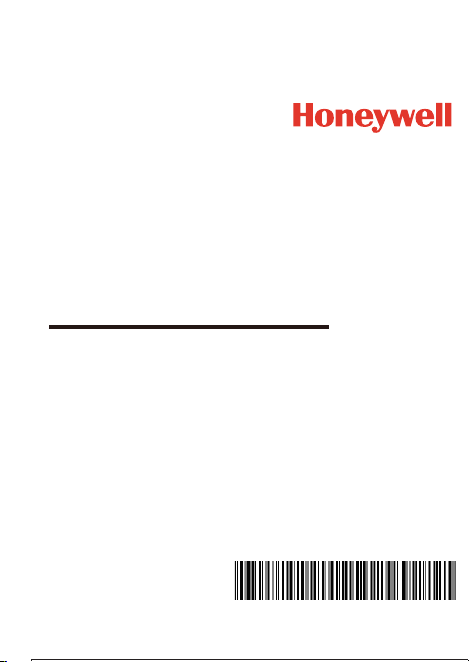
ScanPal™ Series Mobile Computers
EDA52-1/EDA52-0 belongs to ScanPal™ Series
EDA52-1
EDA52-0
ScanPal™ Series
Apr/06/2021
EDA52-EN-QS Rev A
Out of the BOX
Front Panel Front Panel
(without fingerprint identification module)
Front Panel
Left Side View Right Side View
Make sure that your shipping box contains these items:
C
A
D
A
B
C
D
E
F
G
A
B
C
D
E
F
G
A
B
C
D
E
F
H
G
H
E
Quick Start Guide
• ScanPal™ Mobile Computers (Model EDA521 or EDA520);
• Main battery (3.8V, lithium ion battery);
• 10-watt power adapter;
• Replaceable adapter plugs;
• USB charging cable;
• Quick Start Guide.
Remarks:
If you ordered accessories for your mobile computer, verify that they are also
included with the order.
Be sure to keep the original packaging in case you need to return the mobile
computer for service.
Note:
End users should not arbitrarily replace the operating system with other operating
systems. To update operating system installed on your device, you need to get
license from the OS vendors.
Power Indicator
Front
camera
Scan Engine
Rear camera
Speaker
Battery Latch
Battery
Cover Buckle
Handle
Scan Engine
Battery
Cover
String
Buckle
Microphone
Scan Status
LED
Touch
Panel
Fingerprint
identification
module
Speaker
(2-pin type)
(6-pin type)
6Pin Charging
Contact
Rear camera
Battery Latch
Battery
Cover Buckle
Handle
Battery
Cover
String
Buckle
Volume+
Volume-
Scan
Button
2Pin Charging
Contact
USB
Power
Button
Scan
Button
Install the Main Battery
Replace the battery with wrong models may cause explosion. Please make
sure to use and dispose the battery in accordance with local regulations.
Please recycle the battery when possible. Do not dispose it as household
waste.
Please ensure all kits are dry when connect the mobile device or battery to
external devices. Damages caused by connecting wet kits are not covered by
the warranty.
ScanPal™ comes with a battery in a separate package.
Please follow the steps below to install the battery.
1. Press down the battery cover safety button to move the battery cover
safety lock to the unlock position at right;
2. Open the battery cover with the battery cover buckle handle;
3. Insert the battery (Insert the non-connector side first, then press the
battery down to establish connection between the battery and the
phone);
4. Press down the battery cover (Insert the non-connector side first, then
press the battery cover down)
5. Press down the battery cover safety button to move the battery cover
safety lock to the lock position at left
Remarks:
Refer to the illustrated installation steps on the following page.
(with fingerprint identification module)
Loading ...
Loading ...
Loading ...
