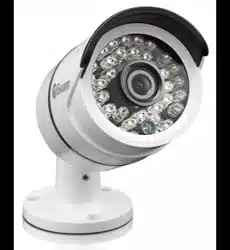Loading ...
Loading ...

2
Choosing a location for your Camera
Some things to consider when choosing a location -
1) What you want to monitor and where you’ll get the
best view of it.
2) How you’re going to connect the camera to your
monitoring system; remember that cables and
connections should be kept out of the weather.
3) How to keep the camera out of harm’s way. It’s
recommended to mount your cameras at an elevated
position.
4) Place your camera as close to the area of interest
as practicable. The best position is from about 4m
(13ft) above looking slightly down, keeping in mind
the details you are looking for.
5) Although the sky looks nice when you look at the
live view from your camera, it is an unlikely direction
for an offender to approach, make sure your camera
has minimal sky in it as the light in daylight can make
the foreground of the image darker.
6) Think about the most likely way a potential offender
may approach your home, use your cameras to give
you the best coverage of these areas.
7) The camera’s casing is resistant to water, different
weather conditions and tampering. It would take
an overwhelming event of this kind to damage the
housing of the camera. However, the cable and
connector are vulnerable and require protection.
8) Even though the camera is weather and water-
resistant, prolonged exposure to adverse weather
conditions such as sunlight or excessive moisture,
may eventually damage the internal components of
the camera and adversely affect its performance.
9) When running your cable, try to avoid bending it at
sharp angles.
10) Don’t put your cable near live electrical wiring.
AC electricity generates radio “noise” which can
interfere with the signal from your camera.
Loading ...
Loading ...
Loading ...