Loading ...
Loading ...
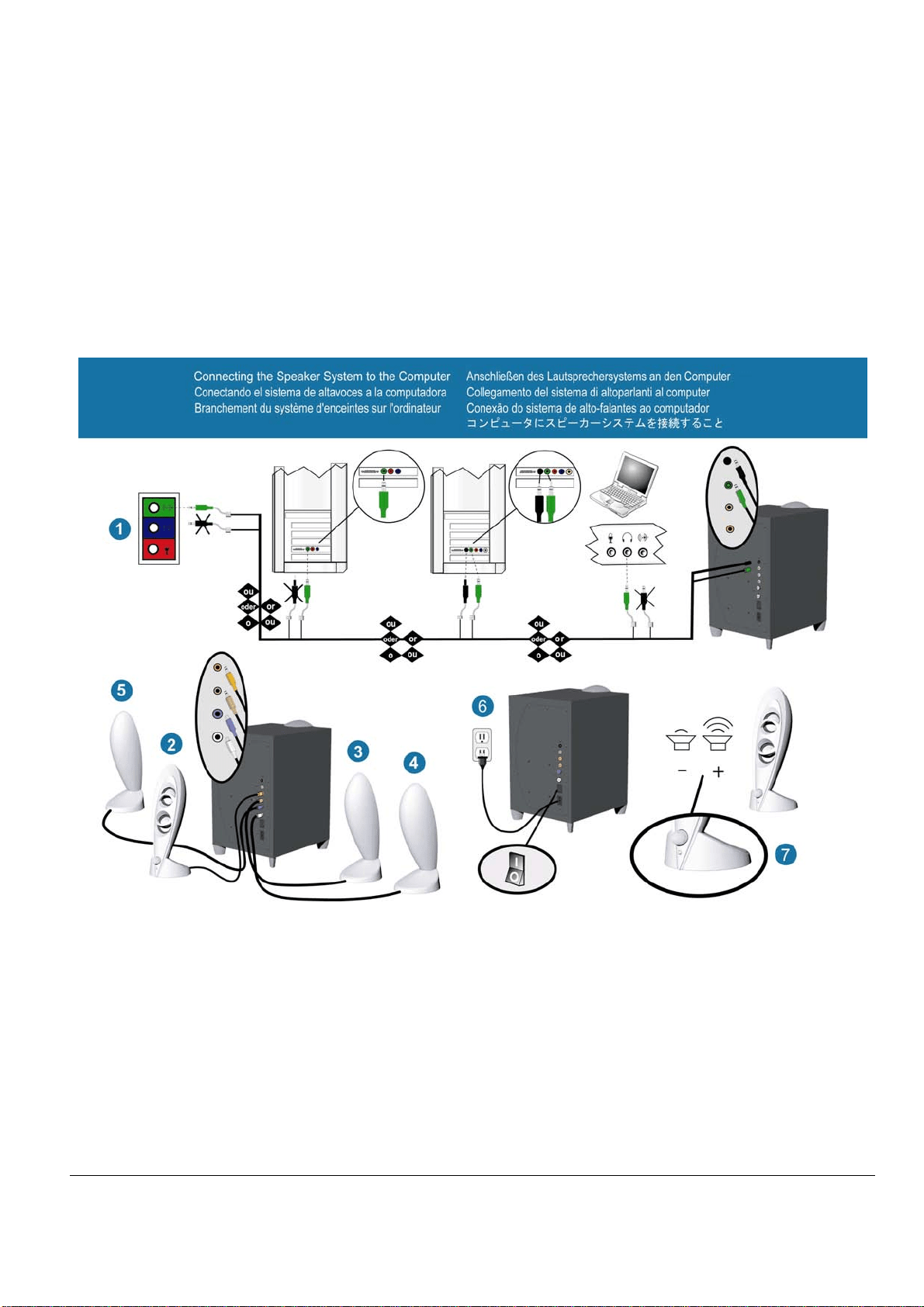
Document Number: 950-0042 Description: MANUAL, JBL 4.1, All languages
Revision: 06
Connect the speaker system as shown in the Connecting the speaker system to sound card illustrations. Once the speaker
system is properly connected, turn on the power switch located on the rear of the subwoofer.
Step 1 Connecting the speaker system to the computer:
• If you have an integrated sound solution or a stereo sound card; connect the green connector from the subwoofer into
the green jack on the computer. Do not connect the Black connector to the sound card.
• If you have a multi-channel sound card; connect the green connector from the subwoofer into the green jack on the
computer. Connect the black connector to the black jack on your sound card.
• If you have a portable computer; connect the green connector from the subwoofer into the headphone jack on the
computer. Do not connect the Black connector to the sound card.
Step 2 Plug the orange connector from the right front /control satellite into the orange jack on the subwoofer.
Step 3 Plug the brown connector from the left front satellite into the brown jack on the subwoofer.
Step 4 Plug the blue connector from the Right rear satellite into the blue jack on the subwoofer.
Step 5 Plug the white connector from the Left rear satellite into the white jack on the subwoofer.
Step 6 Plug the AC plug into the wall outlet.
Step 7 Turn on the speaker set and adjust the volume accordingly.
Loading ...
Loading ...
Loading ...