Loading ...
Loading ...
Loading ...
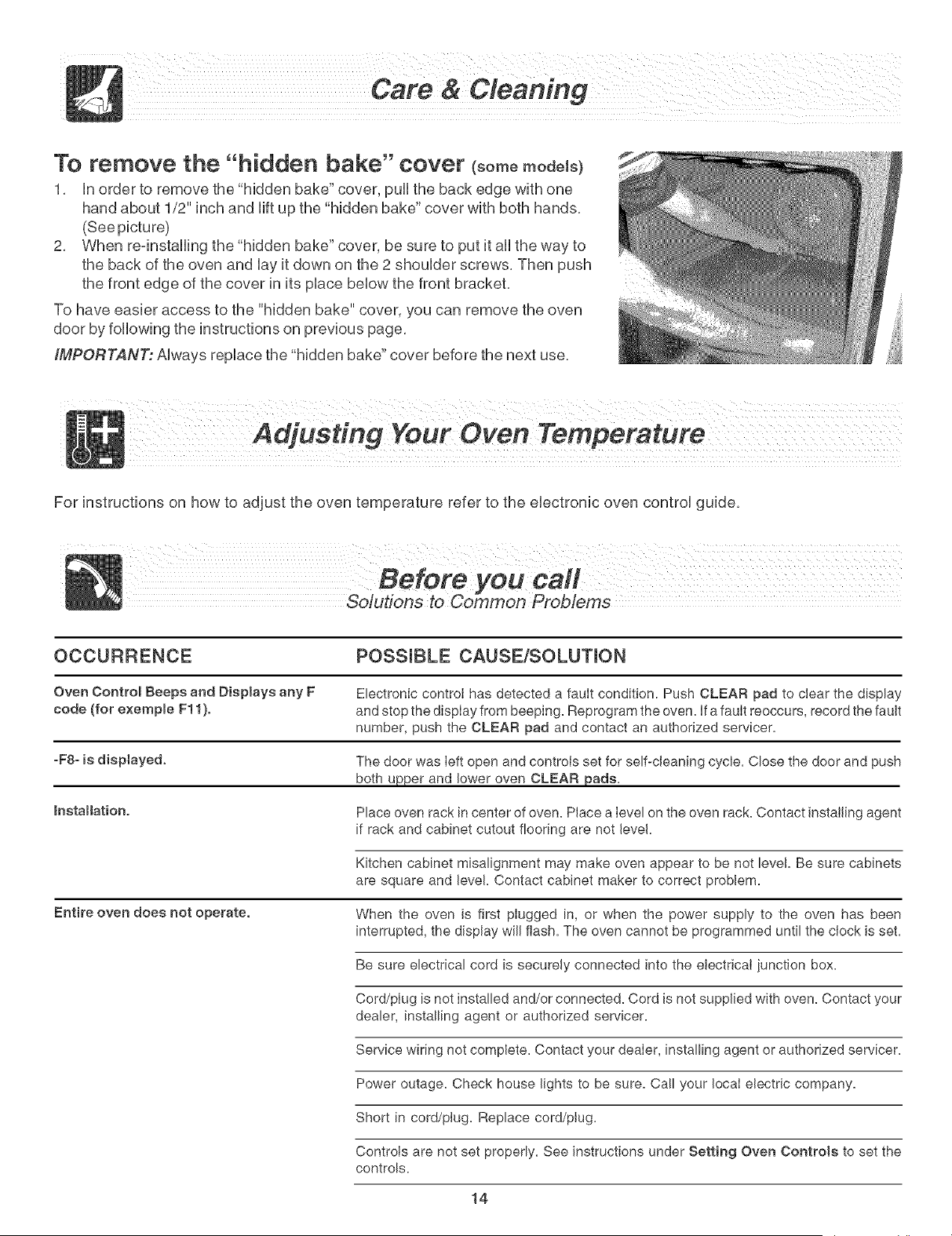
Care&Cleaning
To remove the "hidden bake" cover (,omemodeJ,)
1, Unorder to remove the "hidden bake" cover, pull the back edge with one
hand about 1/2" inch and Hft up the "hidden bake" cover with both hands,
(See picture)
2, When reqnstaHing the "hidden bake" cover, be sure to put it aH the way to
the back of the oven and Uayit down on the 2 sheuUder screws, Then push
the front edge of the cover in its pUace beUow the front bracket,
To have easier access to the "hidden bake" cover, you can remove the oven
door by feHowing the instructions on previous page,
IMPORTANT: AUways repUace the "hidden bake" cover before the next use.
For instructions on how to adjust the oven temperature refer to the eUectronic oven control guide.
OCCURRENCE
Oven Controm Beeps and Displays any F
code (for exernpme F11).
-FS- is displayed.
Installation.
Entire oven does not operate.
POSSIBLE CAUSE/SOLUTmON
Electronic control has detected a fault condition. Push CLEAR pad to clear the display
and stop the display from beeping. Reprogram the oven. Ifafault reoccurs, record the fault
number, push the CLEAR pad and contact an authorized servicer.
The door was left open and controls set for self-cleaning cycle. Close the door and push
both upper and lower oven CLEAR pads.
Place oven rack in center of oven. Place a level on the oven rack. Contact instaIling agent
if rack and cabinet cutout flooring are not level
Kitchen cabinet misalignment may make oven appear to be not level Be sure cabinets
are square and level Contact cabinet maker to correct problem.
When the oven is first plugged in, or when the power supply to the oven has been
interrupted, the display will flask The oven cannot be programmed until the clock is seL
Be sure electrical cord is securely connected into the electrical junction box.
Cord/plug is not installed and/or connecte& Cord is not supplied with oven. Contact your
dealer, installing agent or authorized servicer.
Service wiring not complete. Contact your dealer, installing agent or authorized servicer.
Power outage. Check house lights to be sure. Call your IocaI electric company.
Short in cord/plug. Replace cord/plug.
Controls are not set properly. See instructions under Setting Oven Controls to set the
controls.
14
Loading ...
Loading ...