Loading ...
Loading ...
Loading ...
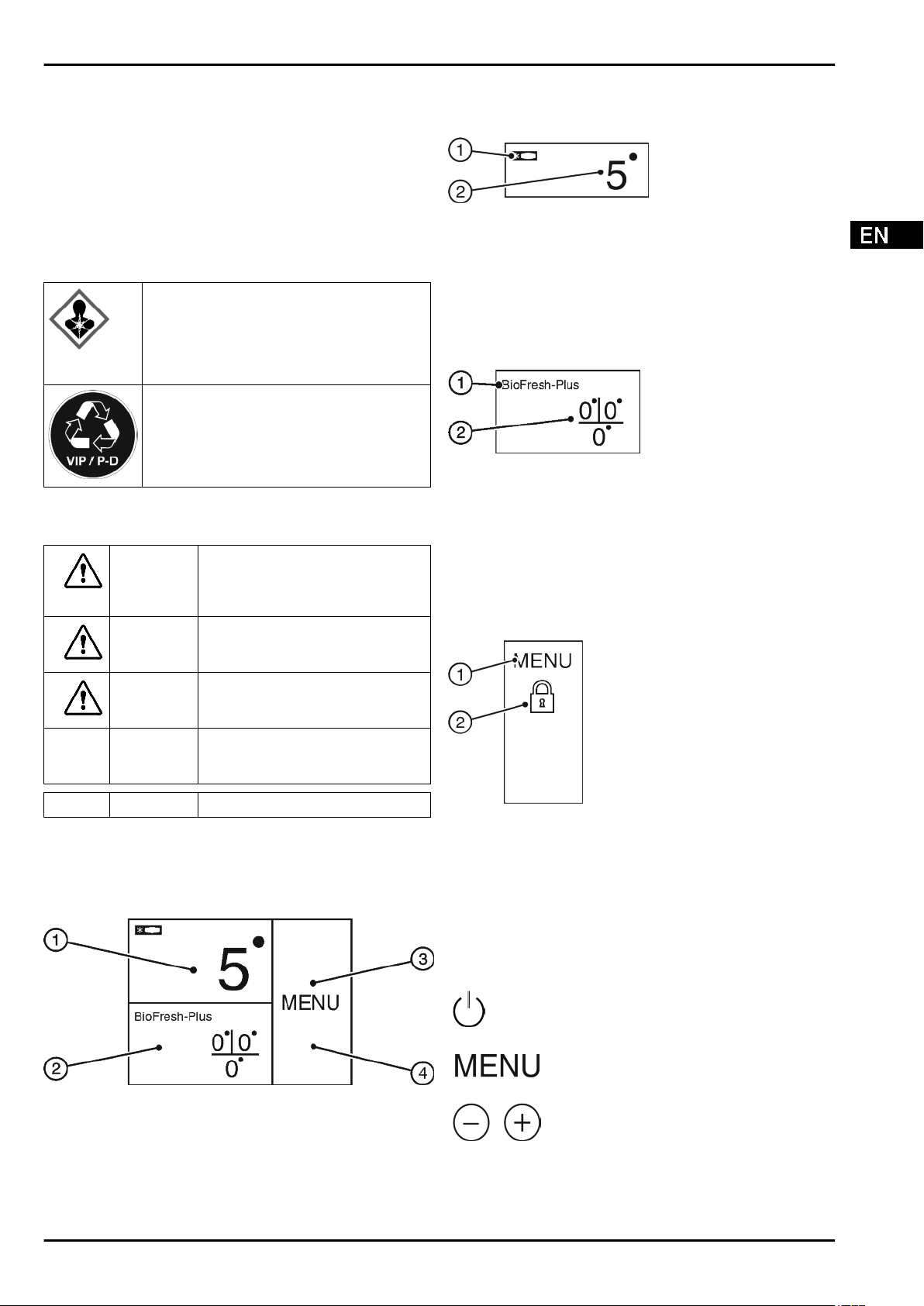
-
Hot steam can lead to injury. Do not use elec-
trical heating or steam cleaning equipment,
open flames or defrosting sprays to defrost.
-
Do not use sharp implements to remove the
ice.
Danger of crushing:
-
Do not hold the hinge when opening and
closing the door. Fingers may get caught.
Symbols on the appliance:
The symbol can be located on the
compressor. It refers to the oil in the
compressor and indicates the following
danger: Swallowing or inhaling can be fatal.
This is only relevant for recycling. There is no
danger in normal operation.
A sticker to this effect may be applied to the
rear of the appliance. It refers to the foam-
padded panels in the door and/or the
housing. This is only relevant for recycling. Do
not remove the sticker.
Please observe the specific information in
the other sections:
DANGER identifies a situation involving direct
danger which, if not obviated, may
result in death or severe bodily
injury.
WARNING identifies a dangerous situation
which, if not obviated, may result in
death or severe bodily injury.
CAUTION identifies a dangerous situation
which, if not obviated, may result in
minor or medium bodily injury.
NOTICE identifies a dangerous situation
which, if not obviated, may result in
damage to property.
Note identifies useful information and tips.
3 Controls and displays
3.1 Home screen
Fig. 4
(1) Fridge compartment
field
(3) Menu field
(2) BioFresh Plus field (4) Screen
The home screen is the first screen the user sees. All settings
can be made from there.
All functions can be called up by touching the screen and
values can be changed.
3.2 Operating structure
Fridge compartment field
Fig. 5
(1) Fridge compartment
symbol
(2) Fridge compartment
temperature display
The fridge compartment temperature is displayed in the fridge
compartment field.
The following settings can be entered:
-
Temperature settings
-
Switch off appliance. Screen remains functional.
BioFresh Plus field
Fig. 6
(1) BioFresh Plus symbol (2) BioFresh Plus tempera-
ture display
The BioFresh Plus temperature set is displayed in the BioFresh
Plus field.
The following settings can be entered:
-
Temperature settings
-
Switch off appliance. Screen remains functional.
Setting the Biofresh temperature (see 5.5)
Menu field
Fig. 7
(1) Main menu (2) Option selected
The menu field gives access to the appliance options and
settings. Selected options are also displayed.
3.3 Navigation
Touch the menu to access the individual options. An audible
signal sounds after confirming an option or a setting. The
display switches to the home screen.
The appliance is operated using the following symbols:
Standby:
Switches the appliance or tempera-
ture zone on.
Menu:
Calls up options.
Minus / Plus:
Changing settings (e.g. adjusting
temperatures).
Controls and displays
* Depending on model and options 5
Loading ...
Loading ...
Loading ...
