Loading ...
Loading ...
Loading ...
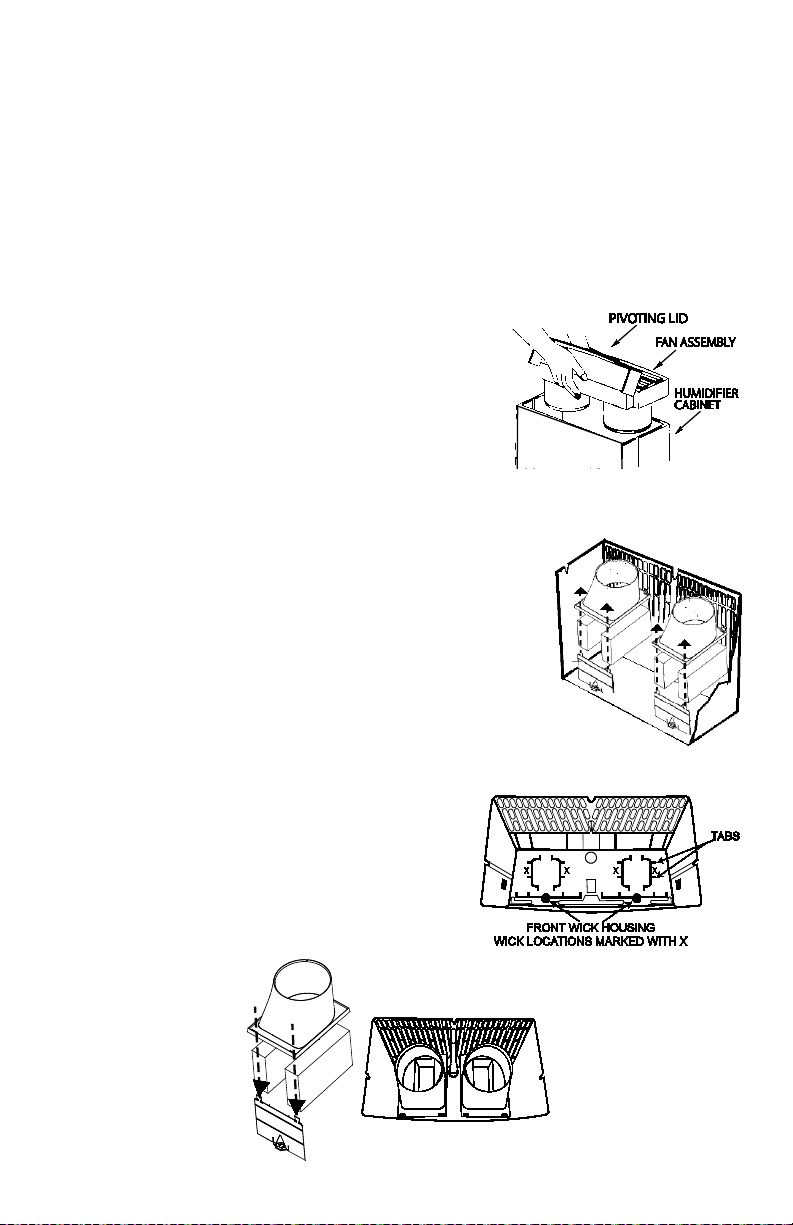
8
REPLACEMENT OF WICKS
WARNING: To reduce the risk of shock or injury from moving parts, always unplug
humidifier before removing or replacing any parts. Before removing the wicks,
we recommend moving the humidifier to an area where floors are not susceptible to
water damage, such as the kitchen or bath area.
NOTE: This unit uses model HDC411(CN) wicks. Replace the wicks at the beginning
of each season, and after every 30 to 60 days to maintain optimum performance. In
hard water areas, more frequent replacement may be necessary to maintain your
humidifier’s efficiency. Use only AIRCARE
®
or Essick Air brand replacement wicks
and additives. To order parts, wicks and other products call 1-800-547-3888 or visit
www.AIRCAREproducts.com.
1. Unplug humidifier before removing the wicks.
2. Open the pivoting lid and grasp the fan assembly
front center and rear center. Lift off and set aside
on a clean flat surface. The wick housings are
now accessible.
NOTE: There are two wick housing assemblies. Each
assembly consists of a top wick housing and a front
wick housing. The front wick housing are plates that
contain tabs that secure the top wick housing. Do not
remove the front wick housings.
3. To remove top wick filter housing, deflect the two
vertical tabs on top of front wick filter housing and
lift up and out of cabinet. Accomplish for both wick
housings. With soft, absorbent cloth remove any
remaining water or loose mineral deposits not
trapped in the wick filter from the wick filter
housing assemblies.
4. Remove and dispose of used wicks.
5. Install new HDC411(CN) wicks in the bottom of the
cabinet.
NOTE: The new wicks will only fit into the
cabinet one way. Take note of the inner cabinet
detail where the wicks sit. Place the wicks into
the bottom of the cabinet so the open pleats slip
over the tabs in the bottom of the cabinet.
Repeat for other side.
6. Reposition top wick housings and insert
tabs from front wick housing into slots on
top wick housings.
Loading ...
Loading ...
Loading ...